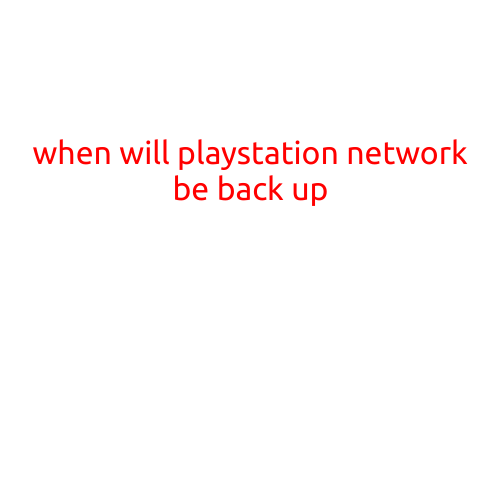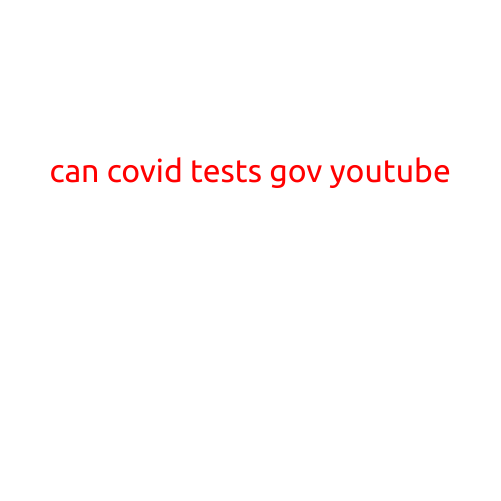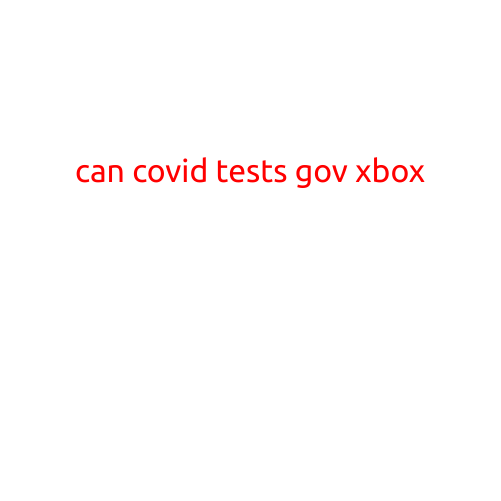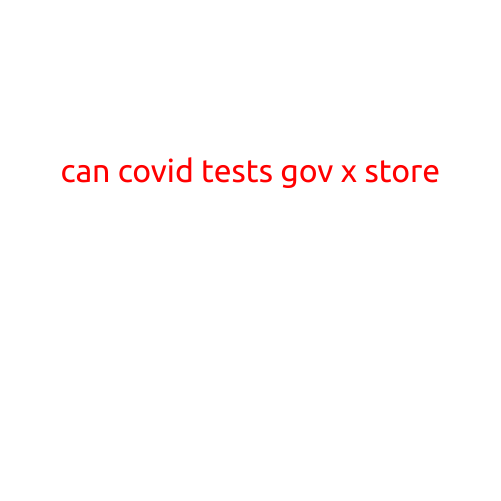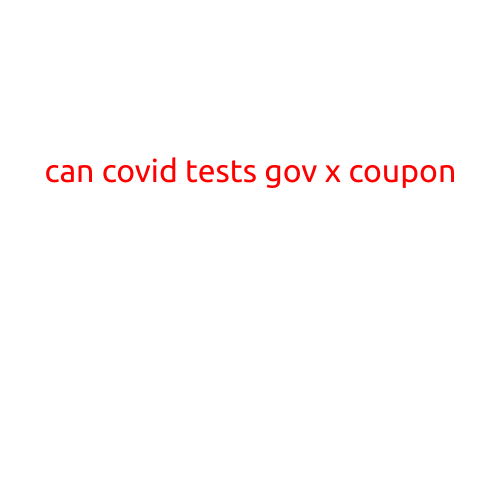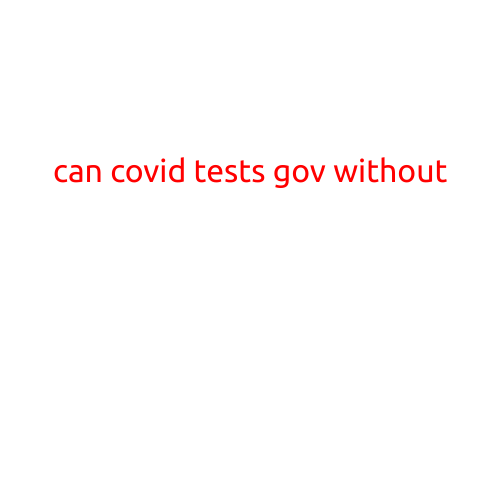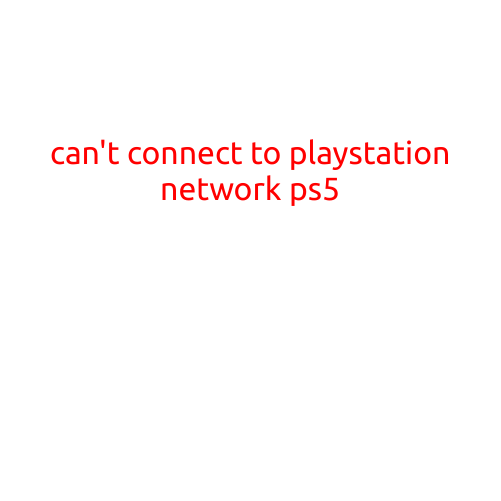
Can’t Connect to PlayStation Network on PS5? Here’s What to Do
If you’re trying to connect to the PlayStation Network (PSN) on your PS5 console, but unable to do so, you’re not alone. Many gamers have reported experiencing connectivity issues with PSN on their PS5, which can be frustrating and affect your gaming experience.
In this article, we’ll help you troubleshoot the problem and provide solutions to get you back online and playing your favorite games.
Common Causes of PSN Connectivity Issues on PS5
Before we dive into solutions, it’s essential to understand the common causes of PSN connectivity issues on PS5:
- Internet Connection Problems: A slow or unstable internet connection can prevent your PS5 from connecting to PSN.
- PSN Server Issues: Occasional server outages or maintenance can cause connectivity problems.
- Accounts and Settings Issues: Incorrect login credentials, outdated software, or incorrect network settings can also lead to connectivity issues.
- DNS Settings: Misconfigured DNS settings can affect your internet connection and prevent you from connecting to PSN.
Solutions to Fix PSN Connectivity Issues on PS5
Now that we’ve covered the common causes, let’s move on to the solutions:
- Restart Your Console: Sometimes, a simple restart can resolve connectivity issues. Turn off your PS5, unplug it from the power source, wait for 30 seconds, and then plug it back in and turn it on.
- Check Your Internet Connection: Ensure your internet connection is stable and working correctly. You can check your internet speed by using an online speed test tool like speedtest.net.
- Update Your PS5 Software: Make sure your PS5 software is up-to-date. Go to Settings > System Software Update and follow the prompts to download and install any available updates.
- Reset Your PSN Password: If you’ve forgotten your PSN password, reset it by going to the PlayStation website and following the password reset process.
- Check Your PSN Status: Visit the PlayStation website or the PSN status page to check if there are any reported server outages or maintenance.
- Try a Different DNS Server: If you’re using a third-party DNS server, try switching to a different one, such as Google Public DNS or Cloudflare DNS.
- Reset Your PS5 Network Settings: Go to Settings > Network > Reset Network Settings to reset your PS5’s network settings to their default values.
- Contact PlayStation Support: If none of the above solutions work, you may need to contact PlayStation support for further assistance.
Preventing Future Connectivity Issues
To reduce the likelihood of PSN connectivity issues on your PS5, follow these best practices:
- Regularly Update Your PS5 Software: Keep your PS5 software up-to-date to ensure you have the latest features and fixes.
- Monitor Your Internet Connection: Regularly check your internet connection speed and stability to prevent connectivity issues.
- Use a Stable DNS Server: Use a reliable DNS server to improve your internet connection and reduce the risk of connectivity issues.
By following these troubleshooting steps and best practices, you should be able to resolve any PSN connectivity issues on your PS5 and get back to enjoying your favorite games online.