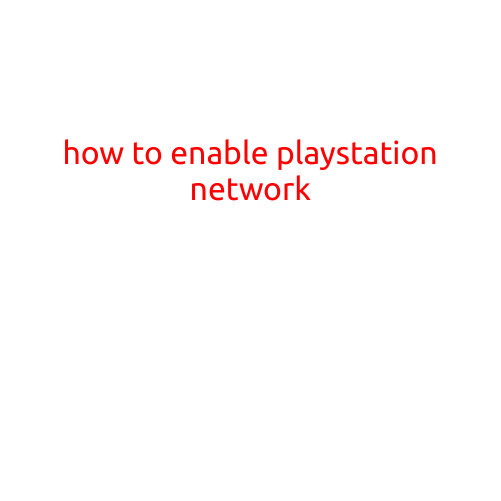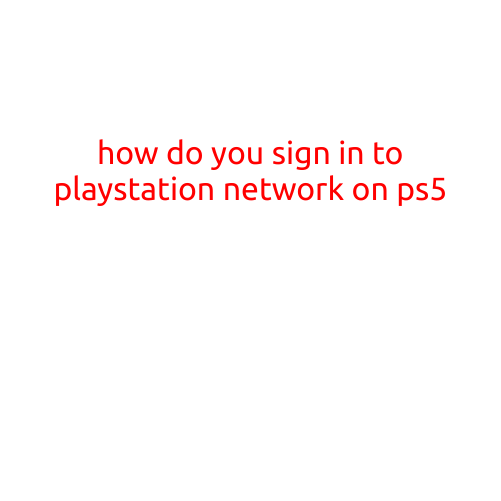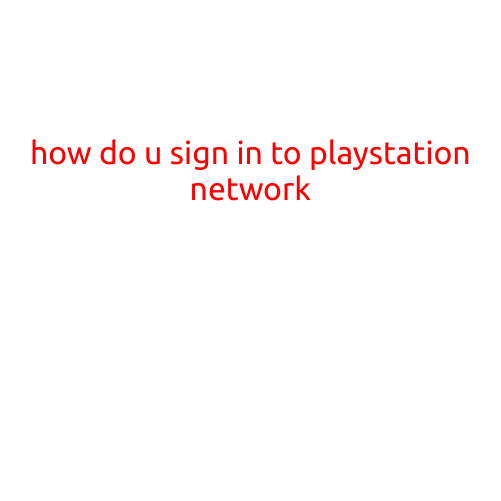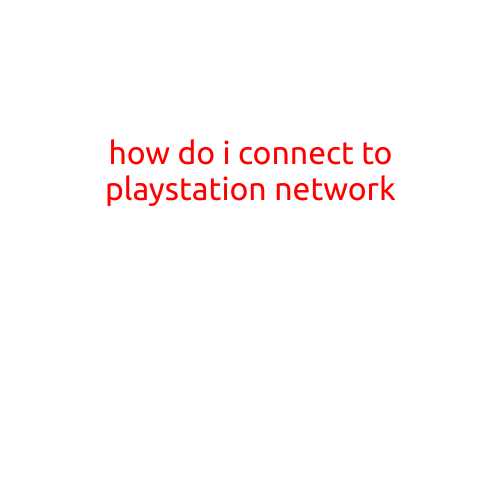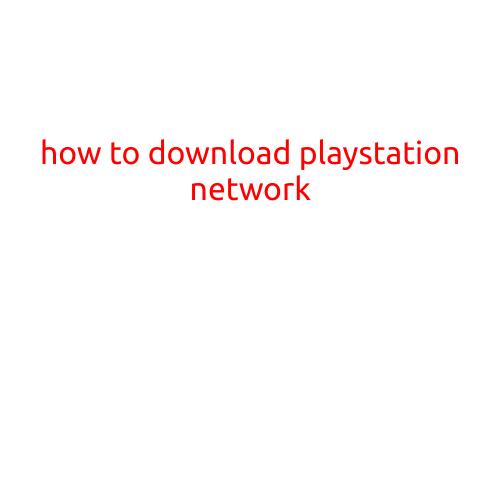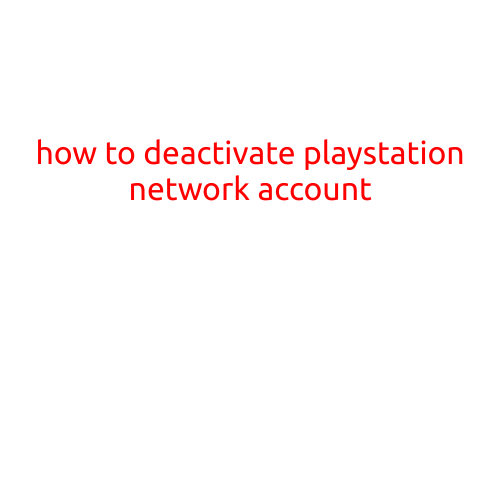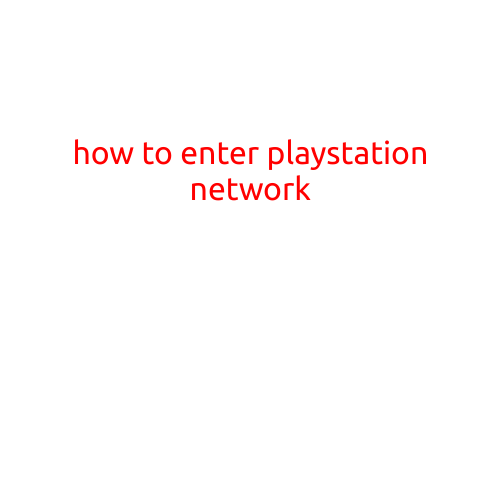
How to Enter PlayStation Network (PSN)
The PlayStation Network (PSN) is a digital platform developed by Sony Interactive Entertainment that allows PlayStation console users to play games, access music, movies, and TV shows, and connect with friends online. To start enjoying the benefits of PSN, you need to know how to enter and set up your account. Here’s a step-by-step guide on how to enter PlayStation Network and get started.
Step 1: Connect to the Internet
Make sure your PlayStation console is connected to the internet using an Ethernet cable or Wi-Fi. You can check your connection settings by going to Settings > Network Settings > Internet Connection Settings.
Step 2: Create a PSN Account (If You Don’t Already Have One)
If you don’t have a PSN account yet, you’ll need to create one. To do this, follow these steps:
- Go to the PSN home screen and select “Create a New Account” from the menu.
- Enter your basic information, such as your name, email address, and password.
- Choose a unique username (your PSN ID) that will be used to identify you on the network.
- Enter your birthdate and country/region.
- Read and agree to the PSN Terms of Service and User Agreement.
- Click “Create Account” to complete the registration process.
Step 3: Sign In to PSN
If you already have a PSN account, signing in is a straightforward process. Here’s how:
- Go to the PSN home screen and select “Sign In” from the menu.
- Enter your email address and password to log in.
- If prompted, enter your PSN password again to confirm.
Step 4: Set Up Your PSN Profile
Once you’ve signed in, you’ll need to set up your PSN profile. Here’s what you need to do:
- Go to Settings > Account Management > Account Information > Profile.
- Enter your profile information, such as your bio, profile picture, and online status.
- Customize your profile settings, such as language and notification preferences.
- Save your changes by selecting “Save Profile” from the menu.
Step 5: Set Up Two-Factor Authentication (Optional)
To add an extra layer of security to your PSN account, you can set up two-factor authentication (2FA). Here’s how:
- Go to Settings > Account Management > Account Information > Two-Step Verification.
- Select “Turn On Two-Step Verification” from the menu.
- Follow the prompts to set up 2FA using an authentication app or a text message.
Step 6: Start Playing Online
With your PSN account set up and your profile configured, you’re ready to start playing online games. Here’s what you need to do:
- Launch the game you want to play online.
- Connect to the internet using your console’s network settings.
- Select “Play Online” from the game’s main menu.
- Join an online match or multiplayer session.
That’s it! With these simple steps, you should be able to enter PlayStation Network and start enjoying all the benefits it has to offer.