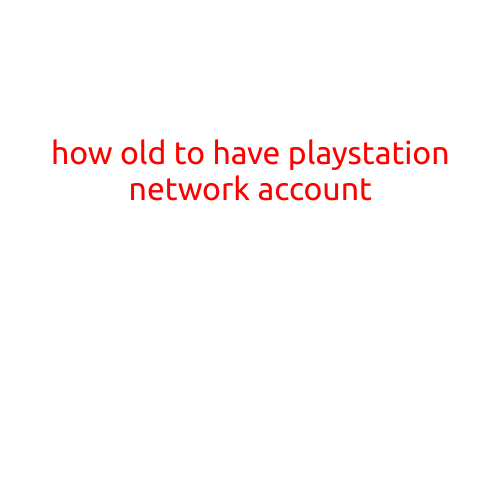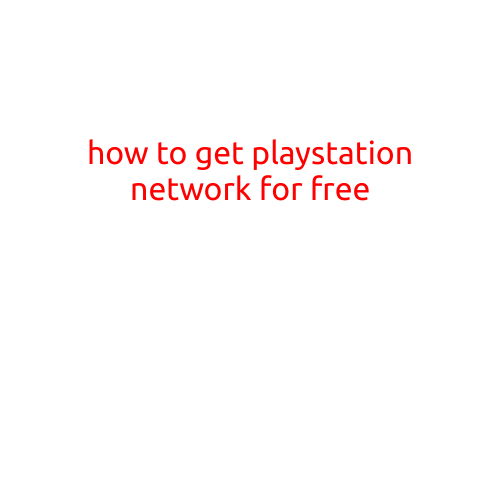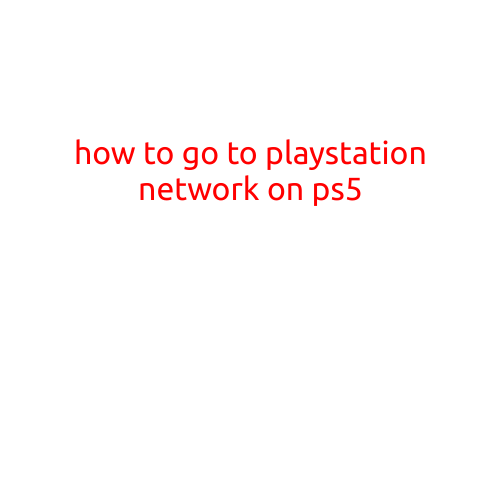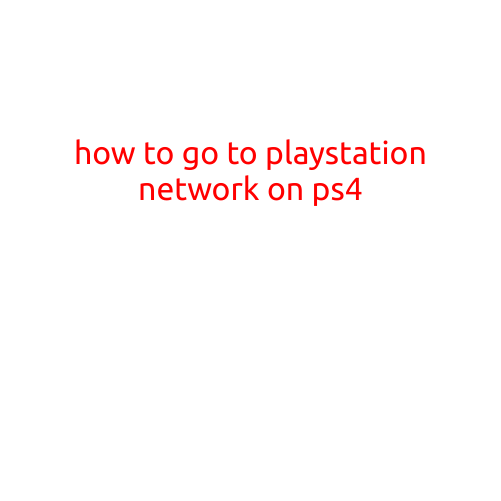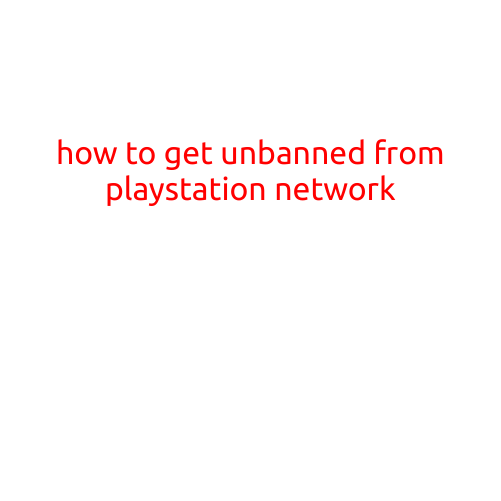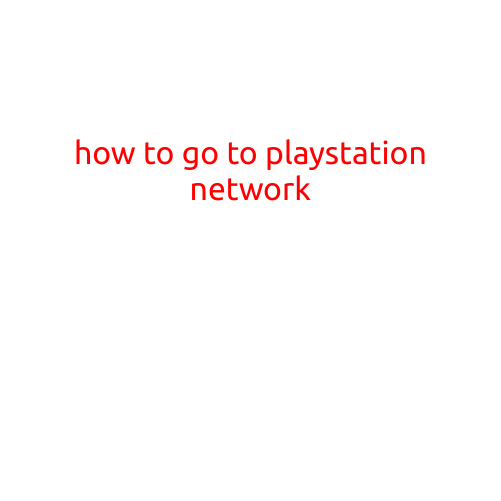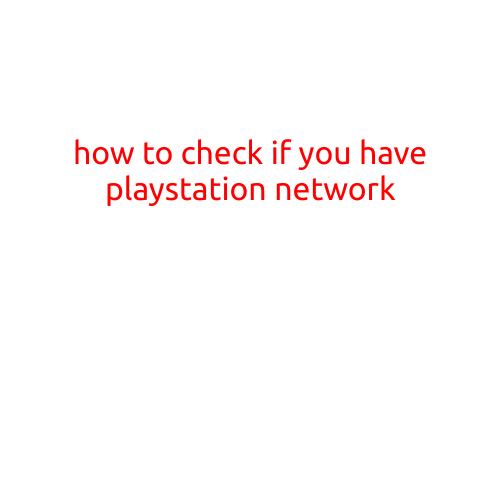
How to Check If You Have PlayStation Network (PSN)
Are you unsure if you have a PlayStation Network (PSN) account or need to check the status of your account? Looking for a way to verify your PSN account details? You’re in the right place! This article will guide you through the simple steps to check if you have a PSN account and what to do if you encounter any issues.
Why is it important to check your PSN account?
Your PSN account is essential to access various PlayStation services, including:
- Online gaming: Play multiplayer games with friends and other players around the world.
- Game downloads: Purchase and download games, demos, and DLC (downloadable content).
- Streaming: Watch and stream games, movies, and TV shows on your PS4 or PS5.
- Cloud saves: Access your saved games and progress on multiple devices.
- PS Plus benefits: Enjoy exclusive benefits, such as free games, online multiplayer, and more, with a PS Plus subscription.
How to Check if You Have a PSN Account
To check if you have a PSN account, follow these steps:
Method 1: Using Your PS4 or PS5
- Turn on your PS4 or PS5.
- Sign in to your PS4 or PS5 using your controller.
- From the dashboard, select “Settings” (usually represented by three horizontal lines).
- Scroll down to “Account” or “Users.”
- Select “Account Management” or “View Account.”
- You will see your PSN account information, including your email address, password, and profile details.
Method 2: Using a PC or Mobile Device
- Go to the PlayStation Network website.
- Click on “Sign In” at the top right corner of the page.
- Enter your PSN account email address and password.
- If you have a PSN account, you will be redirected to your account dashboard.
- Check your account information, including your profile details, subscriptions, and payment methods.
Troubleshooting Common Issues
If you’re having trouble accessing your PSN account or checking your account information, try the following:
- Check your internet connection: Ensure your Wi-Fi or Ethernet connection is stable and working properly.
- Reset your PS4 or PS5: Turn off your console, unplug the power cord, press and hold the power button for 30 seconds, and then turn it back on.
- Check your account password: If you’ve forgotten your password, click “Forgot Password” on the PSN website and follow the password reset process.
Conclusion
In conclusion, checking if you have a PSN account is a simple process that can be done using your PS4 or PS5, or a PC or mobile device. Following these steps will help you verify your account information, troubleshoot common issues, and ensure you’re getting the most out of your PSN experience. If you have any questions or concerns, don’t hesitate to reach out to PlayStation support for assistance.