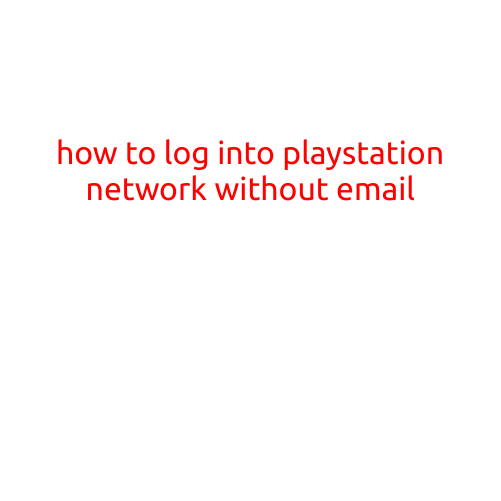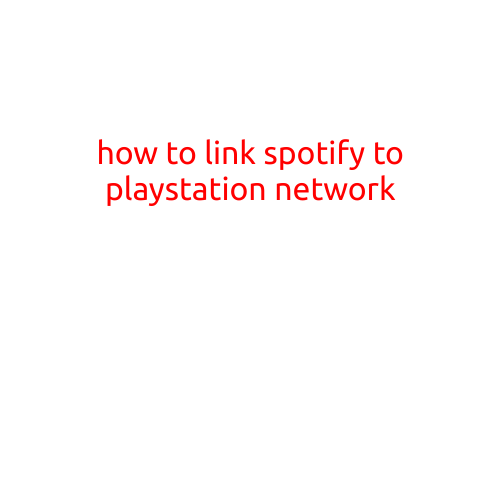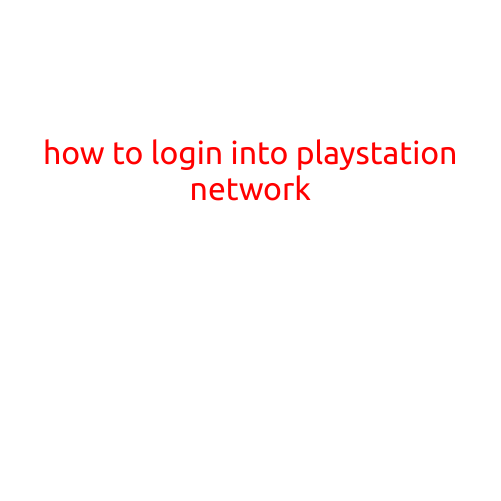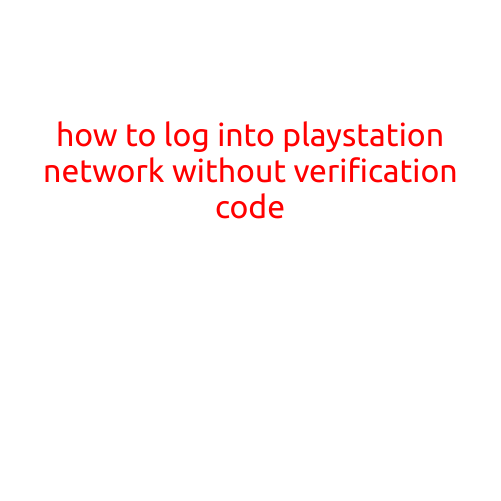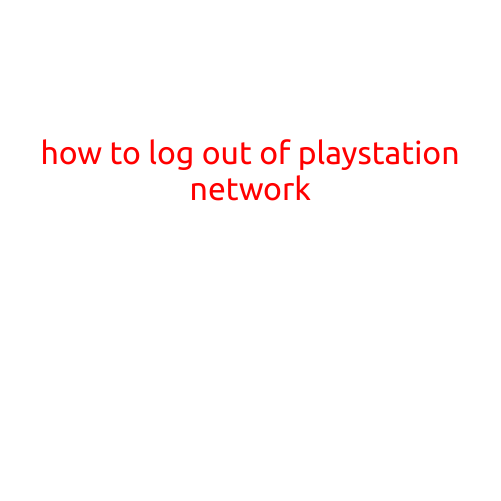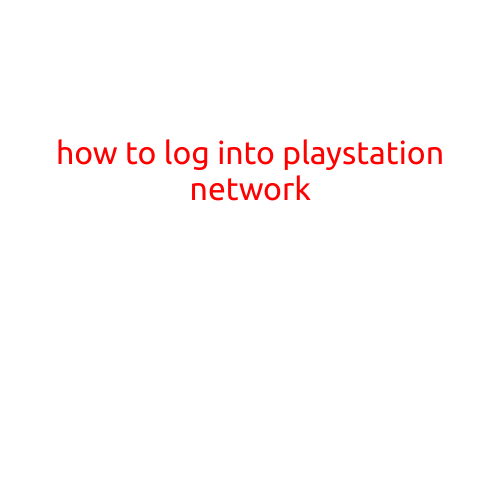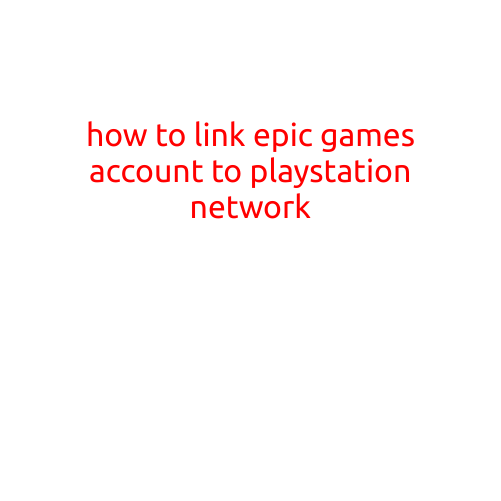
How to Link Your Epic Games Account to PlayStation Network
As the gaming landscape continues to evolve, many gamers are looking for ways to bring their favorite gaming experiences together across different platforms. One of the most popular ways to do this is by linking your Epic Games account to your PlayStation Network (PSN) account.
In this article, we’ll show you how to link your Epic Games account to your PSN account, allowing you to access your favorite Epic Games titles on your PS4 or PS5 console.
Why Link Your Epic Games Account to PSN?
Linking your Epic Games account to your PSN account offers several benefits. For one, it enables you to play Epic Games titles on your PS4 or PS5 console, including popular titles like Fortnite, Rocket League, and Unreal Tournament.
Additionally, linking your accounts allows you to access your Epic Games friends list and chat with them across different platforms. You’ll also be able to participate in online multiplayer matches with your friends, regardless of which platform they’re playing on.
How to Link Your Epic Games Account to PSN
Linking your Epic Games account to your PSN account is a relatively straightforward process. Here’s a step-by-step guide to help you get started:
- Make sure you have an Epic Games account: If you don’t already have an Epic Games account, create one by visiting the Epic Games website and following the registration process.
- Sign in to your Epic Games account: Go to the Epic Games website and sign in to your account using your email address and password.
- Access the Epic Games account linking page: On the Epic Games website, click on your profile icon in the top right corner of the screen and select “Account” from the dropdown menu. Scroll down to the “Connections” section and click on “Link Accounts.”
- Select PlayStation Network: From the list of available platforms, select “PlayStation Network” as the platform you want to link to.
- Log in to your PSN account: You’ll be prompted to log in to your PSN account using your PlayStation Network credentials (email address and password).
- Authorize the link: Once you’ve logged in to your PSN account, you’ll be asked to authorize the link between your Epic Games account and your PSN account. Click “Authorize” to complete the process.
- Verify the link: After authorizing the link, you’ll be redirected back to the Epic Games website. Verify that your accounts are now linked by checking your profile page or the “Connections” section.
Tips and Troubleshooting
- Make sure you have the latest version of the Epic Games launcher installed on your computer.
- If you encounter any issues during the linking process, try restarting the Epic Games launcher or contacting Epic Games support for assistance.
- Keep in mind that linking your Epic Games account to your PSN account will allow Epic Games to access your PSN account information, including your friends list and online status.
Conclusion
Linking your Epic Games account to your PSN account is a straightforward process that offers a range of benefits for gamers. By following the steps outlined in this article, you’ll be able to play your favorite Epic Games titles on your PS4 or PS5 console and connect with friends across different platforms.
Remember to always keep your accounts secure and up to date to ensure the best gaming experience. Happy gaming!