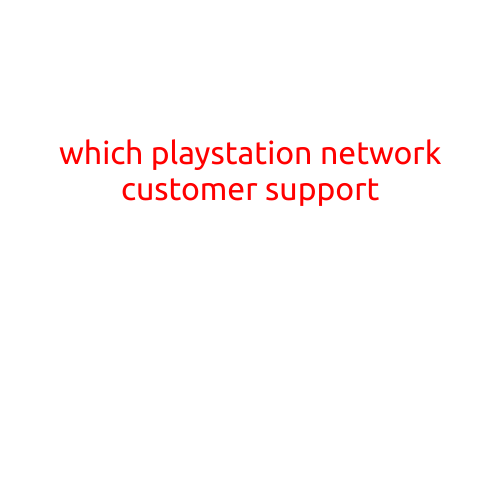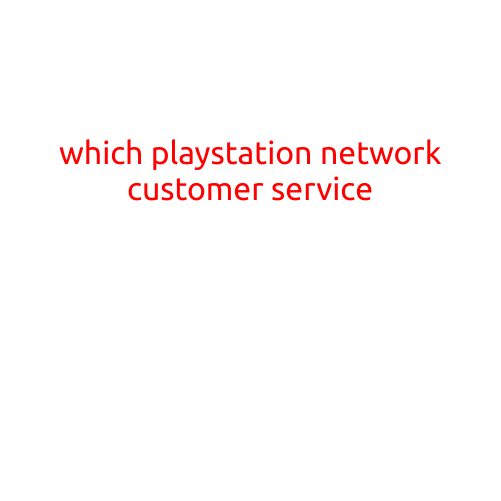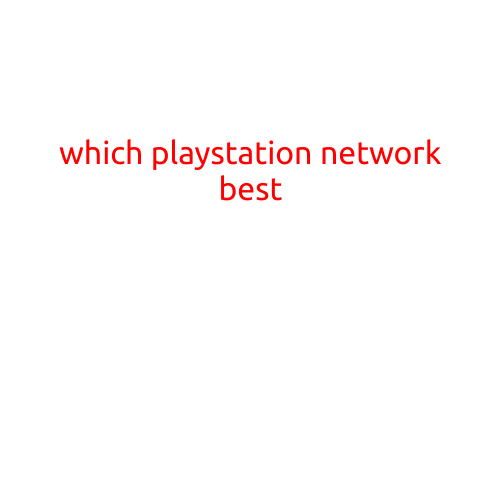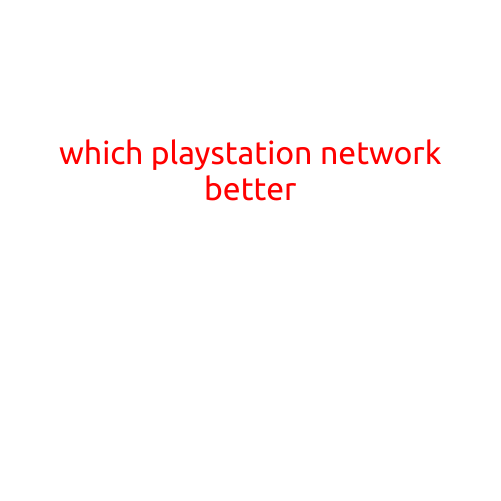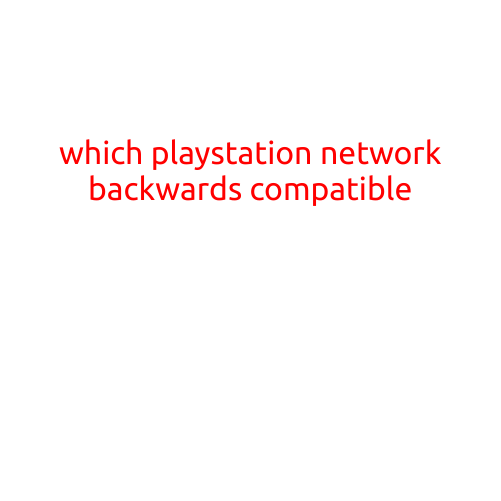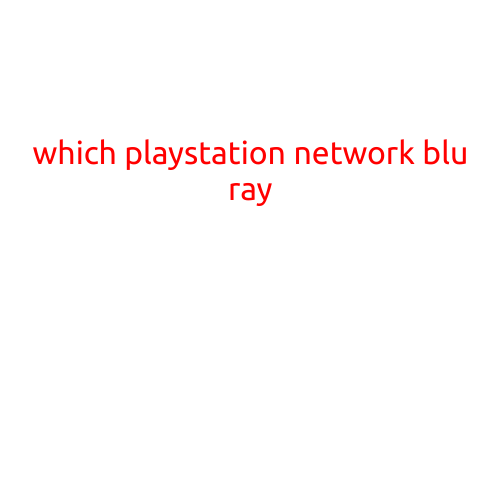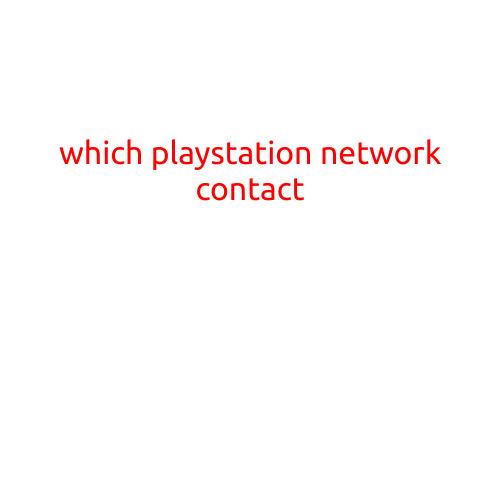
Which PlayStation Network Contact Should You Reach Out to?
Are you having trouble with your PlayStation Network (PSN) account? Whether you’re experiencing issues with login, billing, or game downloads, there are several ways to get in touch with PlayStation support. In this article, we’ll break down the different contact options available to you, depending on your specific needs.
PlayStation Official Website
The first step in resolving any PSN issue is to visit the official PlayStation website. From there, you can access the “Contact Us” page, which offers a range of contact options, including:
- PSN Support Page: The PSN support page provides detailed information on common issues and solutions. If you’re unable to find an answer to your question, you can click on “Get Help” to submit a ticket to the support team.
- Phone Support: PlayStation offers phone support for PSN-related issues. Dial the number listed on the website, and a representative will assist you with your query.
- Live Chat: PlayStation’s live chat service is available during certain hours of the day. You can initiate a chat with a support representative to get assistance with your issue.
- Email Support: If you prefer to contact support via email, you can send a message to the PSN support team. Please note that responses may take longer via email.
PlayStation Support Phone Numbers
If you prefer to contact PlayStation support over the phone, here are the numbers you can call:
- US and Canada: 1-800-345-7669 (Monday to Friday, 9:00 AM to 9:00 PM ET)
- UK and Ireland: 0344 800 0400 (Monday to Friday, 9:00 AM to 9:00 PM GMT)
- AU and NZ: 1800 022 966 (Monday to Friday, 9:00 AM to 9:00 PM AEST)
PlayStation Community Forums
The PlayStation Community Forums are a great resource for getting help from other PlayStation users. You can search for existing topics related to your issue or create a new thread to ask for advice. While you won’t get direct support from PlayStation staff, the community can offer valuable advice and troubleshooting tips.
Additional Tips
Before reaching out to PlayStation support, make sure to:
- Check the PSN Status Page: Outages or maintenance can cause issues with PSN services. Check the status page to see if any outages are scheduled or currently occurring.
- Restart Your Console: Sometimes, a simple console restart can resolve connectivity issues.
- Check Your Internet Connection: Ensure your internet connection is stable and functioning correctly before seeking support.
In conclusion, there are several ways to get in touch with PlayStation support, depending on your specific needs. Whether you prefer to contact support via phone, email, live chat, or the official website, you can get help with your PSN issue. Remember to check the PSN Status Page, restart your console, and verify your internet connection before seeking support. Happy gaming!