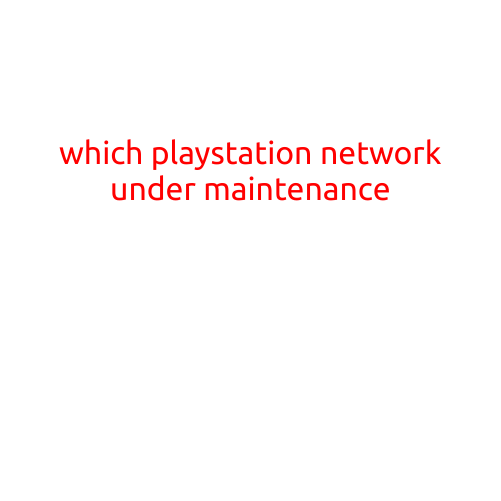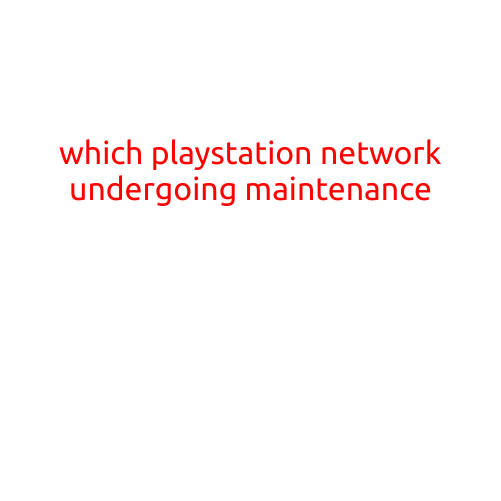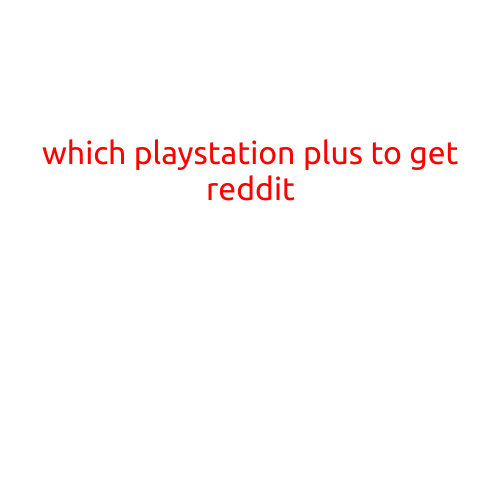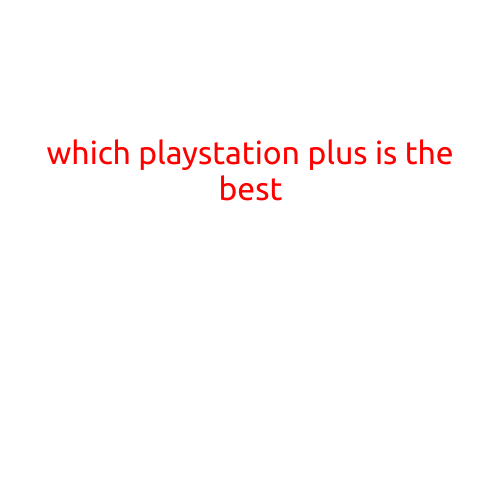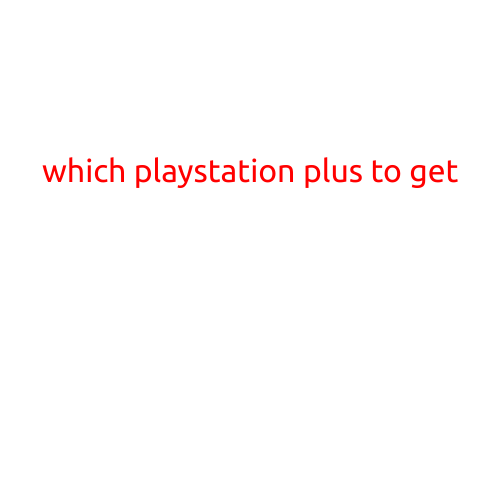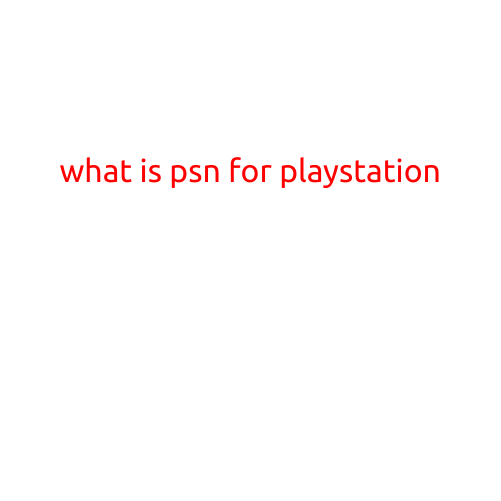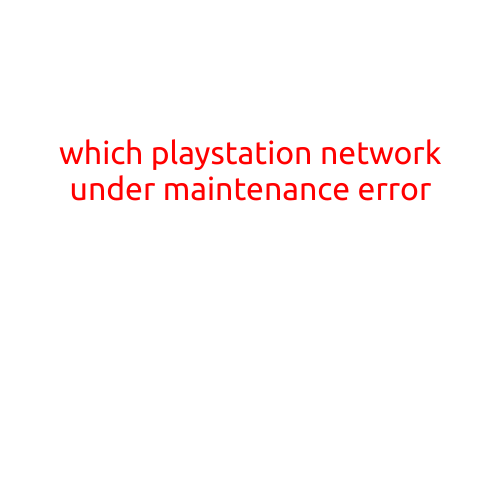
Which PlayStation Network Under Maintenance Error: Is Your PSN Down?
If you’re a PlayStation gamer, you’re probably no stranger to the occasional PSN down issue. However, when you see the dreaded “PSN Under Maintenance” error, it can be frustrating, especially if you were in the middle of an important gaming session.
In this article, we’ll explore the common causes behind the “PSN Under Maintenance” error, how to troubleshoot the issue, and what you can do while waiting for the service to come back online.
What Causes the PSN Under Maintenance Error?
The PlayStation Network (PSN) is a complex system that consists of multiple components, including servers, databases, and networks. When any of these components experience issues, it can cause the entire system to go down, resulting in the “PSN Under Maintenance” error.
Some common causes of the “PSN Under Maintenance” error include:
- Server maintenance: Sony regularly performs maintenance on its servers to ensure the stability and security of the PSN. During this time, the network may be unavailable.
- Traffic spikes: When a new game releases or a major update is rolled out, it can cause a surge in traffic to the PSN. This may overwhelm the system, leading to Errors.
- Network issues: Problems with the underlying network infrastructure, such as DNS or authentication servers, can cause connectivity issues and the “PSN Under Maintenance” error.
- Capacity overload: The PSN may experience capacity issues when too many users are online at the same time, causing delays and disconnections.
How to Troubleshoot the PSN Under Maintenance Error
If you’re experiencing the “PSN Under Maintenance” error, here are some steps you can take to troubleshoot the issue:
- Check the PSN status page: Visit the PlayStation website’s status page to see if the PSN is experiencing any issues. If it’s down, you’ll see a notice on the page.
- Restart your console: Sometimes, a simple restart of your console can resolve the issue. Turn off your PS4, wait for 30 seconds, and then turn it back on.
- Check your internet connection: Ensure that your internet connection is stable and working properly. You can do this by checking your router or modem for any issues.
- Try a different console or device: If you have multiple consoles or devices connected to the PSN, try logging in on a different device to see if the issue is device-specific.
- Wait it out: If none of the above steps work, it may be necessary to wait for the PSN to come back online. Sony typically provides updates on its status page when it’s down for maintenance.
What to Do While Waiting for the PSN to Come Back Online
While waiting for the PSN to come back online, you can take advantage of the following activities:
- Play offline games: If you have games that can be played offline, such as single-player titles or games with offline multiplayer, you can play them until the PSN is back online.
- Watch movies or TV shows: The PlayStation Store has a selection of movies and TV shows that can be streamed or downloaded for offline playback.
- Read online content: Websites like Wikipedia, news sites, and online forums can be accessed from your console, keeping you entertained while you wait.
- Play PC games: If you have a PC or laptop, you can play games on it while waiting for the PSN to come back online.
Conclusion
The “PSN Under Maintenance” error can be frustrating, but there are steps you can take to troubleshoot the issue and stay entertained while you wait. By understanding the common causes behind the error, checking the PSN status page, and trying different troubleshooting steps, you can minimize downtime and enjoy the PSN experience as soon as it becomes available again.