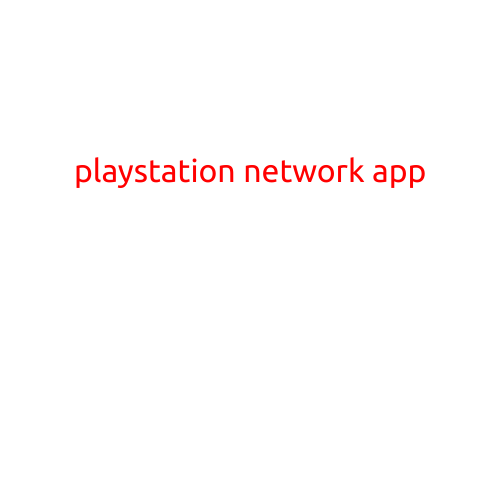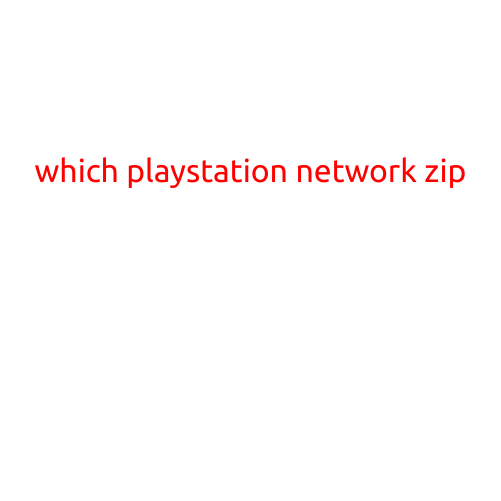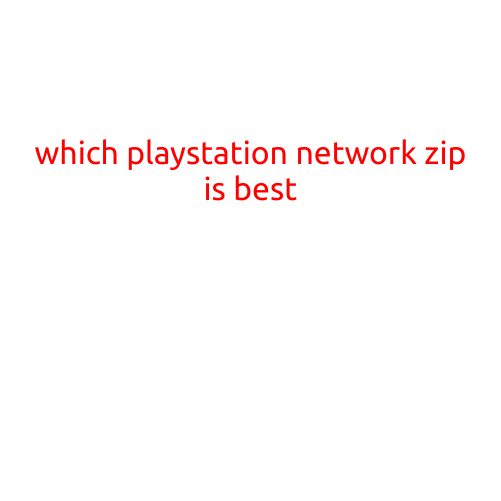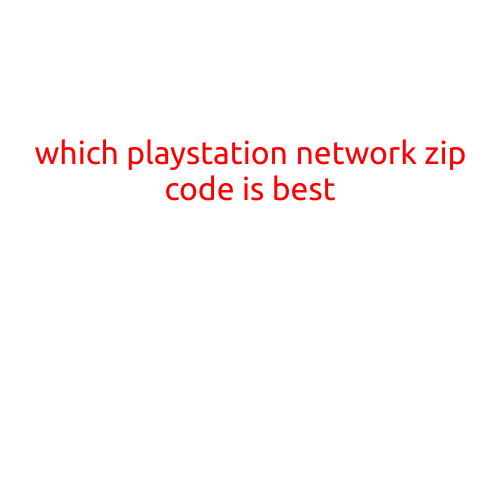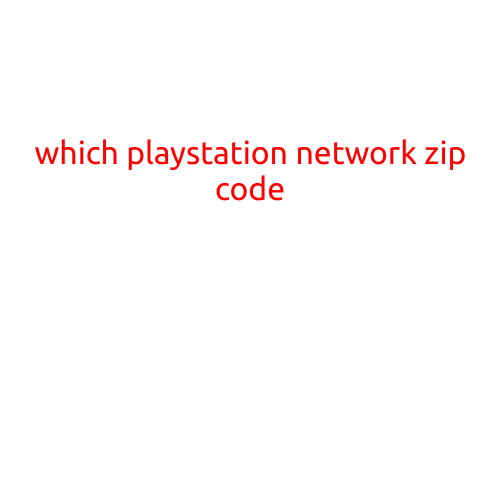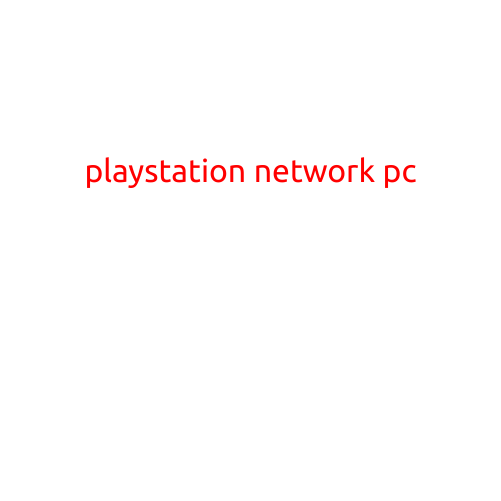
PlayStation Network on PC: A Comprehensive Guide
In recent years, the gaming world has witnessed a significant shift towards cross-platform gaming, allowing gamers to play with others across different devices and platforms. As a result, the need for a seamless gaming experience has become increasingly important. In this article, we’ll explore the possibility of using the PlayStation Network on PC, examining its benefits, limitations, and the necessary steps to get started.
What is PlayStation Network?
PSN, short for PlayStation Network, is Sony’s online gaming platform that allows users to play games, download content, and connect with friends on PlayStation consoles. Since its launch in 2006, PSN has grown immensely popular, with millions of users worldwide. The network provides a wide range of features, including multiplayer gaming, online storage, and purchases.
Can I Use PlayStation Network on PC?
For a long time, PSN was exclusive to PlayStation consoles, making it impossible for PC gamers to access the network. However, things have changed recently. With the introduction of the PlayStation Now (PS Now) service, PC gamers can now access a vast library of PS3 games, and potentially, even PS4 games in the future.
PlayStation Now
PS Now is a cloud gaming service that allows users to stream PS3 games directly to their PC. The service uses a robust streaming technology to ensure a smooth gaming experience, with minimal lag and high-quality graphics. To use PS Now on PC, you’ll need:
- A compatible PC with a stable internet connection
- A PS Now subscription
- A DualShock 4 controller or other compatible controller
Launched in 2014, PS Now has expanded its reach to more than 40 countries, with a growing library of games that includes popular titles like The Last of Us , God of War , Uncharted , and many more.
Benefits of Using PlayStation Network on PC
Here are a few benefits to using PSN on PC:
- Access to a vast library of games: With PS Now, you’ll get access to a massive library of PS3 games, which can be streamed directly to your PC.
- Cross-platform play: PSN allows for cross-platform play with other PSN users, regardless of their device.
- Seamless online storage: Your game saves and data are securely stored online, allowing you to access them from any device.
- Social features: Connect with friends, join online communities, and participate in online multiplayer games.
Limitations of Using PlayStation Network on PC
While PSN on PC offers many benefits, there are a few limitations to consider:
- System requirements: To use PS Now, you’ll need a compatible PC with specific system requirements, including a strong internet connection.
- Controller compatibility: While the DualShock 4 controller can be used with PS Now, other controllers may not be compatible.
- Streaming quality: The quality of the streamed games may vary depending on your internet connection and hardware.
How to Use PlayStation Network on PC
To get started with PSN on PC, follow these steps:
- Sign up for PS Now: Create an account on the PS Now website and download the client software.
- Set up your controller: Ensure your controller is compatible and properly configured for use with PS Now.
- Choose your games: Browse the PS Now library and select the games you want to play.
- Stream your games: Launch the game and start playing in high definition.
Conclusion
Using PlayStation Network on PC offers an exciting opportunity for gamers to access a vast library of PS3 games and connect with other gamers worldwide. While there are some limitations to consider, the benefits of seamless online storage, social features, and cross-platform play make PSN on PC an attractive option for gamers. Whether you’re a long-time PlayStation fan or a PC gamer looking for a new experience, PSN on PC is definitely worth checking out.