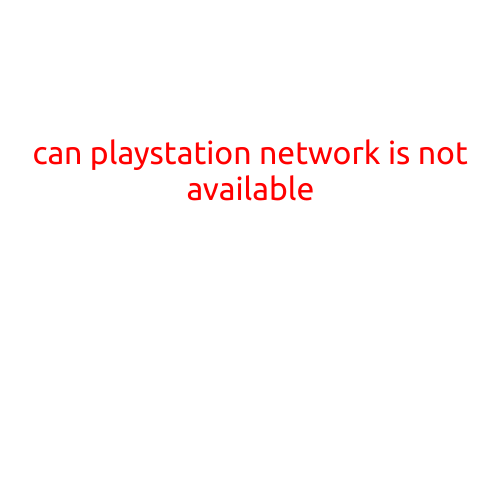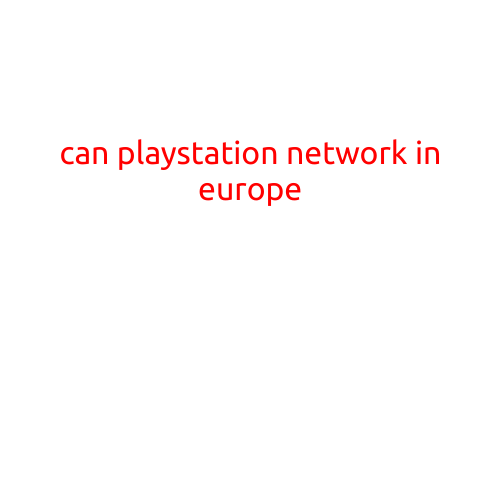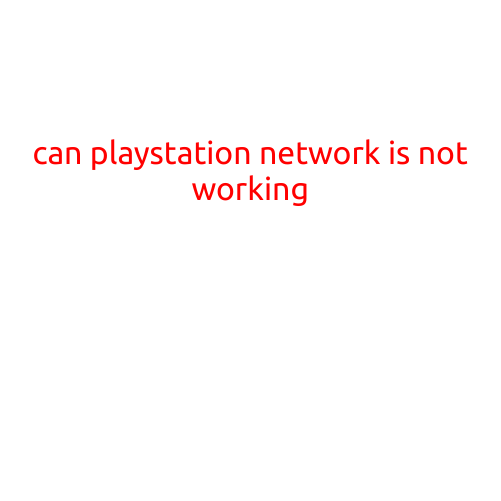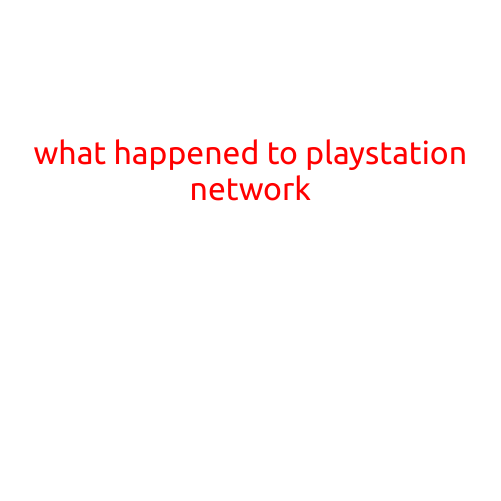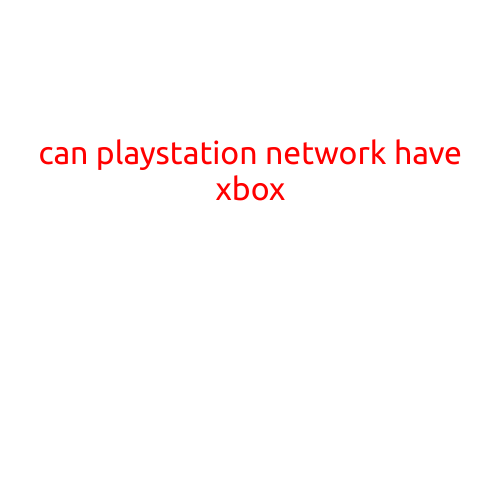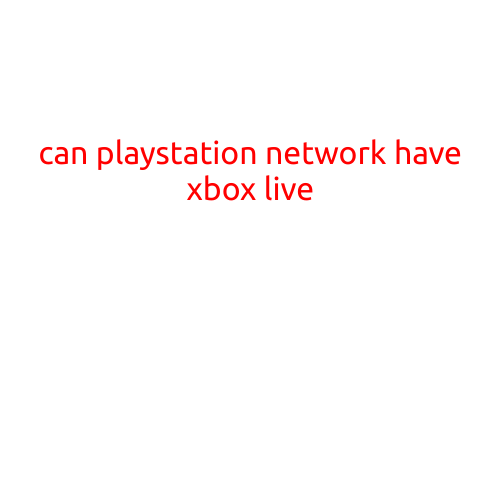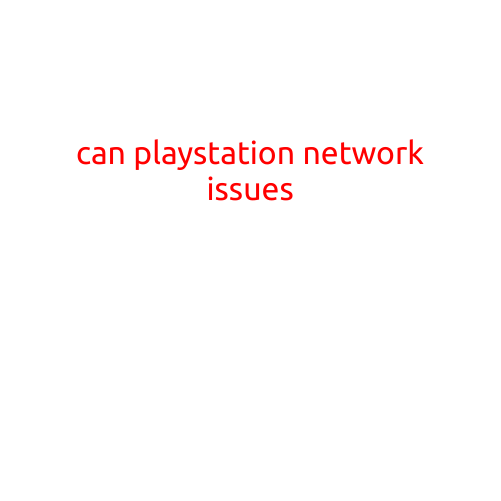
Can PlayStation Network Issues Affect Your Gaming Experience?
The PlayStation Network (PSN) is a cornerstone of modern gaming, connecting millions of players worldwide to a vast library of games, online multiplayer, and streaming services. However, like any complex system, the PSN is not immune to issues that can disrupt your gaming experience. In this article, we’ll explore the common causes, symptoms, and solutions to help you get back to gaming in no time.
Common Causes of PlayStation Network Issues
- Server Maintenance: Sony occasionally takes the PSN offline for scheduled maintenance, updates, and security patches. These downtime periods can last from a few hours to several days.
- Server Overload: During peak usage periods or special events, the PSN may become overwhelmed, leading to slow loading times, disconnections, or errors.
- Network Congestion: Issues with internet service providers, routers, or modems can cause congestion, resulting in poor PSN performance.
- ISP Restrictions: Some internet service providers may block certain PSN features or services, limiting your online gaming experience.
- Account Issues: Problems with your PSN account, such as login issues, password reset failures, or billing concerns, can hinder your gaming experience.
Symptoms of PlayStation Network Issues
- Connection Errors: Problems connecting to the PSN, unable to login, or frequent disconnections.
- Slow Downloading: Slow download speeds, failed downloads, or difficulties updating games.
- Online Multiplayer Issues: Difficulty joining or playing online multiplayer games, including lag, freezing, or crashes.
- Game Crashes: Frequent crashes or freezing issues while playing games.
- Error Messages: Unhelpful error messages or general network errors.
Troubleshooting and Solutions
- Restart Your Console and Router: Simple, yet effective. Restarting your console and router can resolve connectivity issues.
- Check PSN Status: Visit Sony’s PSN status page to see if the issue is server-side or specific to your account.
- Update Your Console and Firmware: Ensure your console and router are running the latest firmware and software.
- Contact Your ISP: Reach out to your internet service provider to troubleshoot issues related to your connection.
- Reset Your PSN Password: If you’re experiencing login issues, reset your PSN password to regain access.
- Contact PlayStation Support: If none of the above solutions work, try contacting Sony’s official support team for personalized assistance.
By understanding the common causes and symptoms of PlayStation Network issues, you’ll be better equipped to troubleshoot and resolve problems quickly, ensuring a seamless gaming experience. Remember to stay patient, and don’t hesitate to reach out to Sony support if you need further assistance. Happy gaming!