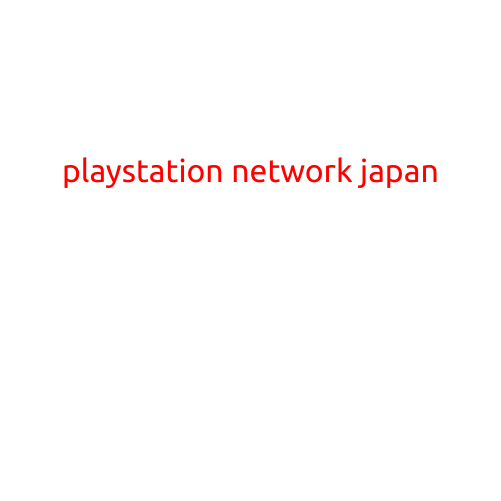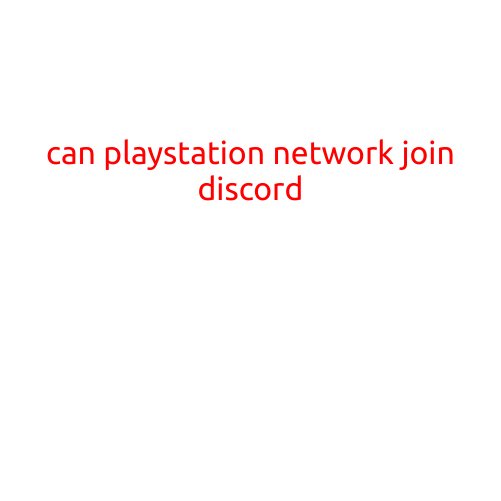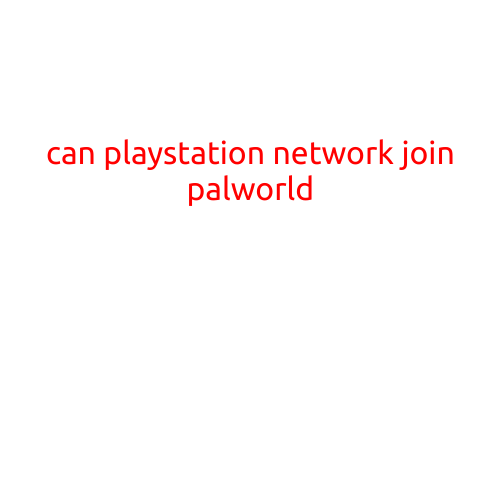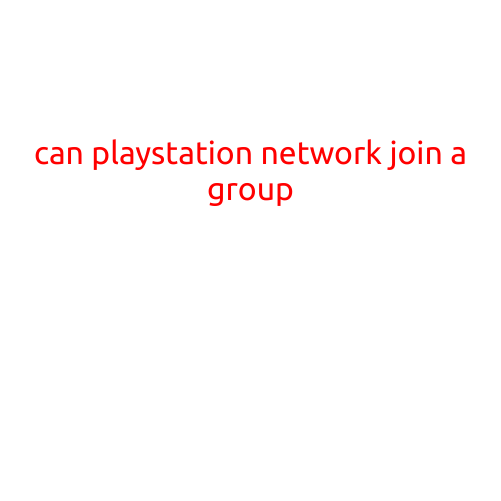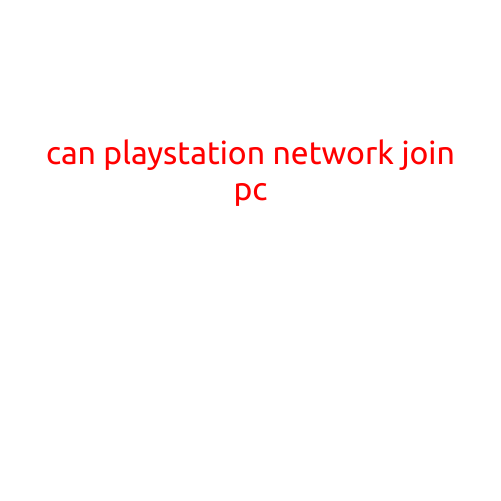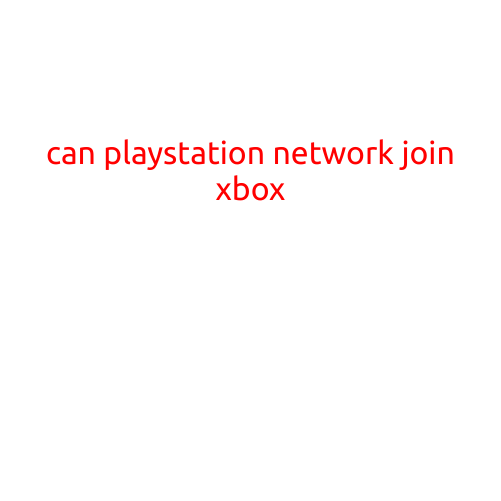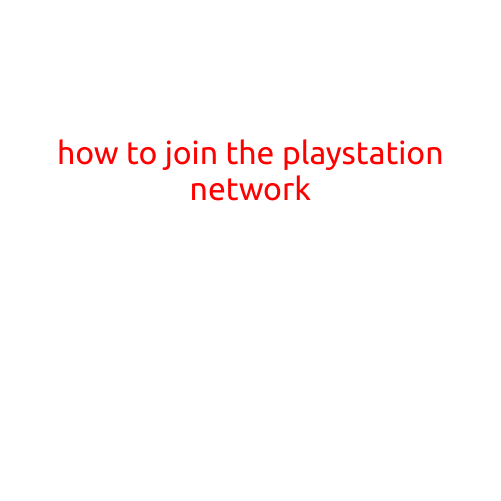
How to Join the PlayStation Network
In today’s gaming world, having a PlayStation network account is essential for playing online multiplayer games, downloading games, and accessing various features on your PlayStation console. If you’re new to the world of PlayStation, joining the network might seem daunting, but don’t worry, we’ve got you covered. In this article, we’ll guide you through the process of creating a PSN account and all the benefits it has to offer.
Step 1: Create a PSN Account
To join the PlayStation Network, you’ll need to create a PSN account. Follow these steps:
- Turn on your PlayStation console and go to the main menu.
- Select “Settings” from the menu, followed by “Account Management.”
- Click on “Create a New User” and then “Create a New Account.”
- Fill out the registration form with the required information, including your email address, password, and birthdate.
- Agree to the PlayStation Network User Agreement and click “Next.”
- Choose a username and password for your PSN account.
- Click “Create” to complete the registration process.
Step 2: Verify Your Account
After creating your account, you’ll need to verify it. Follow these steps:
- Go to the PlayStation website and click on the “Verified” button next to your account username.
- Follow the instructions provided to verify your email address by clicking on the verification link sent to your inbox.
- Once you’ve verified your email address, you’ll be prompted to create a PlayStation online ID.
Step 3: Set Up Your Payment Method
To purchase games, DLC (downloadable content), and other digital content on the PlayStation Store, you’ll need to set up a payment method. Follow these steps:
- Go to the PlayStation Store on your console.
- Select “Account Management” and then “Payment Methods.”
- Click on “Add Payment Method” and choose from available options, such as credit cards, PayPal, or gift cards.
- Follow the prompts to enter your payment information and confirm the addition of your payment method.
Benefits of Joining the PlayStation Network
Now that you’ve joined the PlayStation Network, you can enjoy a range of benefits, including:
- Online Multiplayer: Play games with friends and other players worldwide.
- Game Downloads: Access a vast library of games, demos, and trailers on the PlayStation Store.
- Cloud Saves: Backup your game saves and access them from any PlayStation console.
- PlayStation Plus: Get exclusive benefits, such as free games, online multiplayer access, and more.
- Trophies: Earn achievements and showcase your gaming prowess.
Troubleshooting Tips
If you encounter any issues with creating or verifying your PSN account, here are some troubleshooting tips:
- Check your email address: Ensure that your email address is correct and the inbox is not full.
- Verify your account: Make sure you’ve verified your account by clicking on the verification link sent to your email address.
- Check your payment method: Ensure that your payment method is correct and complete.
- Contact Sony Support: If you’re still having trouble, reach out to Sony’s customer support for assistance.
That’s it! Joining the PlayStation Network is a straightforward process that offers a world of gaming possibilities. With these steps and benefits, you’re ready to take your gaming experience to the next level.