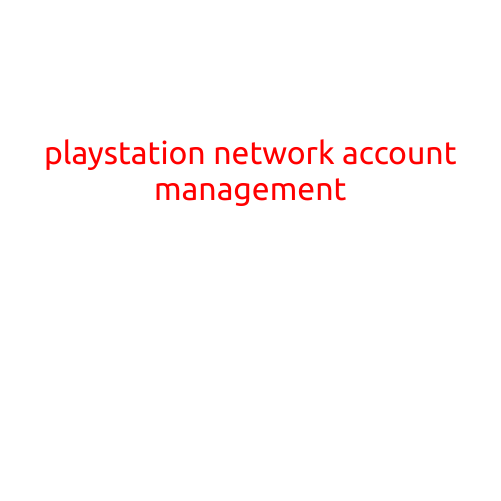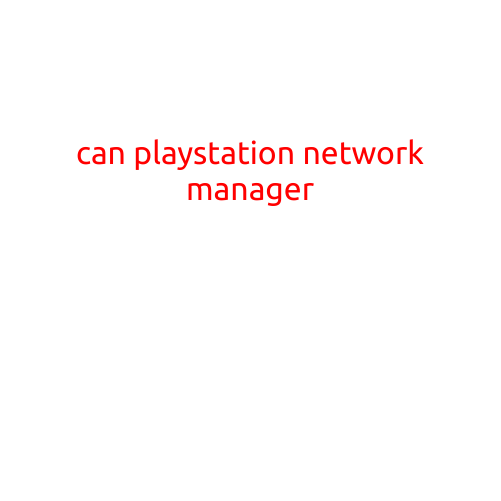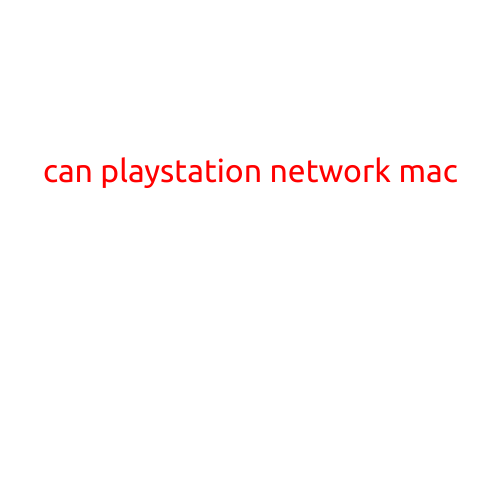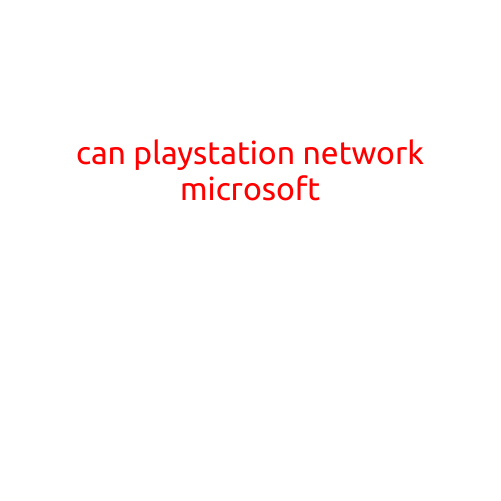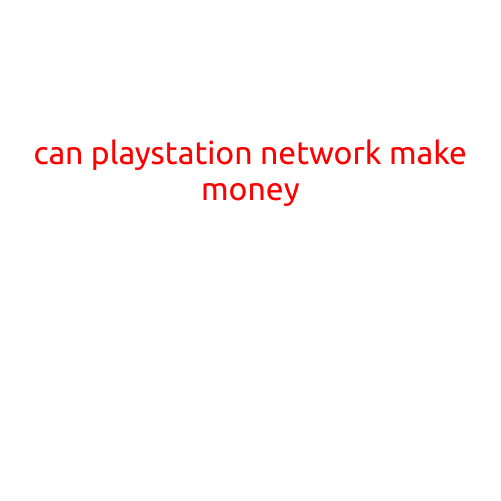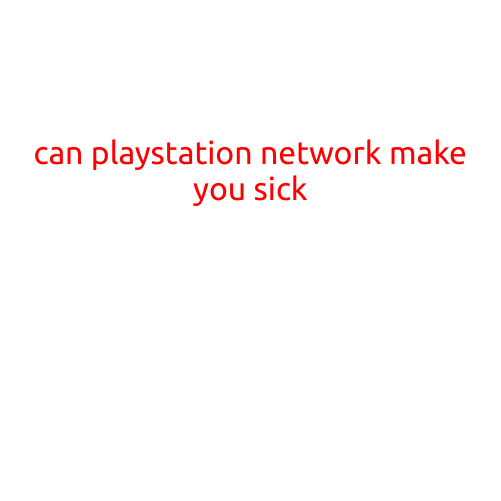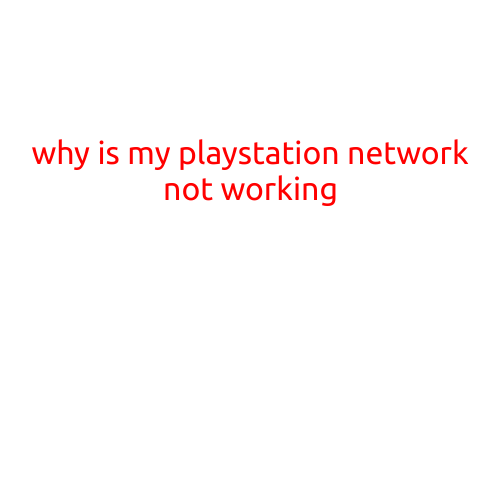
Why is My PlayStation Network Not Working?
If you’re anything like most gamers, you’re probably thrilled to have a PlayStation console and a subscription to the PlayStation Network (PSN). The PSN provides access to a vast library of games, online multiplayer gaming, and other premium features. However, when the PSN is down, it can be frustrating and take the fun out of playing your favorite games.
In this article, we’ll help you troubleshoot and identify why your PlayStation Network might not be working. We’ll also provide some steps to get you back up and running in no time.
Common Issues with PSN
Before we dive into the troubleshooting process, it’s essential to understand the common issues that might be causing your PSN to malfunction. Some of the most common problems include:
- Network Connection Issues: Difficulty connecting to the internet or maintaining a stable connection can cause PSN problems.
- Server Maintenance: Sony occasionally performs maintenance on the PSN servers, which can result in downtime or errors.
- Password or Login Issues: Forgotten passwords or incorrect login credentials can prevent you from accessing your PSN account.
- Hardware or Software Issues: Problems with your PlayStation console, router, or other hardware can cause connectivity issues with the PSN.
- Outdated Software: Failing to update your PlayStation console’s software or browser to the latest version can cause compatibility issues.
- Firewall or Anti-Virus Interference: Firewalls or anti-virus software can block PSN connectivity and prevent access to online gaming and other features.
Troubleshooting Steps
Now that we’ve identified some of the common issues with PSN, let’s walk through some troubleshooting steps to help you resolve the problem:
- Restart Your Console: Sometimes, a simple reboot of your PlayStation console can resolve connectivity issues.
- Check Your Internet Connection: Ensure your internet connection is stable and working correctly. Restart your router or modem if necessary.
- Check PSN Server Status: Visit the official PSN server status page to see if any maintenance or issues are reported.
- Reset Your PSN Password: If you’re experiencing password issues, try resetting your password to access your account.
- Update Your Console’s Software: Ensure your PlayStation console’s software is up to date by going to Settings > System Software Update.
- Check for Interference from Other Devices: Other devices on your network that may be causing interference, such as cordless phones or microwaves, should be moved away from your router.
- Contact Your Internet Service Provider: If you’re experiencing persistent connectivity issues, contact your internet service provider to ensure there are no errors on their side.
Additional Tips
If you’ve tried the troubleshooting steps above and still experiencing issues with your PSN, here are a few additional tips to help you resolve the problem:
- Check the PSN’s official Twitter account or other social media channels for updates on any server maintenance or issues.
- Try connecting to the PSN using a different device to see if the issue is specific to your console.
- Consider resetting your PSN settings to default or seeking help from Sony customer support.
Conclusion
Resolving PSN issues can be frustrating, but with these troubleshooting steps, you should be able to identify and fix the problem. Remember to regularly update your console’s software and keep your internet connection stable to minimize downtime. If you’re still experiencing issues, don’t hesitate to reach out to Sony customer support for further assistance.
We hope this article has been helpful in resolving your PSN connectivity issues. Happy gaming!