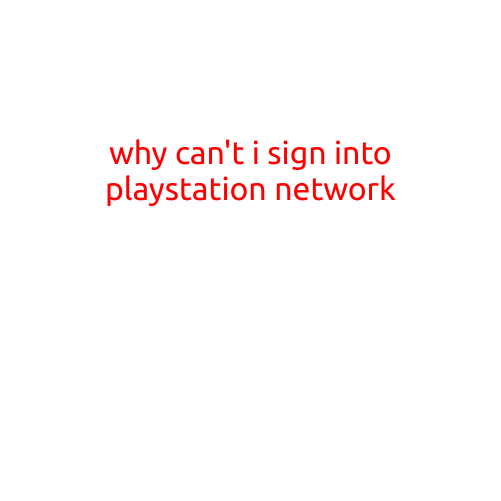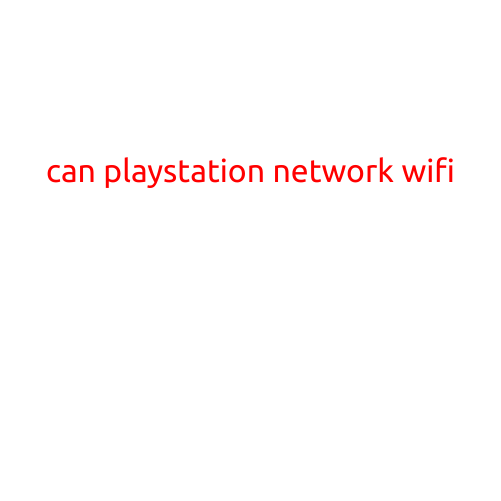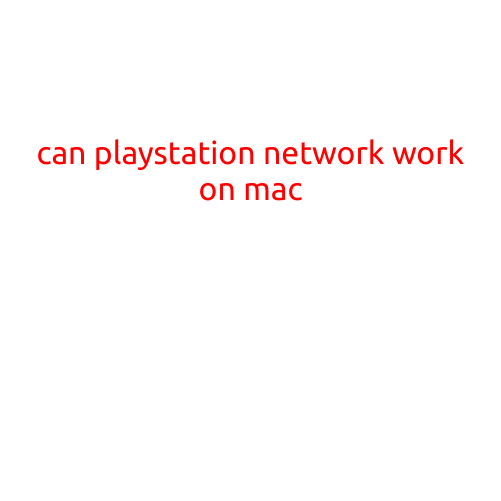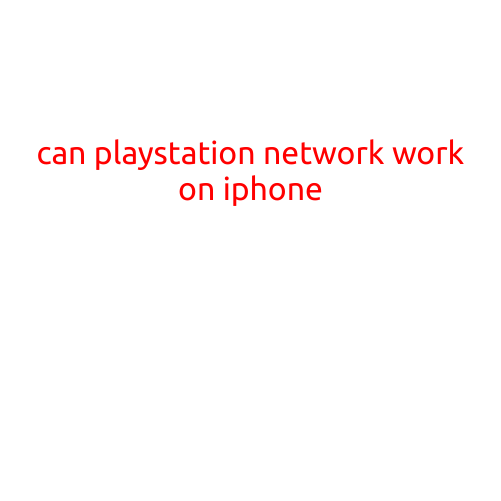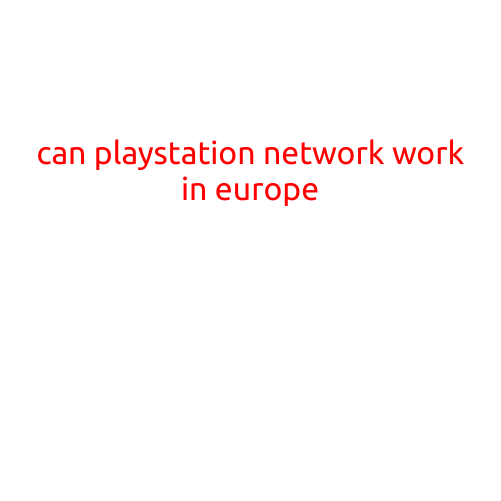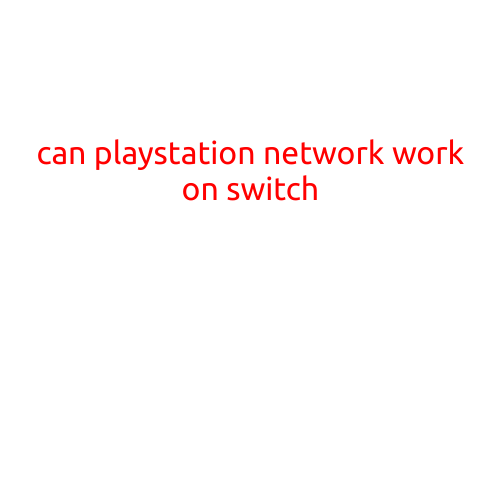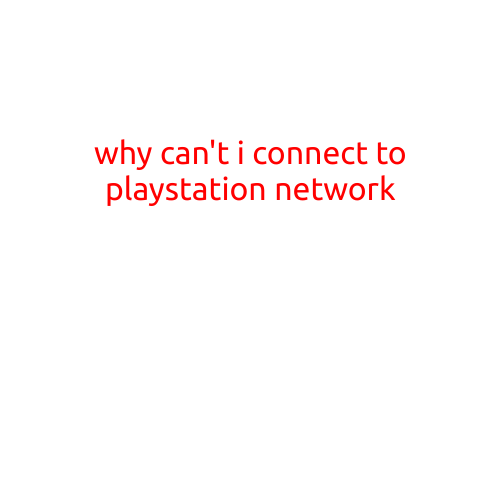
Why Can’t I Connect to PlayStation Network?
As a gamer, there’s nothing more frustrating than trying to access your favorite games and interfaces, only to be met with a pesky “Cannot Connect to PlayStation Network” error message. If you’re experiencing this issue, don’t worry – you’re not alone. Here are some potential reasons why you can’t connect to PlayStation Network (PSN) and some troubleshooting steps to help you get back online.
Common Causes of PSN Connection Issues:
- Server Maintenance: PSN servers are regularly taken down for maintenance, which can cause connectivity issues. This is usually done during off-peak hours to minimize disruptions.
- Outdated Firmware: Ensuring your PS4 is running the latest firmware is crucial for maintaining a stable connection to PSN. Check your console’s settings for any available updates.
- Networking Issues: Problems with your router, modem, or internet service provider (ISP) can prevent you from connecting to PSN. Restart your router and modem to see if that resolves the issue.
- Account Issues: Disputes or inactive accounts can cause connectivity issues. Try logging in to your PSN account online to see if there are any error messages or issues.
- DNS Issues: Domain Name System (DNS) resolutions can be affected by various factors, leading to connectivity issues. Try using alternative DNS services like Google Public DNS or Cloudflare DNS.
- Firewall or Antivirus Software: Misconfigured firewall or antivirus software can block your connection to PSN. Check your firewall and antivirus software settings to ensure they’re not interfering with your connection.
- ISP Throttling: Your ISP might be throttling your internet speed or bandwidth, causing you to experience connectivity issues. Contact your ISP customer support to inquire about any possible throttling.
Troubleshooting Steps:
- Restart Your Console: Sometimes, a simple restart can resolve connectivity issues. Turn off your PS4, wait for 30 seconds, and then turn it back on.
- Check PSN Status: Visit the PlayStation Network Services Status page to see if any planned maintenance or outages are affecting your region.
- Reset Your DNS: Resetting your DNS settings can sometimes resolve connection issues. Go to your PS4’s settings, select “Network,” and then “Reset DNS Settings.”
- Configure Proxy Settings: Some ISPs use proxies to block certain content. Try configuring your PS4’s proxy settings by going to your PS4’s settings, selecting “Network,” and then “Set up Internet Connection.”
- Contact Your ISP: Reach out to your ISP customer support to check for any outages or issues in your area. They might be able to assist you in resolving the issue.
- Reach Out to PlayStation Support: If none of the above steps work, contact Sony’s PlayStation Support team for further assistance. They can help you troubleshoot the issue or escalate the problem to their technical team.
Conclusion:
Connecting to PSN can be a frustrating experience, but by understanding the common causes of connectivity issues and following the troubleshooting steps outlined above, you should be able to get back online and enjoy your gaming experience. Remember to regularly check for updates, maintain a stable internet connection, and ensure your PS4 is running the latest firmware to minimize the likelihood of connectivity issues.