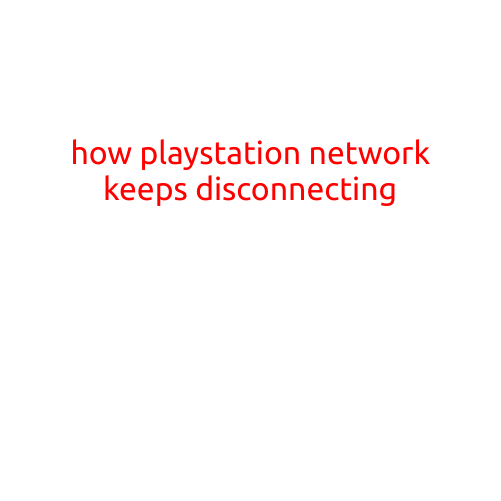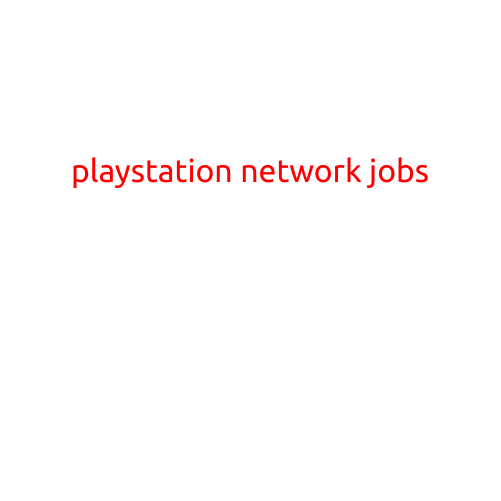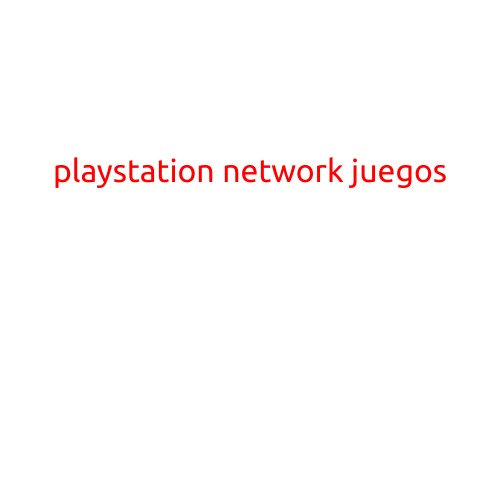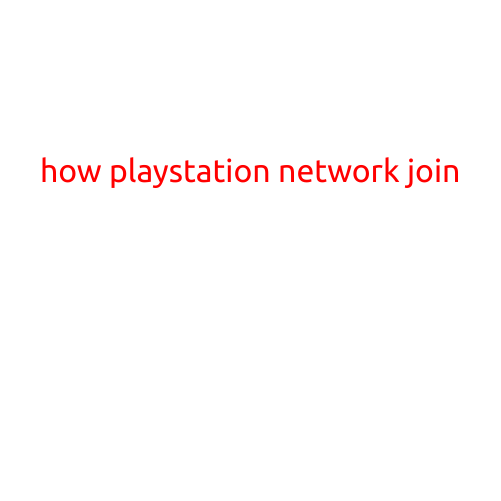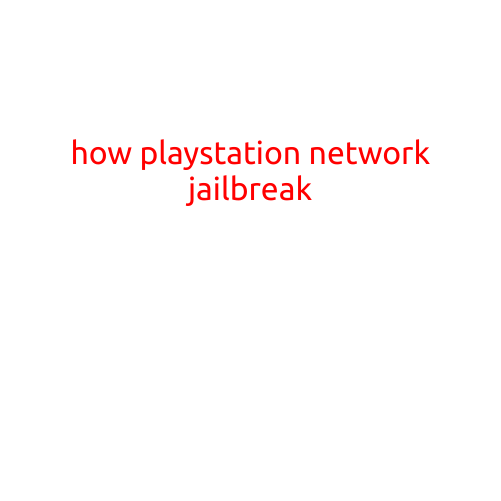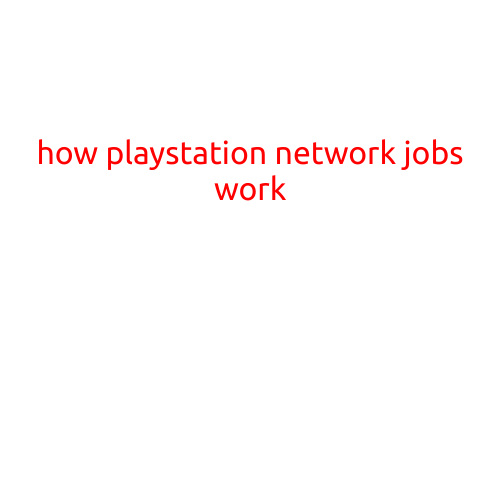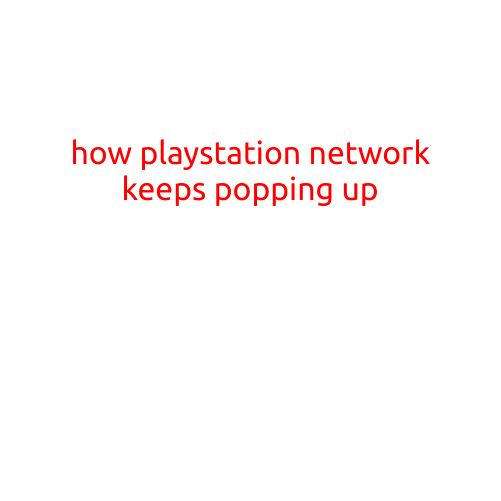
How PlayStation Network Keeps Popping Up: Understanding the Common Causes and Solutions
Are you tired of experiencing a persistent problem with your PlayStation Network (PSN) that keeps popping up every time you try to play your favorite games or access your online services? You’re not alone. Many gamers face similar issues, and in this article, we’ll explore the common causes and solutions to help you troubleshoot and fix the problem.
Common Causes of PSN Popping Up
Before we dive into the solutions, it’s essential to understand the common causes of the PSN popping up issue. Here are some of the most common reasons:
- Server Maintenance: PSN is a large network that requires regular maintenance to ensure its stability and security. During these maintenance periods, you might experience issues like pop-ups, disconnections, or slow loading times.
- Internet Connection: A weak or unstable internet connection can cause the PSN to pop up, especially if you’re trying to play games or access online features.
- Network Congestion: When too many players are using the PSN at the same time, it can cause congestion and slower loading times, leading to the pop-up issue.
- System Software Issues: Outdated or corrupted system software can cause problems with the PSN, including pop-ups and disconnections.
- Account Issues: Problems with your PSN account, such as a forgotten password or account restrictions, can also cause the pop-up issue.
- Browser or App Issues: If you’re using a browser or app to access the PSN, issues with the software itself can cause the pop-up problem.
Solutions to PSN Popping Up
Now that we’ve identified the common causes, let’s move on to the solutions. Here are some troubleshooting steps you can try to fix the problem:
- Check PSN Status Page: Before trying anything else, check the official PSN status page to see if there are any ongoing maintenance or issues that might be affecting your connection.
- Restart Your Console: Simple yet effective, restarting your PS4 or PS5 console can often resolve the issue.
- Check Your Internet Connection: Ensure that your internet connection is stable and fast. You can try restarting your router or modem if necessary.
- Update Your System Software: Make sure you’re running the latest system software on your PS4 or PS5. You can do this by going to Settings > System Software Update.
- Reset Your Network Settings: If you’re experiencing network issues, try resetting your network settings to their default values.
- Wait and Try Again: If you’re experiencing issues during peak hours or server maintenance, try waiting for a while and then try again.
- Contact PSN Support: If none of the above solutions work, you can contact PSN support for further assistance. They may be able to help you resolve the issue or offer additional troubleshooting steps.
Conclusion
The PSN popping up issue can be frustrating, but by understanding the common causes and solutions, you can troubleshoot and fix the problem. Remember to check the PSN status page, restart your console, update your system software, and check your internet connection before trying more advanced troubleshooting steps. If you’re still experiencing issues, don’t hesitate to contact PSN support for further assistance. Happy gaming!