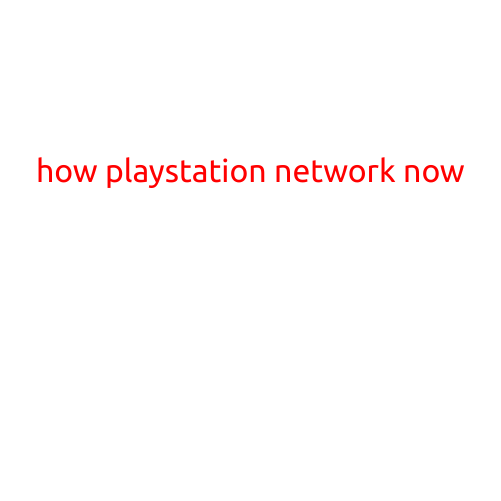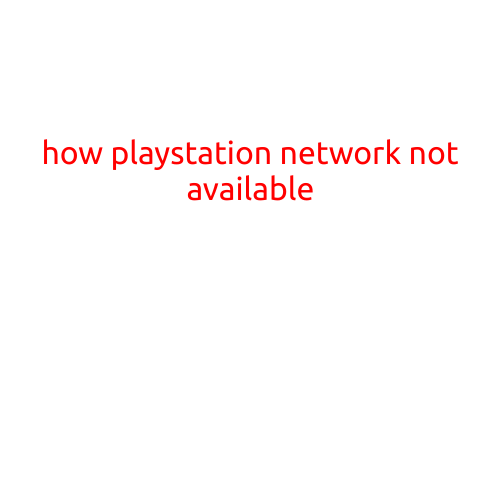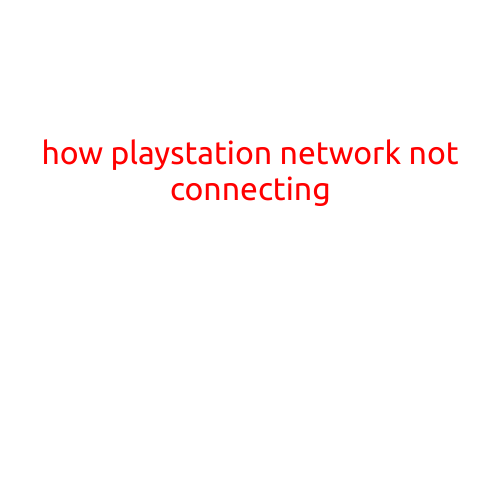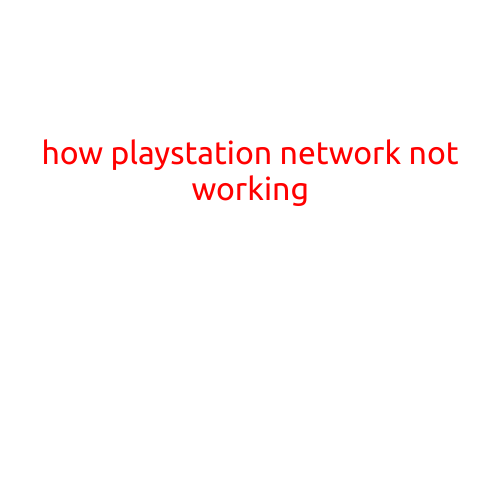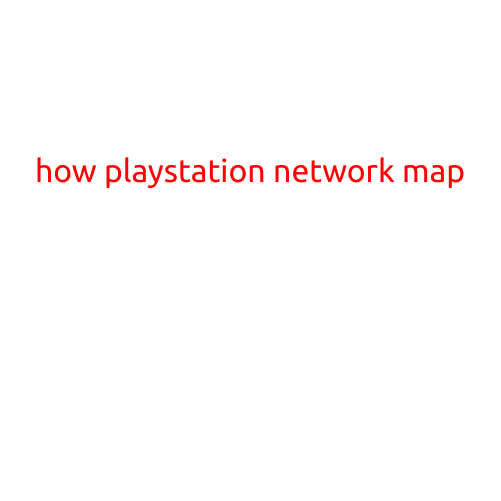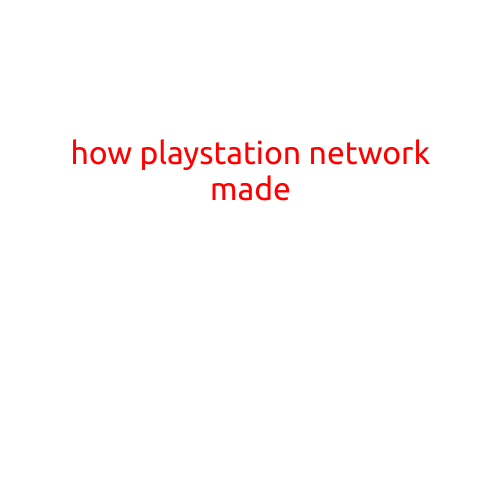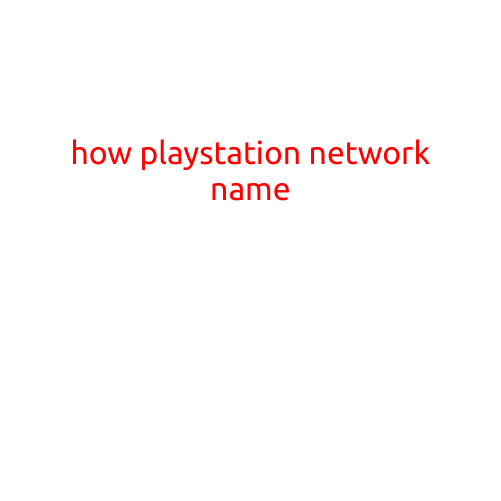
How to Change Your PlayStation Network (PSN) Name
If you’re a PlayStation gamer, you know how important it is to have a unique and memorable username that reflects your persona. For a long time, changing your PSN (PlayStation Network) name was a complex process, but Sony has simplified it, making it easier than ever. In this article, we’ll guide you through the step-by-step process of changing your PSN name.
Why Change Your PSN Name?
There are several reasons why you might want to change your PSN name:
- You want a more unique or personalized username that represents your gaming persona.
- You’re tired of your old username and want to fresh start.
- You’ve upgraded your account to a new level and want a name that reflects your new status.
- You’ve changed your nickname or want to match your PSN name with your gaming handle on other platforms.
How to Change Your PSN Name
Changing your PSN name is a relatively straightforward process. Here’s what you need to do:
- Make sure you’re logged in to your PSN account: Ensure you’re logged in to your PSN account on your PlayStation console or the PlayStation website.
- Go to the Account Management page: On your PlayStation console, go to Settings > Account Management > Account Information. On the website, log in to your account and go to the “Account” tab.
- Select “Profile” or “Account Information”: On your console, select “Account Information” and scroll down to the “Profile” section. On the website, select “Account Information” and then click on “Profile.”
- Click on “Edit”: Click the “Edit” button next to your current PSN name.
- Enter your new PSN name: Type in your new PSN name in the provided field. Make sure it’s available and meets the PlayStation name change policy guidelines (more on this later).
- Confirm your new PSN name: Click the “Confirm” button to save your new PSN name.
- Update your Bio: Take this opportunity to update your PSN Bio to reflect your new gaming persona.
- Finalize the name change: Your new PSN name will be updated after you’ve confirmed it. You may need to restart your console or log back in to your account to see the changes take effect.
Tips and Guidelines
- Name change policy: PlayStation has guidelines for changing your PSN name. You can’t use profanity, abuse a trademark, or use a name that’s already taken. Avoid using special characters or accents if possible.
- Availability: Make sure your new PSN name is available before confirming the change. You can check availability by typing in your desired name and seeing if it’s available.
- Legacy Content: If you have content linked to your old PSN name, such as Trophies or progress in specific games, you may need to relink them to your new name. Consult the game’s instructions for more information.
- Gaming Communities: If you’re part of a gaming community or clan, you may need to notify them of your name change and update your membership accordingly.
Conclusion
Changing your PSN name is a simple process that can enhance your gaming experience. With these steps and guidelines, you’ll be able to update your PSN name in no time. Remember to follow PlayStation’s name change policy and be mindful of legacy content that may be linked to your old name. Happy gaming!