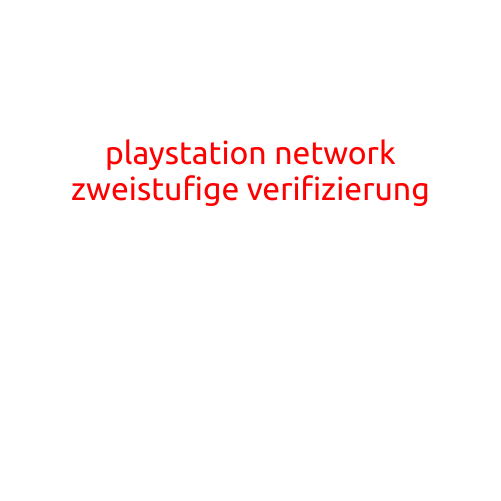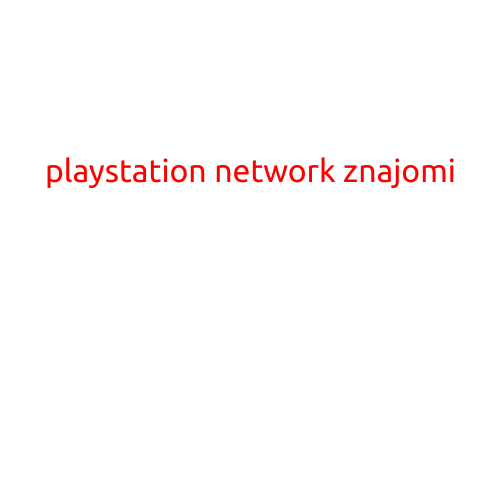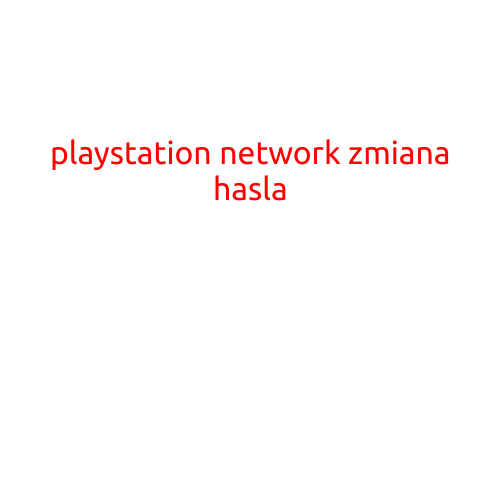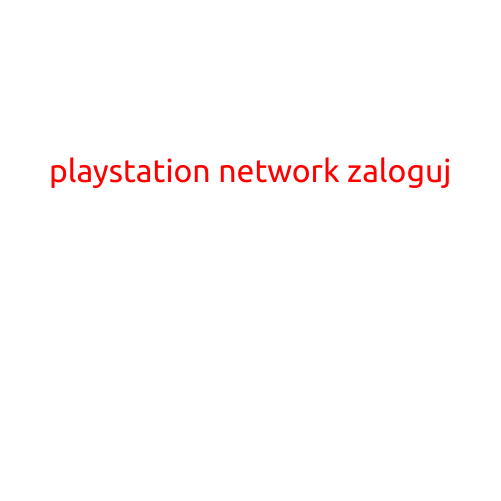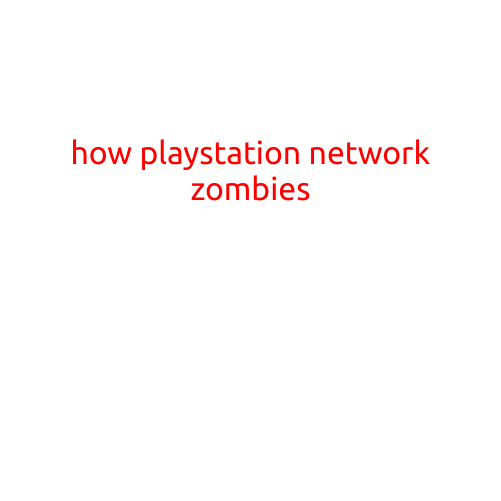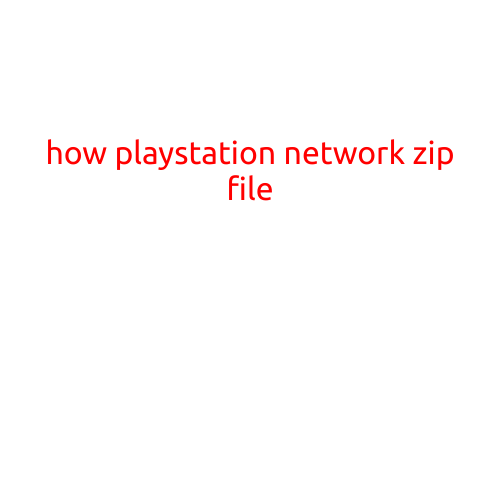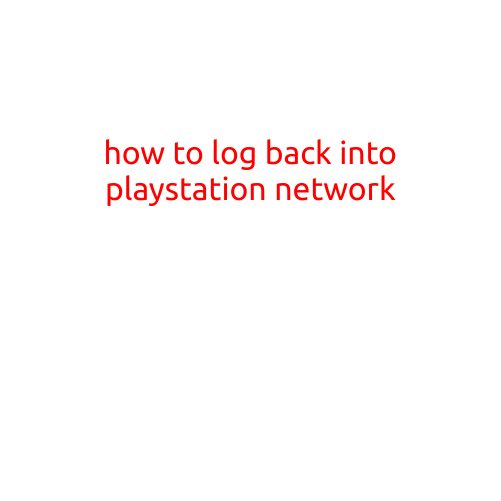
How to Log Back into PlayStation Network
Have you forgotten your login credentials to the PlayStation Network (PSN) and are unable to access your account? Or maybe you changed your password and are having trouble remembering it? Whatever the reason, we’re here to help you log back into your PSN account quickly and easily.
Why Can’t I Log into PSN?
Before we dive into the steps to log back into PSN, let’s cover some common reasons why you might be having trouble:
- Forgot Password: If you forgot your password, you can easily reset it using the PSN password reset tool.
- Invalid Login Credentials: Make sure your username and password are correct, and double-check for capital letters, numbers, and special characters.
- Account Suspended or Banned: Your account might have been suspended or banned due to Terms of Service violations or other issues. Check the PSN Status page for any service outages or issues.
- Browser or Device Issues: Ensure your browser and device are up to date and functioning properly.
Steps to Log Back into PSN
Now that we’ve covered some common issues, let’s follow these steps to log back into your PSN account:
Method 1: Reset Password
- Go to the PlayStation website (www.playstation.com) and click on “Sign In” at the top right corner.
- Click on “Forgot Password” and enter your PSN ID (email address associated with your account).
- Enter the security question and answer you set up when creating your account.
- Click “Reset Password” and follow the prompts to reset your password.
- Log in to your PSN account with your new password.
Method 2: Recover Your Account
- Navigate to the PSN Account Management page (account.playstation.com) and click on “Forgot Password” or “Forgot Username”.
- Enter the email address associated with your PSN account and click “Submit”.
- Follow the prompts to recover your account, which may include answering security questions or providing verification information.
- Once your account is recovered, log in to your PSN account using your username and new password (if you reset it).
Additional Tips
- Make sure you’re using the correct email address associated with your PSN account.
- If you’re still having trouble logging in, try resetting your password or contacting PlayStation support for further assistance.
- To avoid forgetting your password again, consider using a password manager like LastPass or 1Password.
By following these steps, you should be able to log back into your PSN account quickly and easily. If you’re still experiencing issues, don’t hesitate to reach out to PlayStation support for further assistance. Happy gaming!