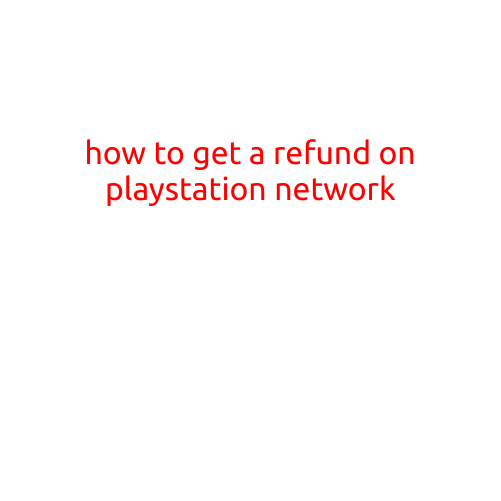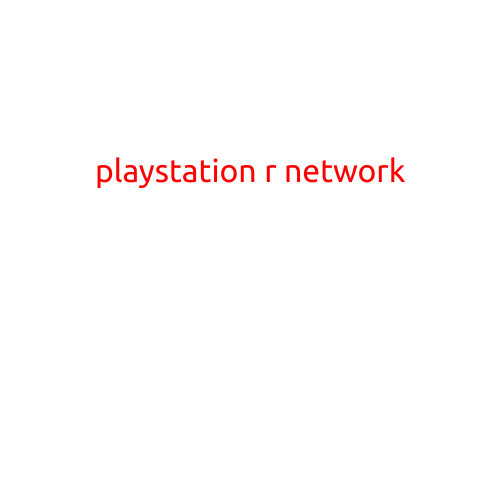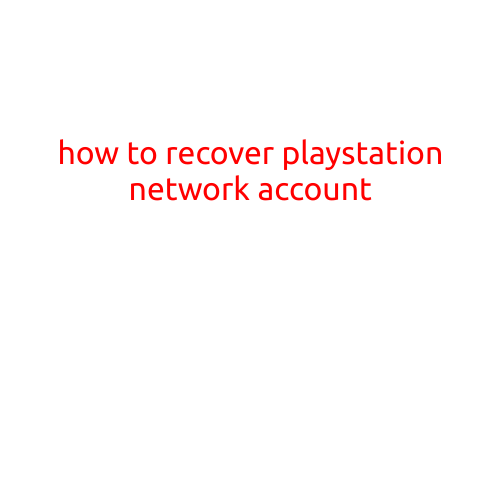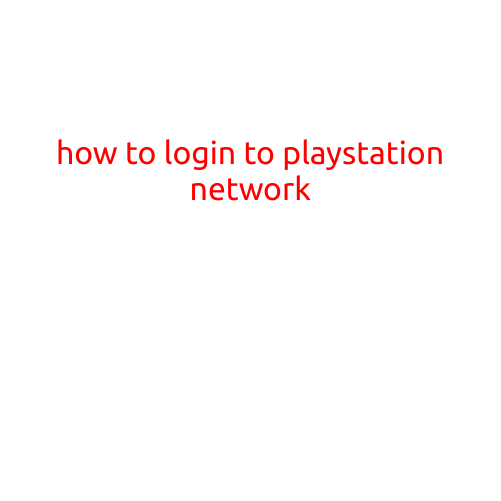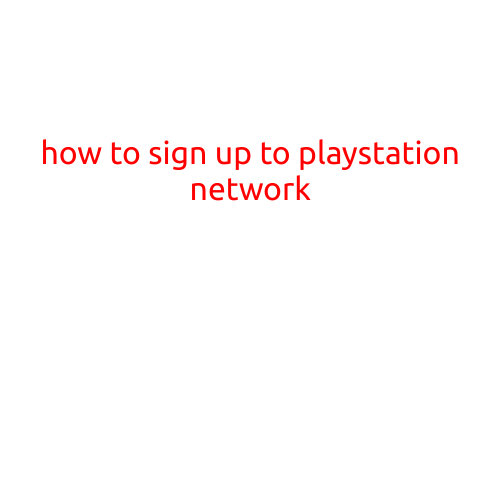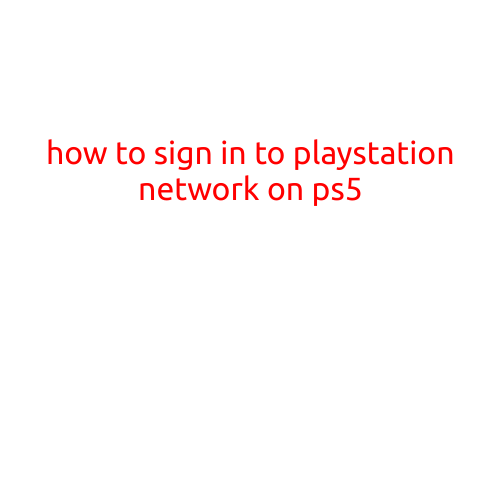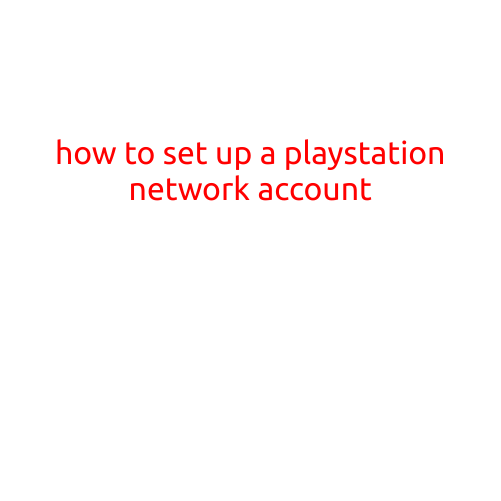
How to Set Up a PlayStation Network (PSN) Account
Creating a PlayStation Network (PSN) account is a straightforward process that allows you to access a variety of features and services on your PlayStation console, including online multiplayer gaming, free games, and discounts on digital content. In this article, we’ll walk you through the step-by-step process of setting up a PSN account.
Pre-Requisites
Before you start setting up your PSN account, make sure you have the following:
- A PlayStation console (PS4, PS3, or PS Vita)
- A computer or mobile device with internet access
- A valid email address
- A PlayStation Network (PSN) master account (if you’re creating an account for a child)
Step 1: Power On Your Console
Turn on your PlayStation console and make sure it’s connected to the internet. If you’re using a PS4, you’ll see the “Welcome to PlayStation” screen. If you’re using a PS3 or PS Vita, you’ll see the “PlayStation Network” screen.
Step 2: Select the Language and Country
Use your console’s controller to select your language and country from the options presented on the screen.
Step 3: Set Up Your Account
Follow the prompts on your screen to create your PSN account. You’ll need to provide the following information:
- Email address: Enter a valid email address that you’ll use to access your account. This will also be the email address associated with your PSN user ID.
- Password: Choose a strong password that you’ll use to log in to your PSN account.
- User ID: Enter a username that will be used to identify you on the PSN. This can be anything you choose, but it’s a good idea to choose something unique and easy to remember.
Step 4: Security Questions
Create three security questions and answers. These will be used to help you recover your account if you forget your password.
Step 5: Agree to the Terms of Service
Read through Sony’s terms of service and agree to the terms. You can also review the PSN terms of service online if you’d like.
Step 6: Create Your Account
Once you’ve completed the above steps, you can create your PSN account. Your console will prompt you to enter your email address and password to confirm your account creation.
Step 7: Set Up Your Profile
After creating your account, you’ll need to set up your profile. You can add a profile picture, bio, and other information that will be displayed on your profile.
Tips and Tricks
Here are a few tips and tricks to keep in mind when creating your PSN account:
- Make sure your email address is valid and easy to remember.
- Choose a strong and unique password for your account.
- Consider using two-factor authentication (2FA) to add an extra layer of security to your account.
- Be careful when sharing your account information or giving out your email address to others.
- Keep your account information up to date, including your credit card information if you’re a PSN Plus subscriber.
Conclusion
That’s it! Creating a PSN account is a straightforward process that will grant you access to a wide range of features and services on your PlayStation console. By following these steps, you’ll be able to set up your account and start enjoying online multiplayer gaming, free games, and other benefits.