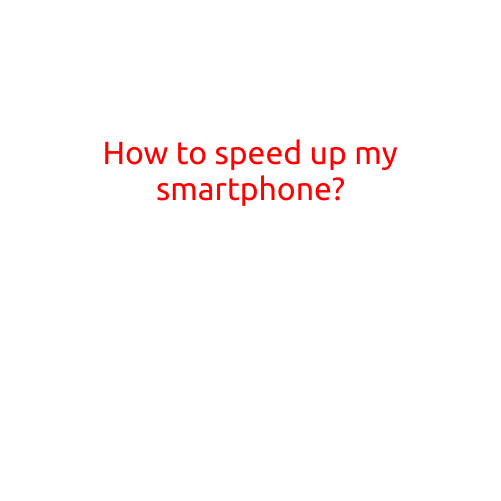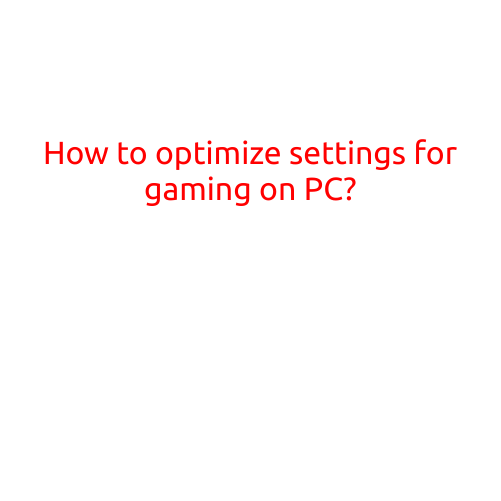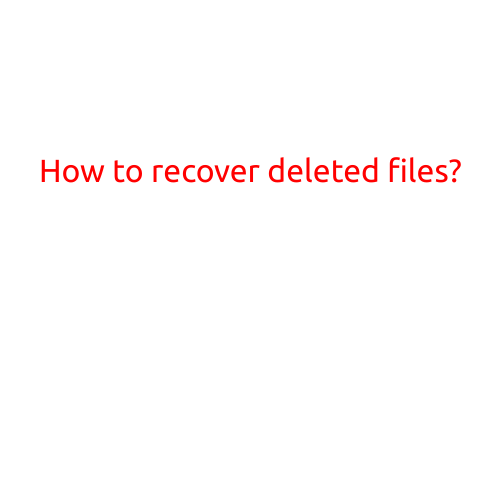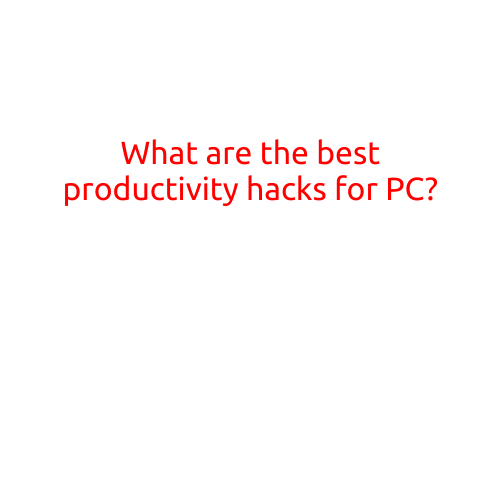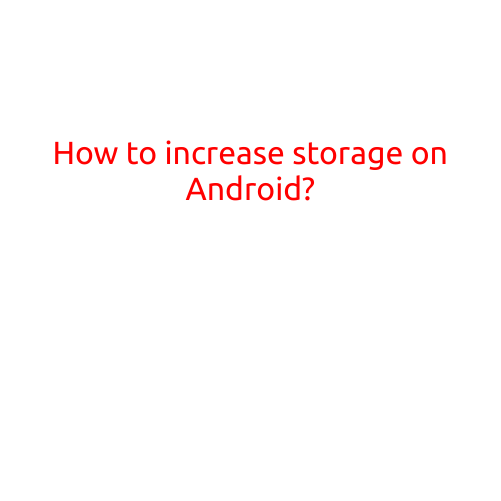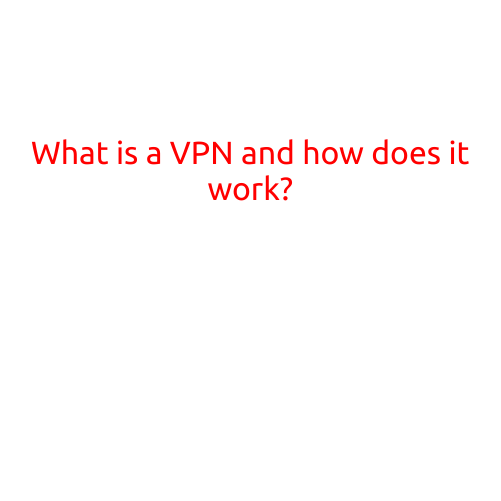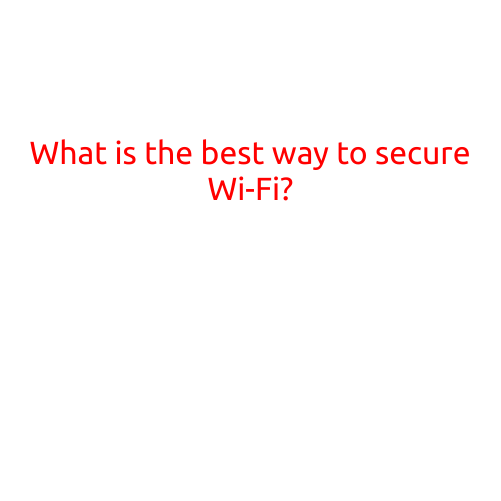
What is the Best Way to Secure Wi-Fi?
As more and more devices become connected to the internet, securing your Wi-Fi network has become more crucial than ever. With the rise of cyber threats and data breaches, it’s essential to take steps to protect your network from unauthorized access and potential harm. In this article, we’ll explore the best ways to secure your Wi-Fi network and keep your digital life safe.
Use Strong Passwords
The first step in securing your Wi-Fi network is to use strong, unique passwords. Change your router’s default administrator password and ensure it’s at least 12 characters long, including uppercase and lowercase letters, numbers, and special characters. Avoid using easily guessable information, such as your name, birthdate, or common words.
Enable WPA2 Encryption
WPA2 (Wi-Fi Protected Access 2) is the current industry-standard encryption protocol for secure Wi-Fi connections. Make sure your router is set to use WPA2-PSK (Pre-Shared Key) encryption. This will encode all data transmitted over your network, making it difficult for hackers to intercept and access your sensitive information.
Set Up a Guest Network
A guest network is a separate network that allows visitors to access the internet without having access to your main network. This is an excellent way to contain and isolate any potential threats, keeping your main network secure. Set up a guest network with a unique password and SSID (network name) to prevent unauthorized access.
Limit Access with Access Control Lists (ACLs)
Access Control Lists (ACLs) allow you to restrict access to specific devices or networks within your main network. This is particularly useful for large networks or businesses, where you may need to grant access to certain devices or users while restricting others.
Regularly Update Your Router’s Firmware
Regular firmware updates ensure your router receives the latest security patches and features. Check your router’s manufacturer website for updates and follow their instructions to update your firmware. This will help prevent vulnerabilities and keep your network secure.
Use a Firewall
A firewall acts as a barrier between your network and the internet, blocking unauthorized incoming and outgoing traffic. Enable the firewall on your router and configure it to block incoming traffic from unknown sources.
Use Network Segmentation
Network segmentation involves dividing your network into smaller, isolated segments. This prevents attackers from moving laterally across your network, even if they gain access to one segment. Segment your network into departments or zones, and restrict access between segments.
Use A VPN
A Virtual Private Network (VPN) creates a secure, encrypted connection between your device and a remote server. This is particularly useful when using public Wi-Fi networks, as it will encrypt your internet traffic, making it difficult for hackers to intercept and access your sensitive information.
Monitor Your Network
Regularly monitor your network for suspicious activity, such as devices connecting and disconnecting rapidly, unusual login attempts, or unusual traffic patterns. Use network monitoring tools to identify potential threats and take action to address them.
Conclusion
Securing your Wi-Fi network is crucial in today’s digital world. By following these best practices, you can significantly reduce the risk of unauthorized access, data breaches, and other cyber threats. Remember to use strong passwords, enable WPA2 encryption, set up a guest network, and regularly update your router’s firmware. By taking these steps, you’ll be well on your way to securing your Wi-Fi network and keeping your digital life safe.