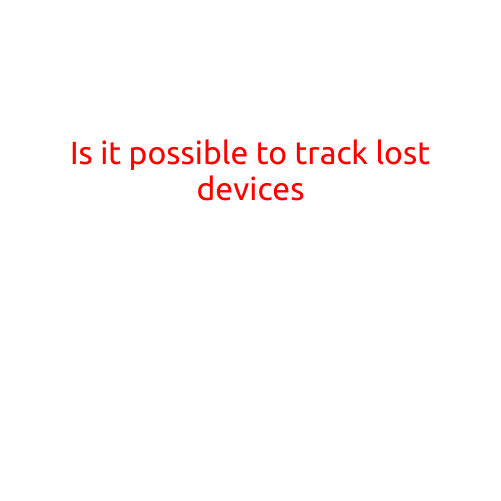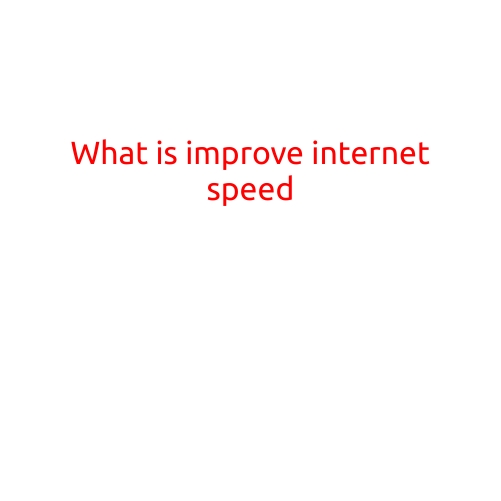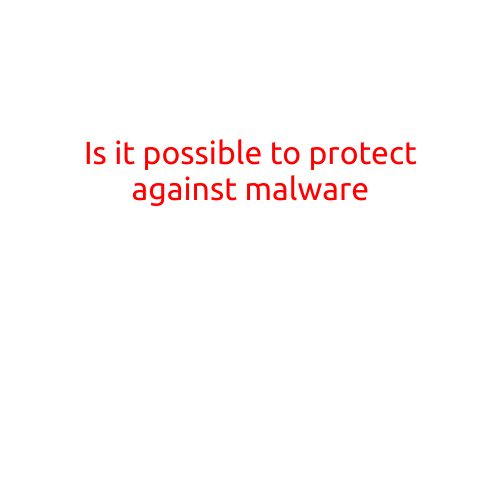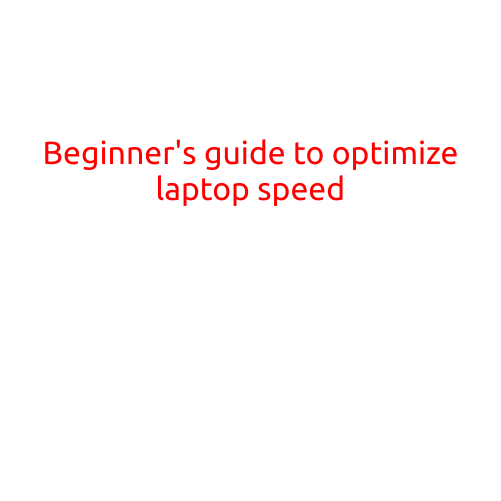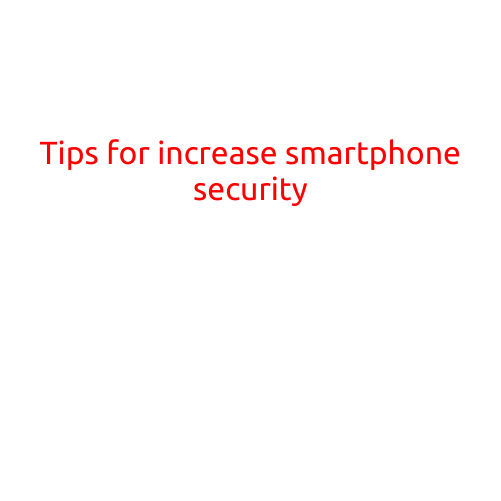
Tips for Increase Smartphone Security
With the increasing dependence on smartphones, it’s essential to take steps to secure your device from potential threats. In this article, we’ll provide you with some valuable tips to increase your smartphone security and protect your personal data from cyber-attacks.
1. Use a Strong Password and Enable Lock Screen
Using a strong password is the first line of defense against unauthorized access to your smartphone. Choose a complex password that includes uppercase and lowercase letters, numbers, and special characters. Additionally, enable the lock screen on your device to require a password or PIN to unlock it.
2. Enable Two-Factor Authentication (2FA)
Two-Factor Authentication adds an extra layer of security to your smartphone by requiring a second form of verification, such as a code sent to your phone or a biometric scan, in addition to your password.
3. Keep Your Operating System and Apps Up-to-Date
Regularly update your smartphone’s operating system and apps to ensure you have the latest security patches and features. This will help protect your device from known vulnerabilities and exploits.
4. Be Cautious with Downloaded Apps
Only download apps from reputable sources, such as the Google Play Store or Apple App Store. Read reviews and check the app’s permissions before installing. Avoid downloading apps from unknown sources or clicking on suspicious links.
5. Use a VPN (Virtual Private Network)
A VPN encrypts your internet traffic, making it difficult for hackers to intercept and access your personal data. Use a reputable VPN service to secure your internet connection when using public Wi-Fi networks.
6. Protect Your Data with Encryption
Enable encryption on your smartphone to protect your personal data, such as contacts, photos, and messages. This will make it difficult for hackers to access your data even if they gain physical access to your device.
7. Use Anti-Virus Software
Install anti-virus software on your smartphone to scan for and remove malware and viruses. This will help protect your device from malicious software that can steal your personal data.
8. Back Up Your Data
Regularly back up your smartphone data to prevent data loss in case your device is compromised or lost. Use cloud storage services, such as Google Drive or iCloud, to store your backups.
9. Be Aware of Public Wi-Fi Risks
Avoid using public Wi-Fi networks to access sensitive information, such as online banking or email. Public Wi-Fi networks may not be secure, making it easy for hackers to intercept your data.
10. Monitor Your Accounts
Regularly check your account activity and monitor for any suspicious transactions or logins. Report any suspicious activity to your bank or service provider immediately.
Conclusion
By following these simple tips, you can significantly increase your smartphone security and protect your personal data from cyber-attacks. Remember to always be cautious when using your smartphone and take steps to secure your device against potential threats. Stay safe online!