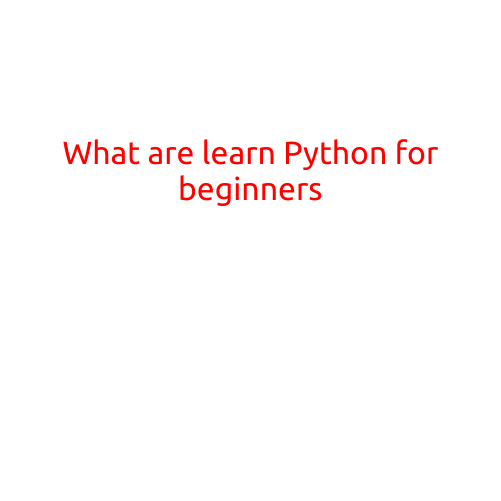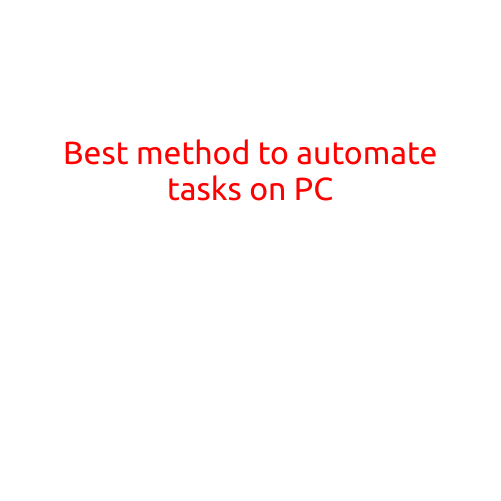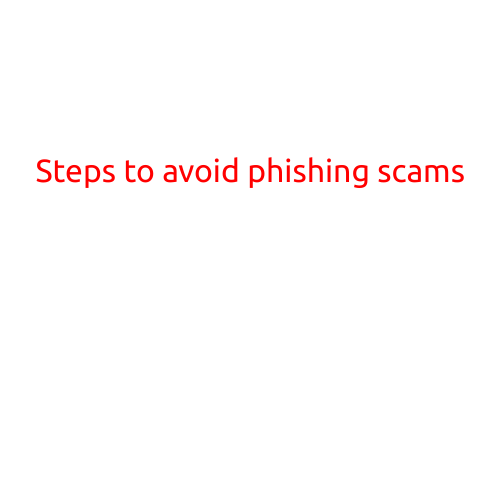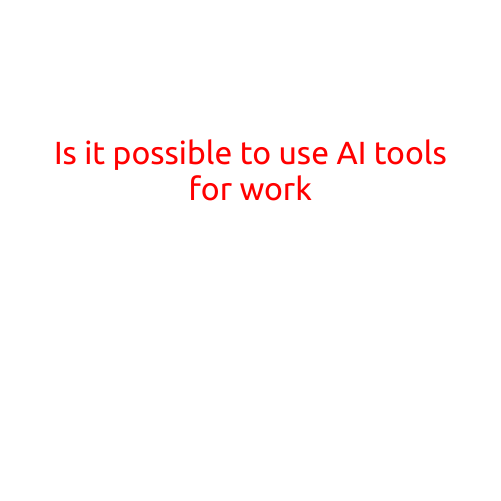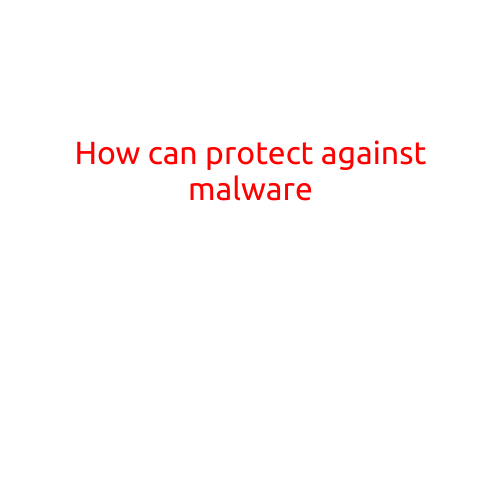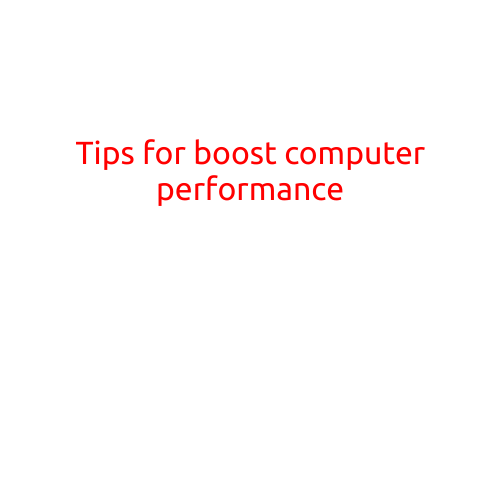Best Tools for Protecting Emails from Hackers
In today’s digital age, email security is more crucial than ever. With the rise of phishing, malware, and other forms of email-based attacks, it’s essential to protect your emails from hackers. Here, we’ll explore the best tools to help you safeguard your emails and keep your personal and professional communications secure.
Why Email Security is Important
Emails contain sensitive information such as login credentials, financial information, and personal data, making them a prime target for hackers. According to a report by Symantec, more than 90% of malware is delivered via email. Additionally, email-based attacks like phishing, spear phishing, and whaling can result in serious consequences, including data breaches, financial losses, and reputational damage.
Best Tools for Protecting Emails from Hackers
- Two-Factor Authentication (2FA): Enable 2FA for your email account to add an extra layer of security. This requires both a password and a verification code sent to your phone or another trusted device to access your account.
Best tool: Google Authenticator or Microsoft Authenticator
- Anti-Phishing Software: Use anti-phishing software to detect and block malicious emails. These tools can identify suspicious email attachments, URLs, and subjects.
Best tool: SpamAssassin or ClamAV
- Email Encryption: Encrypt your emails to keep them secure, even if they’re intercepted or accessed by unauthorized parties.
Best tool: PGP (Pretty Good Privacy) or S/MIME
- Firewalls: Install a reliable firewall to block unauthorized access to your email account.
Best tool: Your router’s built-in firewall or a third-party firewall like Windows Defender Firewall or uBlock Origin
- Email Client Security: Use a reputable email client with built-in security features, such as antivirus software and anti-phishing filters.
Best tool: Mozilla Thunderbird or Microsoft Outlook with built-in security features
- Malware Protection: Install reputable antivirus software to protect your computer from malware and prevent it from entering your email account.
Best tool: Norton Antivirus or AVG Antivirus
- Password Managers: Use a password manager to generate and store unique, complex passwords for all your email accounts.
Best tool: LastPass or 1Password
- Email Filter: Set up email filters to automatically block or quarantine suspicious emails.
Best tool: Microsoft Exchange Online Protection or Google Workspace’s spam filtering
- Incognito Mode: Use incognito mode when accessing sensitive emails to prevent tracking and save your browsing history.
Best tool: Chrome’s Incognito mode or Mozilla Firefox’s Private Browsing
- Bounty Hunter Tools: Use bounty hunter tools to trace the origin of suspicious emails and report them to authorities.
Best tool: Have I Been Pwned? or Cybersecurity and Infrastructure Security Agency (CISA) Reporting Tool
Concluding Thoughts
Protecting your emails from hackers requires a multi-layered approach. By using these best tools, you can significantly reduce the risk of email-based attacks and keep your personal and professional communications secure. Remember to always be cautious when clicking on links or downloading attachments, and enable two-factor authentication for all your email accounts. Stay safe online!