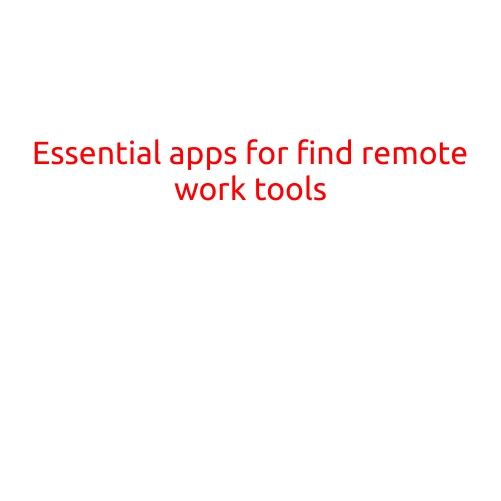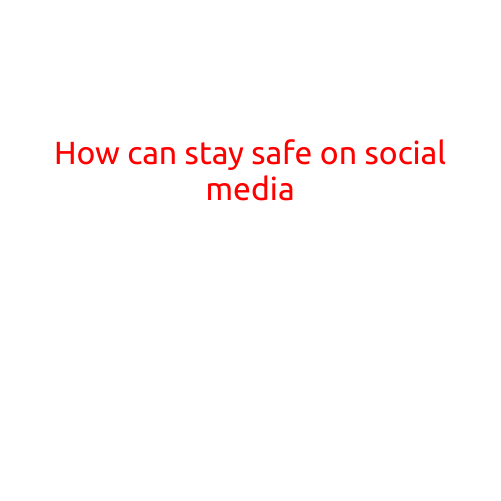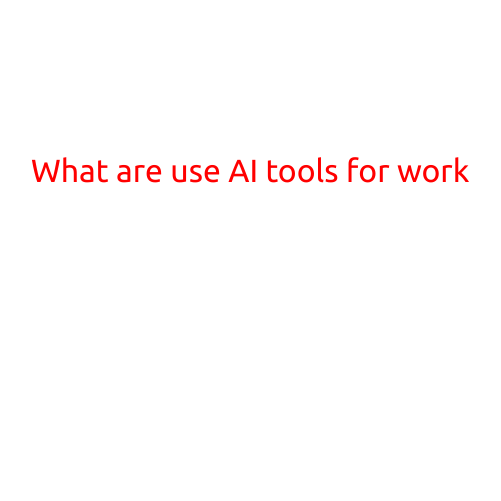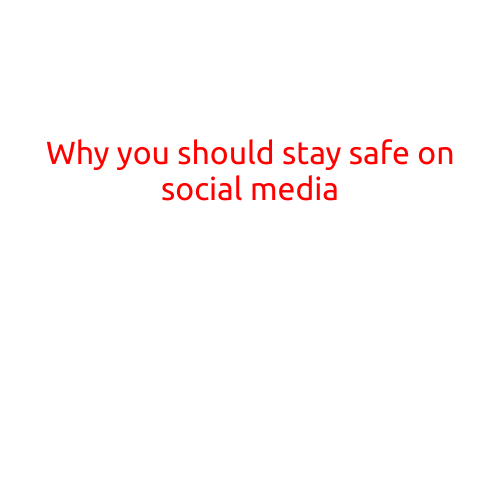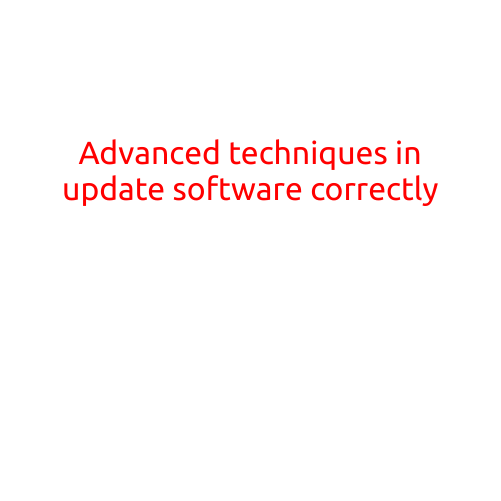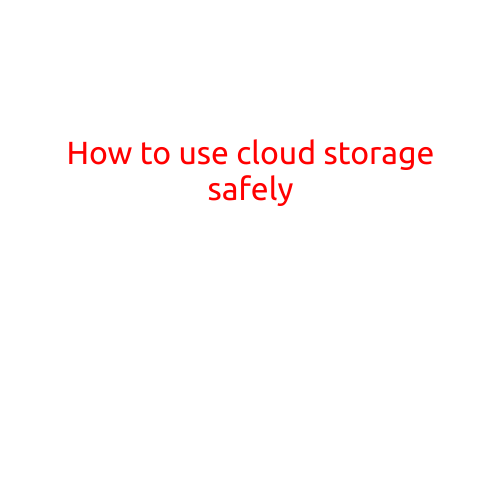
How to Use Cloud Storage Safely
In today’s digital age, cloud storage has become an essential tool for storing and accessing data from anywhere, at any time. However, with the convenience of cloud storage comes the risk of data breaches, cyberattacks, and unauthorized access. To ensure your cloud storage is safe and secure, follow these simple steps to protect your data.
Choose a Reputable Cloud Storage Provider
Before storing your data in the cloud, ensure you choose a reputable and trusted provider. Research the company’s reputation, security features, and compliance With respect to data protection regulations. Look for features such as:
- Multi-factor authentication
- Data encryption
- Regular backups
- Version control
- Secure data centers
Set Strong Passwords and Enable Two-Factor Authentication
Proper password management is crucial to securing your cloud storage account. Follow these best practices:
- Use strong, unique passwords for each account
- Use a password manager to generate and store complex passwords
- Enable two-factor authentication (2FA) to add an extra layer of security
Use Encryption
Encryption is the process of converting data into a code to prevent unauthorized access. Look for cloud providers that offer end-to-end encryption, which means only you and the intended recipient can access the data. Additionally:
- Use file-level encryption to protect individual files
- Consider using full-disk encryption for added security
Set Up Sharing and Access Controls
Cloud storage often requires sharing access with others, which can be risky if not done properly. Set up sharing and access controls to limit who can access your data:
- Set specific permissions for each user or group
- Use access keys instead of passwords
- Remove unnecessary permissions to prevent accidental sharing
Keep Your Data Organized
A cluttered cloud storage space can lead to confusion and increased risk of data breaches. Organize your data by:
- Creating folders and subfolders
- Naming files clearly and concisely
- Regularly backing up your data
Monitor Your Cloud Storage Activity
Regularly monitor your cloud storage activity to detect and respond to potential security threats:
- Use activity logs to track changes and access
- Set up notifications for unusual activity
- Perform regular security audits and risk assessments
Use a Virtual Private Network (VPN)
When using cloud storage, consider using a Virtual Private Network (VPN) to encrypt your internet connection and protect your data from prying eyes:
- Connect to a VPN before accessing cloud storage
- Use a secure VPN provider with strong encryption and no logging policies
Regularly Update Your Cloud Storage Client and Browser
Keep your cloud storage client and web browser up-to-date to ensure you have the latest security patches and features:
- Regularly check for software updates
- Consider using a browser that includes advanced security features
Use a Secure Connection
When accessing your cloud storage account, ensure you use a secure connection:
- Use HTTPS (Hypertext Transfer Protocol Secure) when accessing cloud storage
- Verify the website’s authenticity before entering login credentials
By following these simple steps, you can ensure your cloud storage is safe and secure, protecting your data from potential threats and cyberattacks. Remember to always stay vigilant and up-to-date with the latest security best practices and guidelines to keep your cloud storage secure.