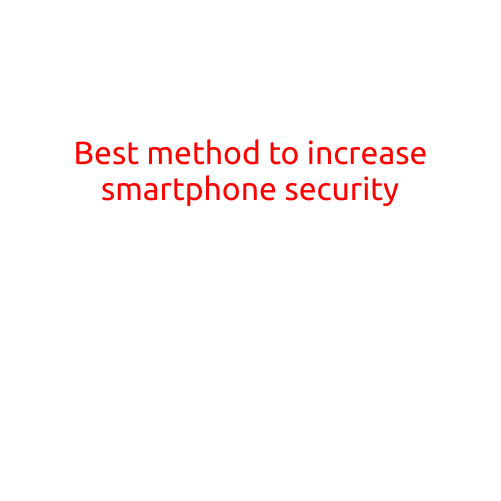
Best Method to Increase Smartphone Security
In today’s digital age, smartphones have become an essential part of our daily lives. With the vast amount of personal and professional data stored on these devices, it’s crucial to take necessary measures to ensure their security. As cybersecurity threats continue to evolve, it’s essential to stay one step ahead by implementing effective methods to protect your smartphone from potential vulnerabilities. In this article, we’ll explore the best methods to increase smartphone security and keep your device safe from hackers, viruses, and other threats.
1. Use a Strong Password and Lock Your Screen
The first line of defense against unauthorized access is a strong password. Make sure to use a unique and complex password for your smartphone, and consider using a password manager to generate and store strong passwords.
Additionally, set up your screen lock to require a passcode, fingerprint, or face recognition to access your device. This will prevent others from accessing your smartphone even if they find it.
2. Install Antivirus Software
Just like your computer, your smartphone is vulnerable to malware and viruses. Install reputable antivirus software to scan your device regularly and detect any potential threats.
Some popular antivirus options for smartphones include:
- Avast Mobile Security
- Norton Mobile Security
- Kaspersky Mobile Antivirus
3. Keep Your Operating System and Apps Up-to-Date
Regular software updates often include security patches and bug fixes that can help protect your smartphone from potential vulnerabilities. Make sure to:
- Keep your operating system (OS) updated to the latest version
- Update your apps regularly, especially those that access sensitive data
- Remove outdated apps that may no longer be supported
4. Use Two-Factor Authentication (2FA)
Two-factor authentication adds an extra layer of security to your smartphone by requiring a second form of verification, such as a code sent to your email or a fingerprint scan, in addition to your password.
Enable 2FA for:
- Your smartphone’s lock screen
- Your email and social media accounts
- Apps that offer 2FA options
5. Use a VPN (Virtual Private Network)
A VPN creates a secure and encrypted connection between your smartphone and a VPN server, masking your IP address and protecting your data from being intercepted by hackers.
Choose a reputable VPN provider, such as:
- ExpressVPN
- NordVPN
- TunnelBear
6. Be Cautious with Public Wi-Fi and Public Charging Stations
Public Wi-Fi networks and public charging stations can be breeding grounds for malware and hacking attempts. When using public Wi-Fi:
- Avoid accessing sensitive data or logging into personal accounts
- Use a VPN to encrypt your connection
- Keep an eye on your phone and phone’s battery while using public charging stations
7. Regularly Back Up Your Data
Losing important data due to a device failure or theft can be devastating. Regularly back up your data to a cloud storage service, such as:
- Google Drive
- iCloud
- Dropbox
This ensures that your precious data is safe and can be easily restored in case of an emergency.
8. Remove Unauthorized Apps
Be cautious when installing apps on your smartphone, and remove any suspicious or unwanted apps to minimize the risk of infection.
Monitor your app permissions regularly to ensure they align with your preferences and expectations.
9. Use Encryption
Encryption scrambles sensitive data, making it unreadable to unauthorized parties. Enable encryption on your smartphone to protect your data from being accessed without your consent.
10. Monitor Your Phone’s Activity
Regularly monitor your smartphone’s activity, including:
- App usage and permissions
- Data usage and storage
- Battery life and charging patterns
By following these simple yet effective methods, you can significantly increase your smartphone’s security and reduce the risk of data breaches, hacking attempts, and other cybersecurity threats. Remember to stay vigilant and adapt to new threats as they emerge to ensure your device remains protected and secure.





