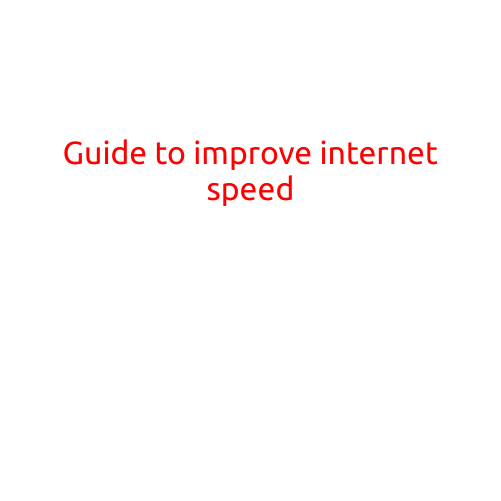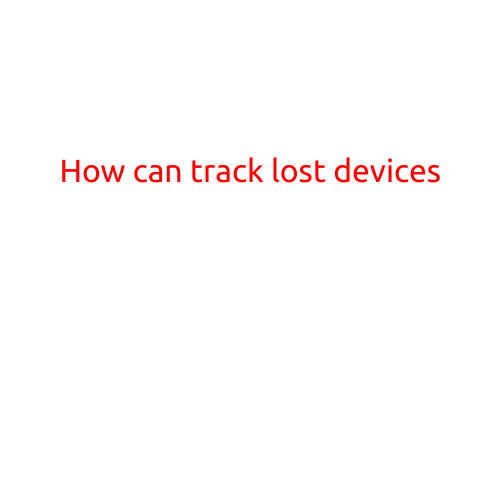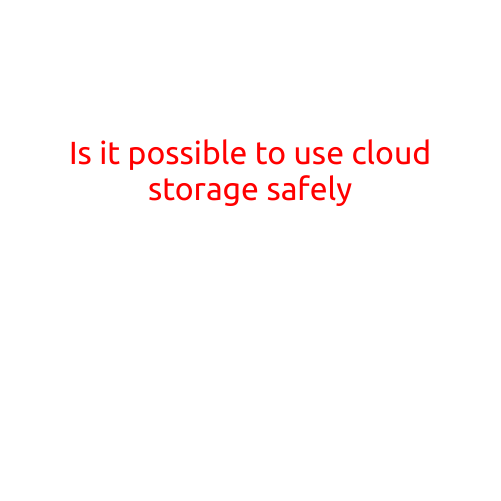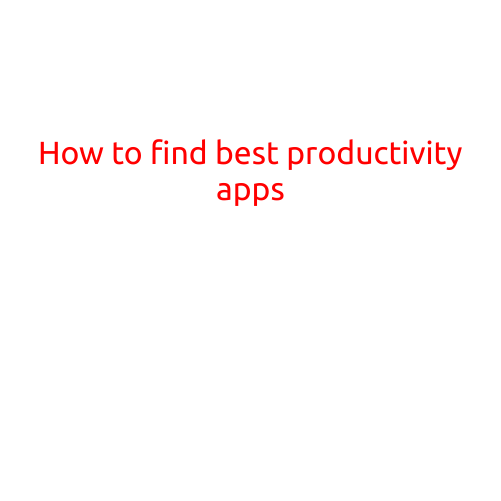How to Protect Emails from Hackers
In today’s digital age, email has become an essential tool for both personal and professional communication. With millions of emails sent every day, it’s no surprise that hackers have set their sights on exploiting this vulnerability. Email hacking, also known as email phishing, can be devastating, exposing your sensitive information to malicious parties and compromising your online security. In this article, we’ll explore the ways to protect emails from hackers and maintain a secure online presence.
Why Do Hackers Target Emails?
Hackers target emails for several reasons:
- Stolen Credentials: By gaining access to your email account, hackers can obtain your login credentials for other online services, such as banking, social media, or online shopping platforms.
- Sensitive Information: Emails often contain sensitive information, such as passwords, credit card numbers, or personal data, which can be used for malicious purposes.
- Malware Distribution: Emails can be used to distribute malware, which can compromise your device and give hackers control over your system.
- Social Engineering: Hackers use emails to trick victims into revealing sensitive information or performing certain actions, such as clicking on links or downloading attachments.
How to Protect Emails from Hackers
Fortunately, there are several ways to protect emails from hackers:
- Use Strong Passwords: Use a combination of uppercase and lowercase letters, numbers, and special characters to create a unique and strong password for your email account.
- Enable Two-Factor Authentication (2FA): 2FA adds an extra layer of security by requiring a second form of verification, such as a code sent to your phone or a biometric scan, in addition to your password.
- Verify Email Addresses: Always verify the email address of the sender before responding to an email, especially if it’s a suspicious message.
- Watch Out for Suspicious Attachments: Be cautious when opening attachments or clicking on links from unknown senders, as these can be used to distribute malware.
- Use a Spam Filter: Enable the spam filter feature in your email client to block suspicious emails from reaching your inbox.
- Keep Your Email Client and Browser Up-to-Date: Regularly update your email client and browser to ensure you have the latest security patches and features.
- Use a Secure Email Provider: Choose an email provider that uses end-to-end encryption and has a strong track record of security.
- Monitor Your Accounts: Regularly monitor your email accounts for suspicious activity, such as unexpected login attempts or unusual changes to your account settings.
- Use a Virtual Private Network (VPN): Use a VPN when checking your email from a public Wi-Fi network to encrypt your internet connection.
- Use a Password Manager: Consider using a password manager to securely store your passwords and generate strong, unique passwords for each of your online accounts.
Conclusion
Protecting your emails from hackers requires a combination of awareness, vigilance, and proactive measures. By following these simple steps, you can significantly reduce the risk of your email account being hacked and protect your sensitive information from falling into the wrong hands. Remember, it’s always better to be safe than sorry, and taking the necessary precautions can save you from a world of headache and heartache.