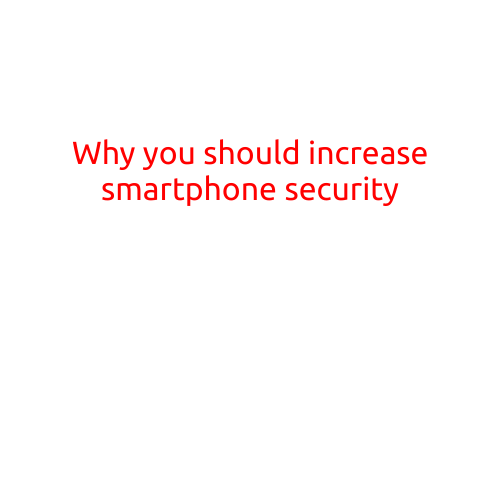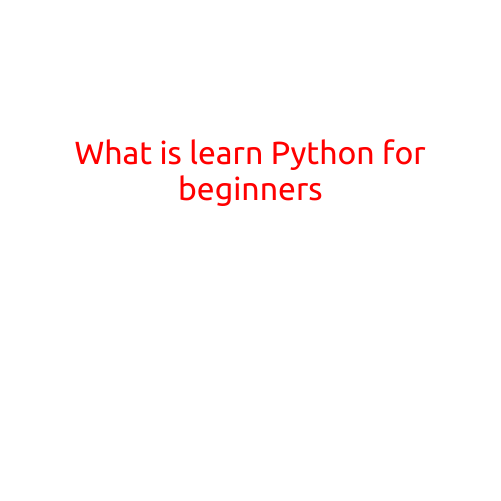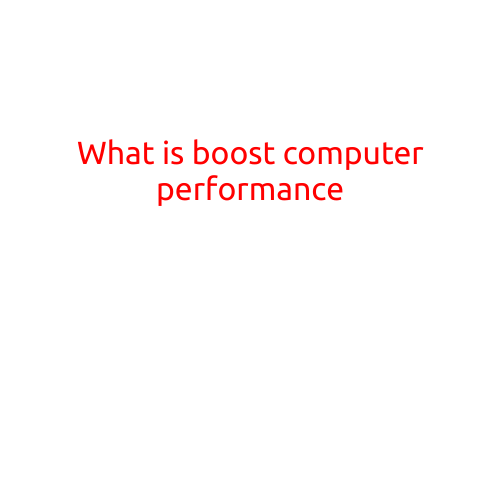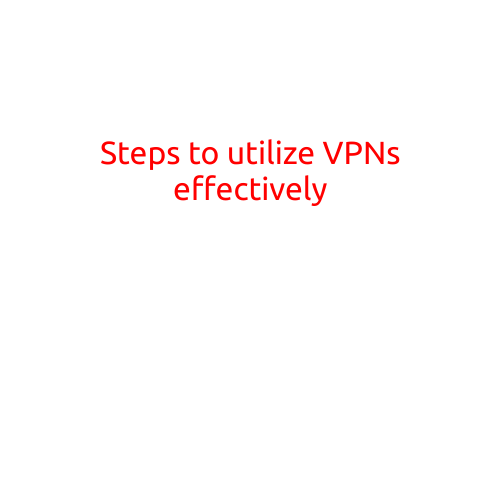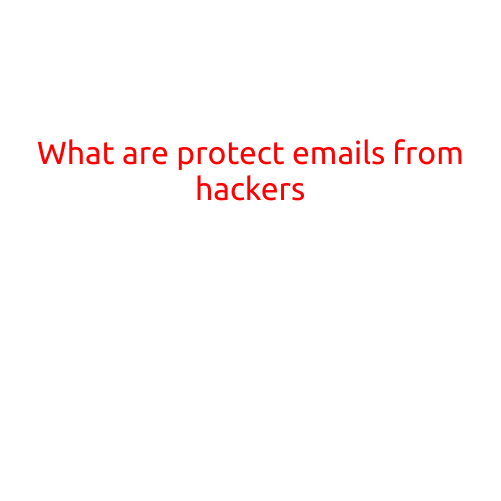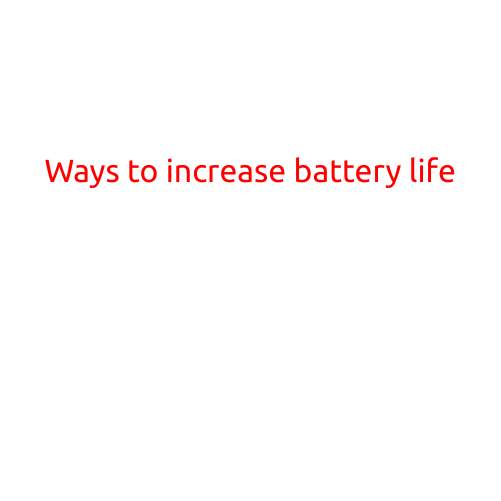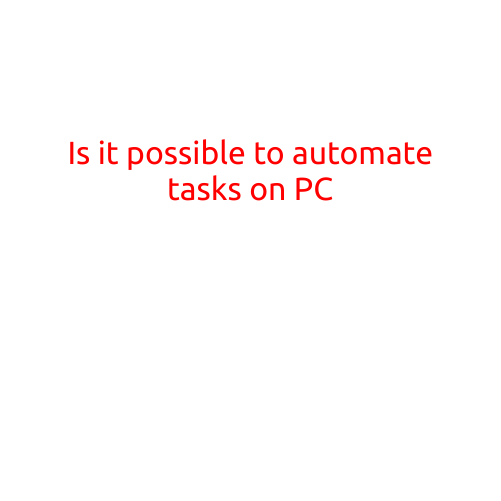
Is it Possible to Automate Tasks on PC?
In today’s fast-paced digital world, automation has become an essential aspect of many aspects of our lives, from manufacturing to software development. But did you know that you can also automate tasks on your personal computer? In this article, we’ll explore the possibilities and benefits of automating tasks on your PC.
What is Automation?
Automation, in the context of computing, refers to the process of creating a script or program that can perform a set of tasks without human intervention. This is achieved by using software tools and programming languages to write code that can simulate user interactions, mimic keystrokes, and even interact with other applications.
Why Automate Tasks on PC?
There are many benefits to automating tasks on your PC. Some of the most significant advantages include:
- Increased Productivity: By automating repetitive tasks, you can free up more time to focus on more important tasks and projects.
- Reduced Error Rate: Automation eliminates the possibility of human error, ensuring that tasks are performed accurately and consistently.
- Improved Efficiency: Automation can significantly reduce the time it takes to complete tasks, making it ideal for large-scale and repetitive tasks.
- Enhanced Security: Automation can help to reduce the risk of data breaches and other security threats by minimizing the need for human interaction.
How Can You Automate Tasks on PC?
There are several ways to automate tasks on your PC, depending on your level of technical expertise and the specific tasks you want to automate. Some popular methods include:
- Using Automation Software: There are many automation software available, such as AutoHotkey, Robot, and Automation Anywhere, that allow you to create custom automation scripts.
- Using Programming Languages: You can use programming languages like Python, Java, and C# to write custom automation scripts.
- Using Macro Tools: Many applications, such as Microsoft Office and Adobe Photoshop, offer built-in macro tools that allow you to record and replay sequences of actions.
Examples of Tasks You Can Automate on PC
- File Management: Automate tasks like renaming files, moving files to specific folders, and deleting unnecessary files.
- Email Management: Automate tasks like sending automated responses, filtering emails, and even scheduling email campaigns.
- Data Entry: Automate tasks like filling out forms, populating spreadsheets, and updating databases.
- System Maintenance: Automate tasks like backing up data, updating software, and running disk cleanups.
Conclusion
In conclusion, automating tasks on your PC can have a significant impact on your productivity, efficiency, and overall computing experience. Whether you’re using automation software, programming languages, or macro tools, there are many ways to automate tasks and free up more time for more important things.
So, what tasks are you automating on your PC? Share your experiences and tips in the comments below!