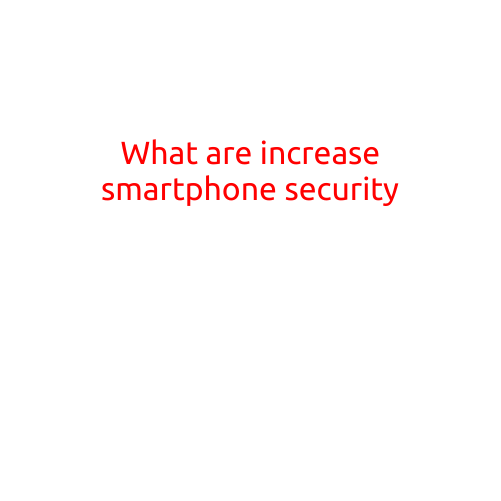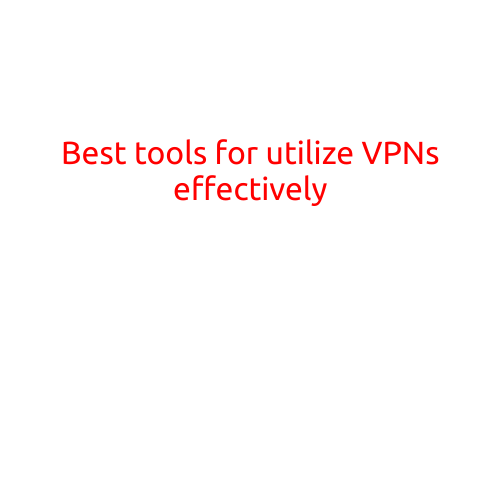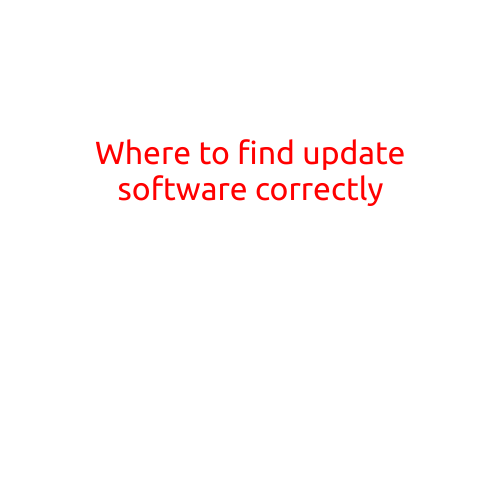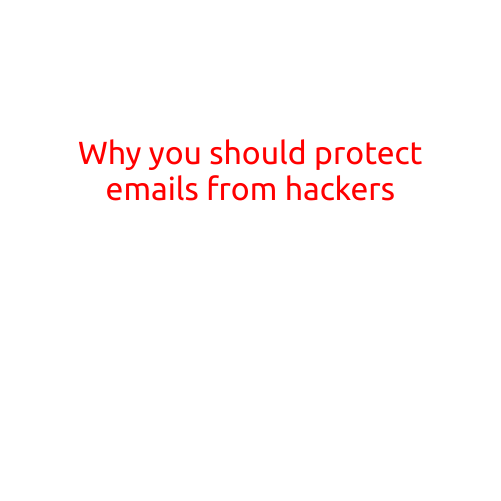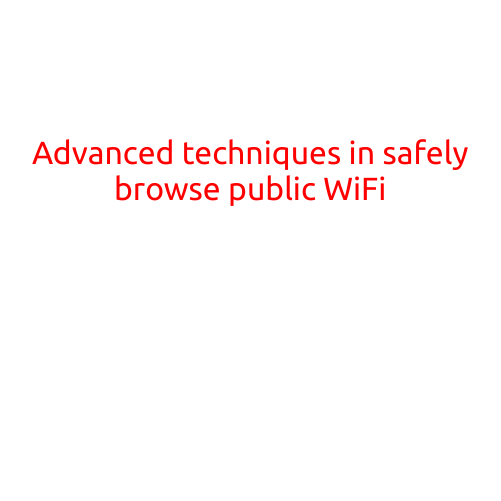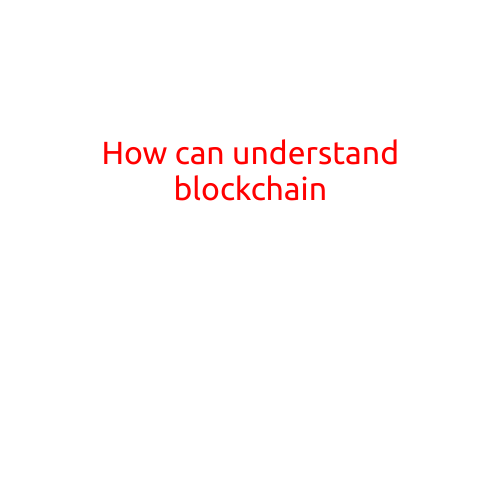Where to Find Improvements in Internet Speed
Having a slow internet connection can be frustrating and impact your productivity, entertainment, and overall online experience. But, before running out to grab a new router or calling your internet service provider, there are several simple steps you can take to improve your internet speed.
Check Your Internet Speed
Before attempting to improve your internet speed, it’s essential to know your current rate. Check your speed with an online speed test tool like Speedtest.net or Fast.com. This will give you a baseline to measure against.
Optimize Your Router’s Placement
The placement of your router can significantly impact your internet speed. Try moving the router to a central location in your home or office to ensure equal coverage throughout. Avoid placing it near physical barriers like walls or furniture, as these can block the signal.
Update Your Router’s Firmware
Old or outdated router firmware can slow down your internet speed. Check your router’s manufacturer website for updates and follow the instructions to install the latest firmware.
Use the Correct Wi-Fi Channel
Interference from other wireless networks can slow down your internet speed. Use a tool like Wi-Fi Analyzer to scan for nearby networks and switch your router to a less crowded channel.
Limit Interference from Other Devices
Other devices in your home or office can interfere with your router’s signal. Move devices like cordless phones, microwaves, and baby monitors away from your router to reduce interference.
Upgrade Your Internet Plan
If you’re not satisfied with your internet speed, it may be time to upgrade your internet plan. Contact your internet service provider to see what faster plans are available in your area.
Use Quality of Service (QoS) Settings
If you’re experiencing slowdowns due to heavy online usage, consider setting up Quality of Service (QoS) settings on your router. This will enable you to prioritize certain devices or applications for better performance.
Replace Your Router’s Antenna
If your router’s antenna is damaged or wears out, it can affect your internet speed. Consider replacing the antenna or upgrading to a router with a built-in antenna.
Check for Malware and Viruses
Malware and viruses can slow down your internet connection. Run regular virus scans and ensure your computer and other devices are protected with antivirus software.
Use a Wi-Fi Range Extender
If you have a large home or office, you may need a Wi-Fi range extender to ensure consistent coverage. Place the extender in a central location to maximize coverage and reduce interference.
Consider Moving to a Different Internet Service Provider
If you’ve tried all the above steps and still experience slow internet speeds, it may be time to consider switching to a different internet service provider. Research local providers and compare plans, prices, and speeds to find the best fit for your needs.
In conclusion, improving your internet speed doesn’t have to be complicated or expensive. By following these simple steps, you can optimize your router’s placement, update your firmware, and limit interference to achieve faster and more reliable internet speeds.