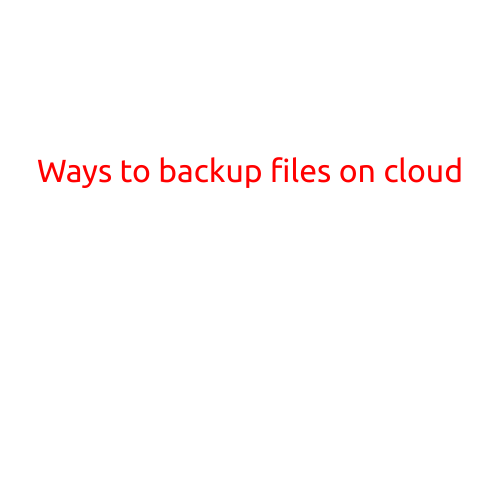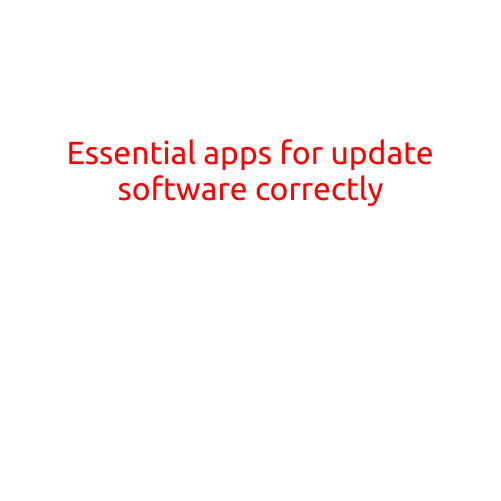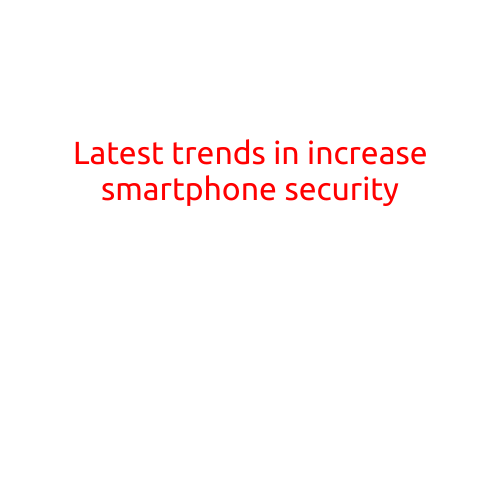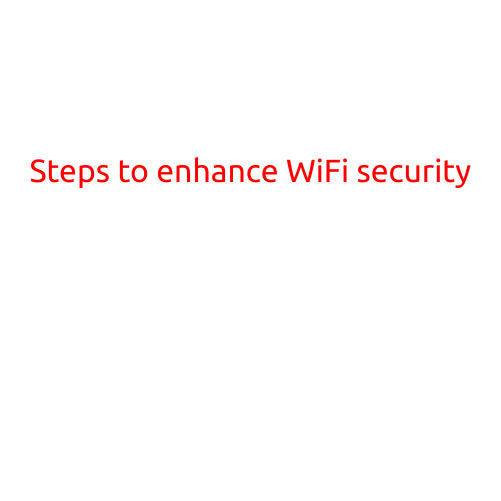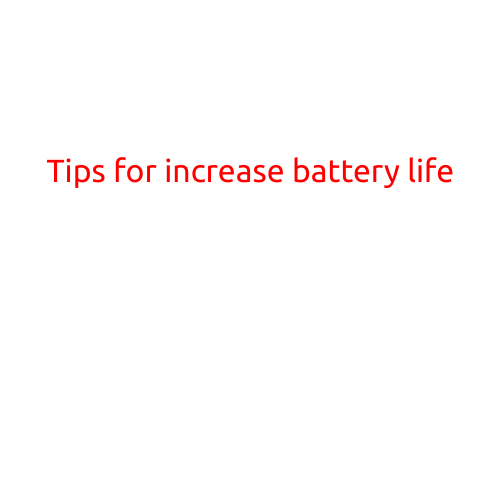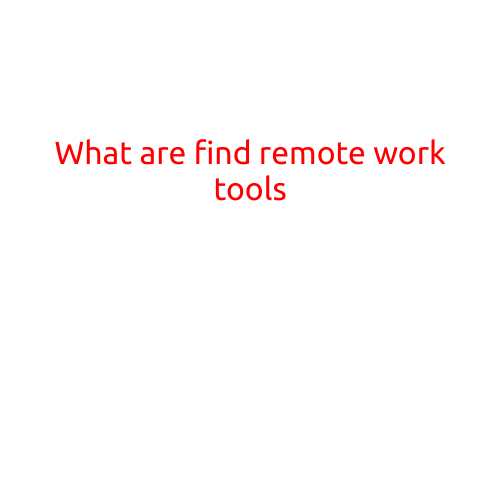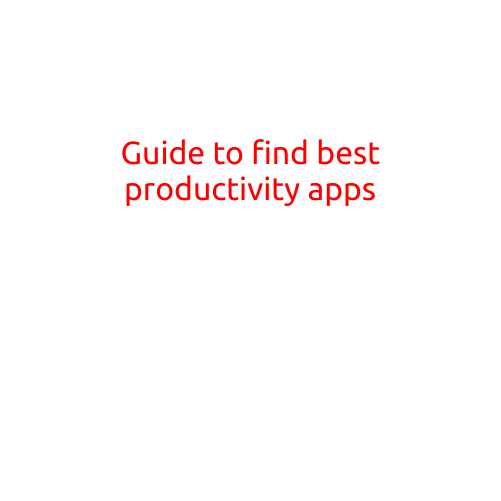
Guide to Find the Best Productivity Apps
In today’s fast-paced world, staying productive is crucial to achieving our goals and managing our time effectively. With so many productivity apps available, it can be overwhelming to find the right one that suits your needs. In this article, we’ll provide a comprehensive guide to help you find the best productivity apps to boost your productivity and simplify your workflow.
Identify Your Productivity Goals
Before searching for the best productivity apps, it’s essential to identify your goals and what you want to achieve. Ask yourself:
- What tasks do you want to manage or track?
- Do you need help with time management, task organization, or focus?
- Are you looking for an app that integrates with other tools you use?
Popular Productivity App Categories
- Task Management Apps: These apps help you manage and prioritize tasks, such as Todoist, Trello, and Asana.
- Time Management Apps: These apps help you track and schedule your time, such as RescueTime, Focus@Will, and Forest.
- Focus Apps: These apps help you stay focused and avoid distractions, such as Freedom, SelfControl, and StayFocusd.
- Note-taking Apps: These apps help you take notes and organize your ideas, such as Evernote, OneNote, and Simplenote.
- Goal-setting Apps: These apps help you set and achieve goals, such as Strides, Habitica, and Loop Habit Tracker.
Key Features to Look for
When evaluating productivity apps, consider the following key features:
- User interface and experience: Is the app intuitive and easy to use?
- Features and customization options: Does the app offer features that align with your productivity goals, such as filters, tags, and due dates?
- Integration with other tools: Does the app integrate with other tools and services you use, such as Google Calendar, Slack, or Microsoft Office?
- Collaboration features: Does the app allow you to collaborate with others, such as sharing tasks, comments, and notes?
- Mobile accessibility: Is the app available on both desktop and mobile devices?
- Security and data storage: Does the app secure your data and provide options for backup and recovery?
Top Productivity Apps to Consider
Here are some top productivity apps in each category:
- Task Management: Todoist, Trello, Asana
- Time Management: RescueTime, Focus@Will, Forest
- Focus: Freedom, SelfControl, StayFocusd
- Note-taking: Evernote, OneNote, Simplenote
- Goal-setting: Strides, Habitica, Loop Habit Tracker
Tips for Choosing the Best Productivity App
- Try before you buy: Use free versions or trial periods to test the app and ensure it meets your needs.
- Read reviews and ratings: Check out reviews from other users to gauge the app’s effectiveness and reliability.
- Consider your workflow: Think about your workflow and how the app fits into it. Will it help you streamline tasks or reduce distractions?
- Customize and adjust: Don’t be afraid to adjust settings and features to tailor the app to your unique needs and preferences.
Conclusion
Finding the best productivity app for your needs can be a challenge, but by identifying your goals, considering key features, and trying out top apps, you’ll be well on your way to boosting your productivity and achieving your goals. Remember to prioritize user interface and experience, features, integration, collaboration, mobile accessibility, and security when evaluating productivity apps. With the right app, you’ll be able to streamline your workflow, stay focused, and achieve success.