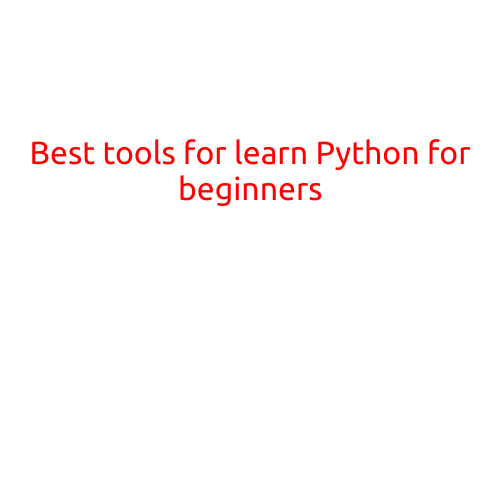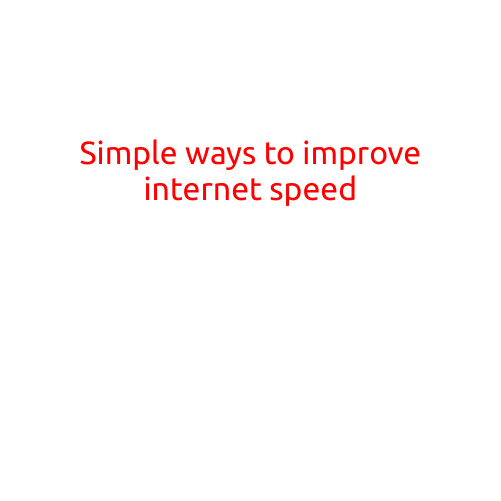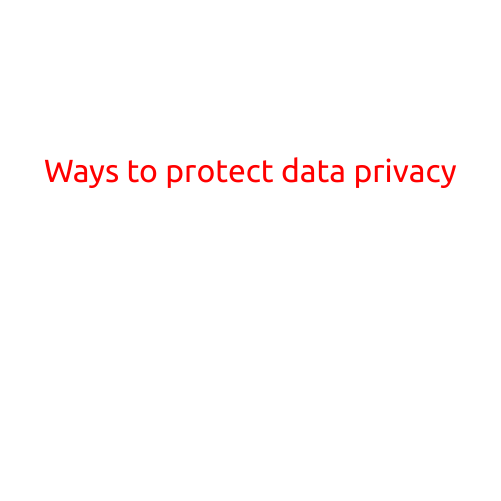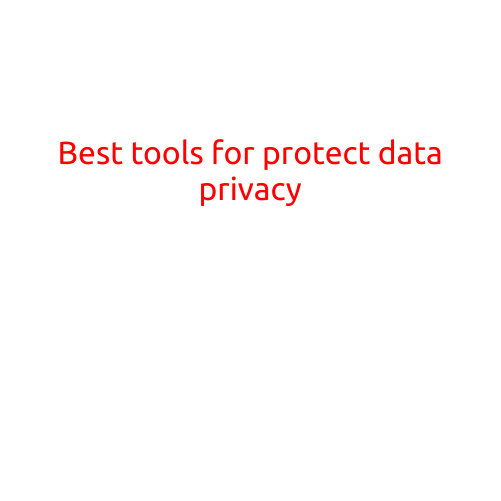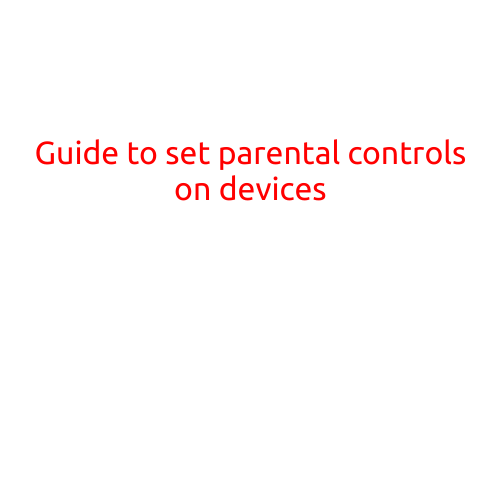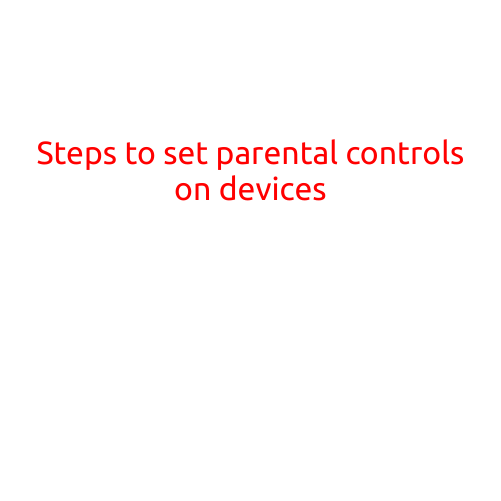Ways to Increase Smartphone Security
In today’s digital age, smartphones have become an essential part of our daily lives. We use them to communicate, access personal information, and even conduct financial transactions. However, with the increasing reliance on smartphones, security threats have also risen. Hackers and cybercriminals are always looking for ways to exploit vulnerabilities in smartphones, leading to unauthorized access to sensitive information. In this article, we’ll explore some effective ways to increase smartphone security.
1. Use Strong Passwords and PINs
One of the simplest yet most effective ways to secure your smartphone is to use strong passwords and PINs. Make sure your password is at least 12 characters long and includes a mix of uppercase and lowercase letters, numbers, and special characters. Avoid using easily guessable passwords, such as your name, birthdate, or common words.
2. Enable Biometric Authentication
Many smartphones come with biometric authentication options, such as fingerprint scanners, facial recognition, or iris scanning. Enable these features to add an extra layer of security to your device. Biometric authentication is more secure than traditional passwords, as it’s difficult to replicate or guess.
3. Install Antivirus Software
Just like computers, smartphones are vulnerable to malware and viruses. Install reputable antivirus software on your device to detect and remove any malware. Make sure to update your antivirus software regularly to ensure you have the latest protection.
4. Keep Your Operating System and Apps Up-to-Date
Software updates often include security patches and bug fixes that can help protect your device from vulnerabilities. Ensure you update your smartphone’s operating system and installed apps regularly.
5. Use Two-Factor Authentication
Two-factor authentication (2FA) adds an extra layer of security to your device by requiring a second form of verification, such as a code sent to your email or a fingerprint scan, in addition to your password.
6. Back Up Your Data
Backing up your data regularly can help protect it in case your device is lost, stolen, or hacked. Use a cloud backup service or a third-party app to backup your contacts, photos, and other important data.
7. Avoid Public Wi-Fi and Public Charging Stations
Public Wi-Fi and charging stations can be breeding grounds for malware and hackers. Avoid using public Wi-Fi for sensitive tasks, such as online banking or password entry. Also, be cautious when using public charging stations, as they may be used to install malware on your device.
8. Disable Bluetooth and NFC When Not in Use
Disable Bluetooth and NFC when not in use to prevent unauthorized devices from connecting to your smartphone and stealing data.
9. Monitor Your Device’s Storage
Check your device’s storage regularly to ensure it’s not running low on space. Low storage can lead to device instability and increased vulnerability to malware.
10. Use a VPN
Virtual Private Network (VPN) software can help protect your data when using public Wi-Fi by encrypting your internet traffic. This is especially important for users who regularly access sensitive information online.
11. Limit App Permissions
Limit the permissions granted to installed apps by only allowing them to access the necessary features and data. You can do this by reviewing the app’s permissions when you install it or by heading to your device’s settings and adjusting the app’s permissions.
12. Use a Screen Lock
Use a screen lock to protect your device from unauthorized access. You can choose from a variety of screen lock options, including a fingerprint lock, password, or pattern lock.
By following these simple yet effective ways to increase smartphone security, you can protect your device from unauthorized access, data theft, and other security threats. Remember to stay vigilant and always be mindful of your online presence to ensure a safer and more secure online experience.