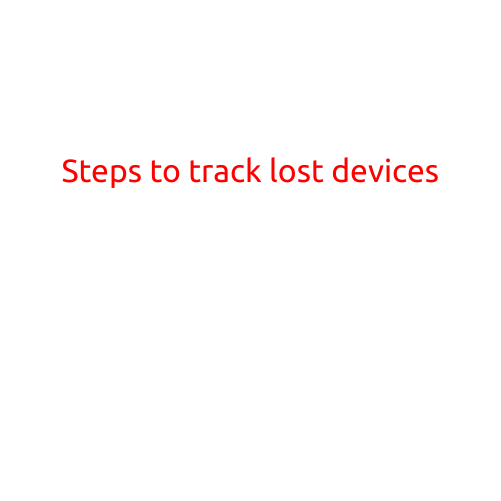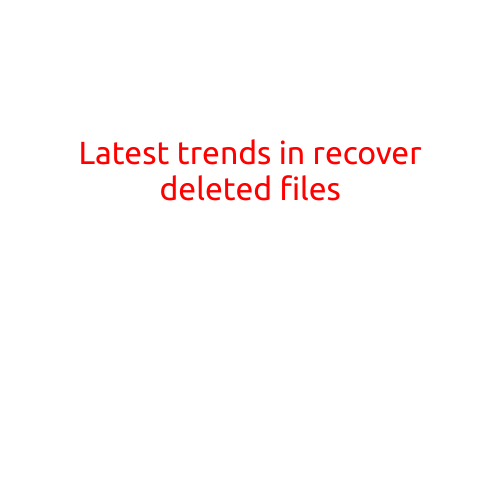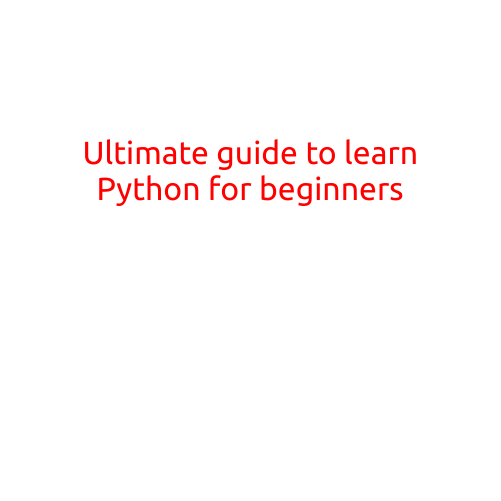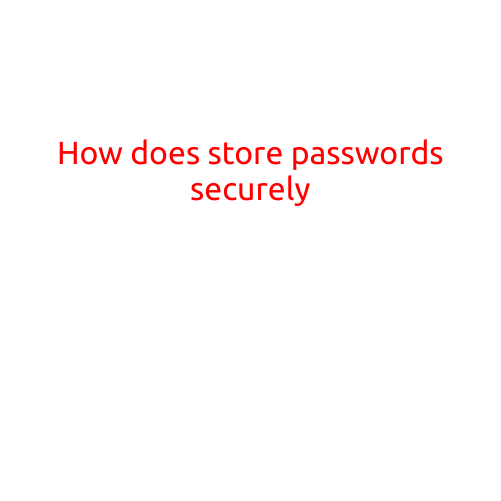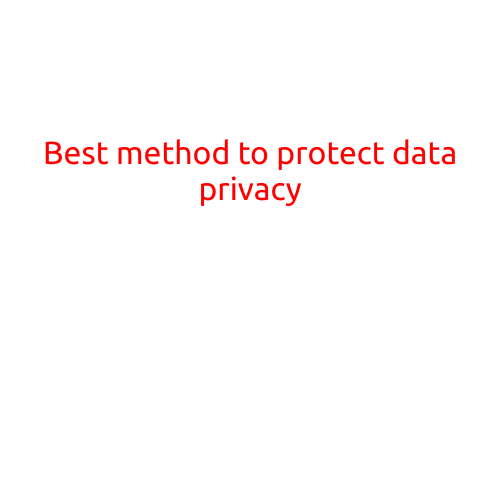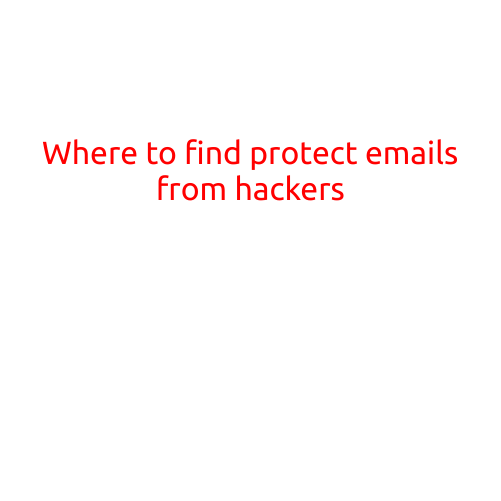
Where to Find Protected Emails from Hackers
In today’s digital age, email security is more crucial than ever. With the rise of cyber attacks and data breaches, it’s essential to protect your emails from hackers. Here’s a comprehensive guide on where to find protected emails and what measures you can take to keep your digital conversations safe.
1. G Suite
G Suite, formerly Google Apps, offers advanced email security features, including:
- Two-factor authentication (2FA): Protect your account with an additional layer of verification using a code sent via SMS or a mobile app.
- Data encryption: G Suite encrypts all data in transit and at rest, ensuring only authorized users can access your emails.
- Spam filters: G Suite’s Spam filters detect and block malicious emails before they reach your inbox.
- Archiving and retention: G Suite allows you to set up custom archiving and retention policies for your emails, ensuring compliance with regulatory requirements.
2. Microsoft 365
Microsoft 365 offers robust email security features, including:
- Multi-factor authentication (MFA): Microsoft 365 supports MFA, which adds an extra layer of security to your login process.
- Advanced threat protection: Microsoft 365’s Advanced Threat Protection (ATP) uses machine learning and AI to detect and prevent malicious emails.
- Content scanning: Microsoft 365’s content scanning feature will flag and remove malicious attachments and links.
- Data loss prevention (DLP): Microsoft 365’s DLP feature alerts you to potential data breaches and enables you to take action.
3. ProtonMail
ProtonMail is a popular, end-to-end encrypted email service that offers:
- Zero-access encryption: ProtonMail’s encryption technology encrypts your emails, ensuring only you and the intended recipient can read the content.
- Two-factor authentication: ProtonMail requires an additional verification step to access your account, providing an extra layer of security.
- Automatic encryption: ProtonMail automatically encrypts all emails, so you don’t need to worry about toggling encryption on and off.
4. Tutanota
Tutanota is another reliable email service that offers:
- End-to-end encryption: Tutanota’s encryption technology ensures all emails are protected, even when stored on their servers.
- Two-factor authentication: Tutanota requires MFA for added security.
- Security audits: Tutanota regularly performs security audits to identify and mitigate potential vulnerabilities.
5. StartTLS and Opportunistic Encryption
While not an email service in itself, StartTLS and Opportunistic Encryption are protocols that can enhance email security. StartTLS is a protocol that encrypts email in transit, while Opportunistic Encryption automatically encrypts emails when possible. Many email providers, including ProtonMail and Tutanota, support these protocols.
Additional Tips
In addition to choosing a protected email service, you can take several steps to protect your emails from hackers:
- Use strong passwords and keep them confidential
- Enable two-factor authentication (2FA)
- Avoid using public Wi-Fi for sensitive email activities
- Keep your email software and operating system up-to-date
- Be cautious of suspicious links and attachments
In conclusion, protecting your emails from hackers requires a combination of using a secure email service and taking responsible digital citizenship. By choosing an email service that offers robust security features and following best practices, you can enjoy peace of mind while communicating online.