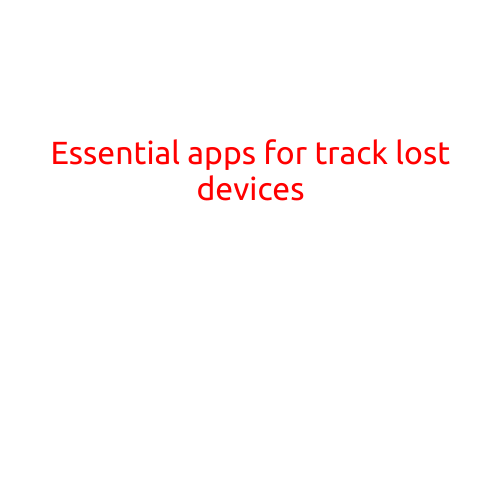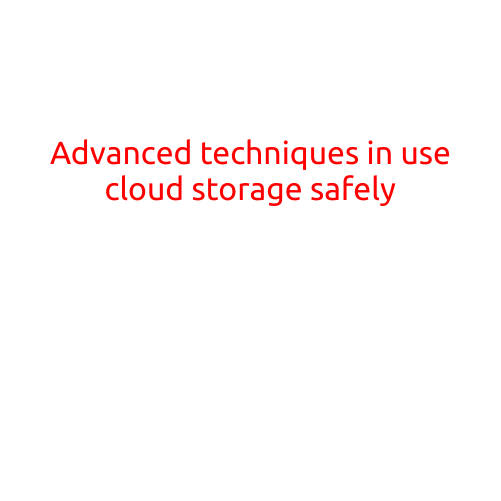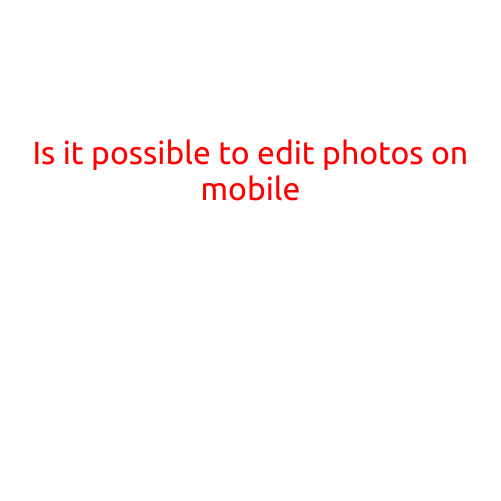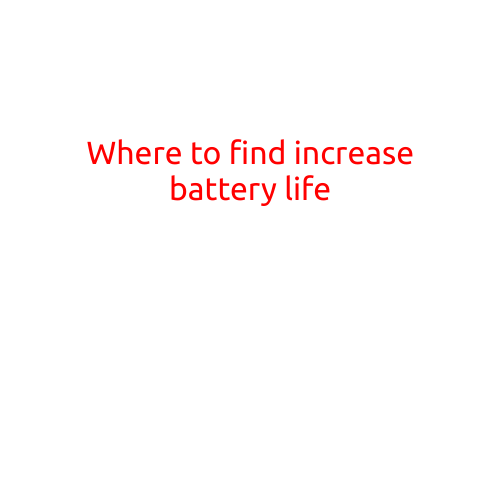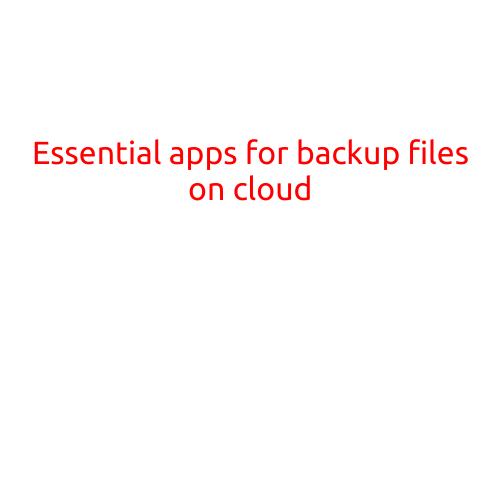
Essential Apps for Backup Files on the Cloud
In today’s digital age, data loss is a constant threat. With more and more of our personal and professional lives dependent on digital files, it’s crucial to have a reliable backup system in place. Cloud backup is a popular and convenient solution, allowing you to store and restore your files from anywhere, at any time. In this article, we’ll highlight the essential apps for cloud backup, ensuring your valuable files are always safely stored.
1. Google Drive
Google Drive is one of the most widely used cloud storage services, offering 15GB of free storage space. This app is perfect for individuals and small businesses, providing easy file sharing and collaboration features. Google Drive integrates seamlessly with other Google apps like Google Docs, Sheets, and Slides.
Features:
- 15GB of free storage
- Supports file sharing and collaboration
- Integrates with other Google apps
- Accessible from any device
2. Microsoft OneDrive
Microsoft OneDrive is another popular cloud storage option, offering 5GB of free storage space. This app is ideal for individuals and businesses already invested in the Microsoft ecosystem. OneDrive integrates effortlessly with Microsoft Office apps, making it a great choice for those who rely on Microsoft tools.
Features:
- 5GB of free storage
- Supports file sharing and collaboration
- Integrates with Microsoft Office apps
- Accessible from any device
3. Dropbox
Dropbox is a well-established cloud storage service, offering 2GB of free storage space. This app is perfect for individuals and businesses seeking a reliable and user-friendly backup solution. Dropbox is known for its seamless integration with other apps and services, making it a popular choice for professionals.
Features:
- 2GB of free storage
- Supports file sharing and collaboration
- Integrates with various apps and services
- Accessible from any device
4. Apple iCloud
Apple iCloud is a cloud storage service exclusively for Apple device users. Offering 5GB of free storage space, this app is ideal for those already invested in the Apple ecosystem. iCloud ensures seamless integration with Apple devices, making file sharing and syncing a breeze.
Features:
- 5GB of free storage
- Supports file sharing and syncing
- Integrates with Apple devices
- Accessible from any Apple device
5. Backblaze
Backblaze is a cloud backup service designed specifically for individuals and small businesses. This app offers unlimited backup space for your computer and mobile devices, making it an excellent choice for those with extensive file collections.
Features:
- Unlimited backup space for computers and mobile devices
- Automatic backup scheduling
- Supports file sharing and collaboration
- Accessible from any device
6. SpiderOak
SpiderOak is a cloud storage service prioritizing security and privacy. This app offers 2GB of free storage space, making it perfect for individuals seeking a reliable and private backup solution.
Features:
- 2GB of free storage
- Prioritized security and privacy
- Supports file sharing and collaboration
- Accessible from any device
7. pCloud
pCloud is a cloud storage service offering 10GB of free storage space. This app is ideal for individuals and businesses seeking a versatile backup solution, with features like file sharing, collaboration, and even virtual private networks (VPNs).
Features:
- 10GB of free storage
- Supports file sharing and collaboration
- Offers virtual private networks (VPNs)
- Accessible from any device
In conclusion, cloud backup apps have become essential for safeguarding our valuable files. By choosing the right cloud backup app for your needs, you’ll ensure that your important data remains safe, accessible, and recoverable. Whether you’re an individual or a business, there’s an app on this list that’s right for you.