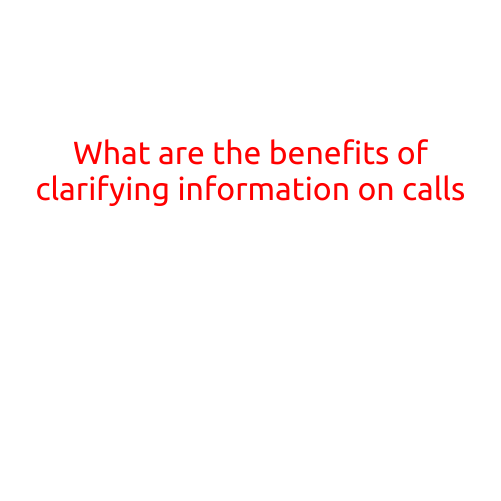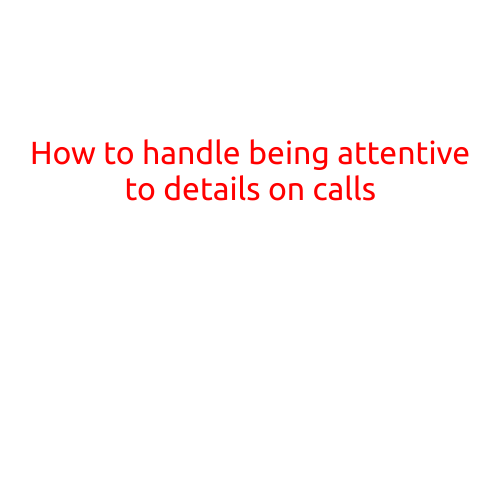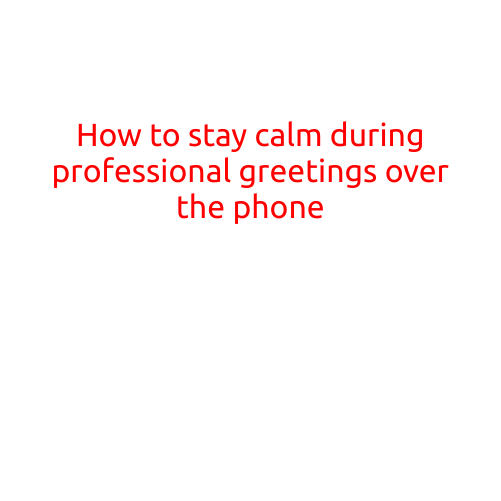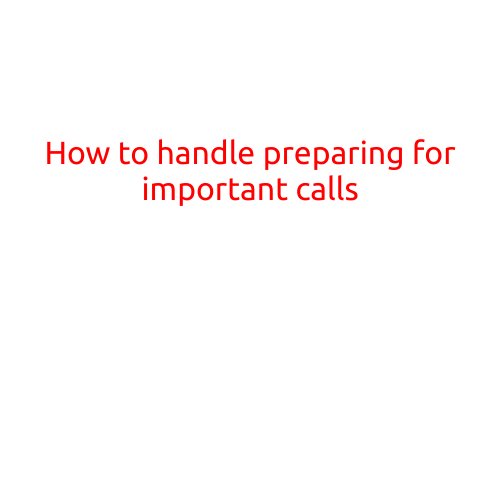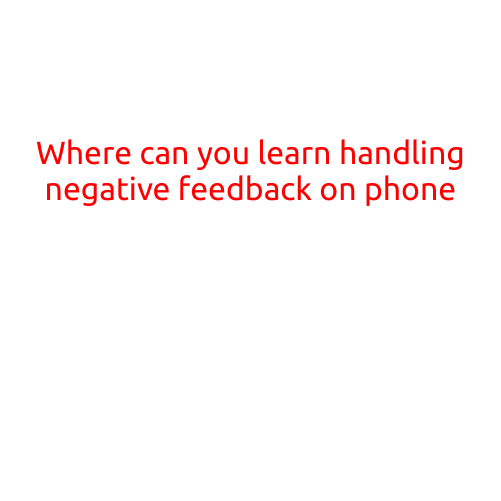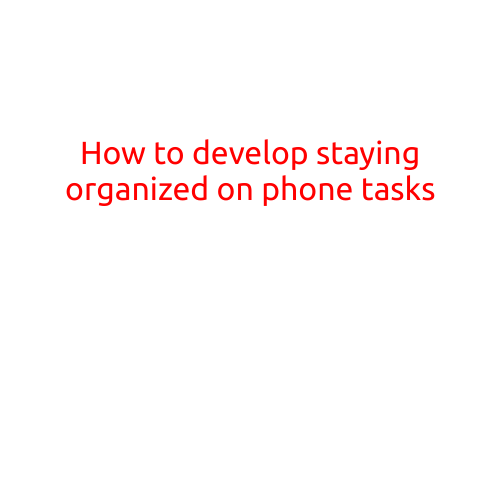
How to Develop Staying Organized on Phone Tasks
In today’s digital age, our phones have become an essential tool for managing our daily tasks and responsibilities. With so many apps and tools available, it’s easier than ever to stay organized on the go. However, staying organized on your phone requires a mindset shift and a few helpful habits. In this article, we’ll explore the best practices for developing good habits to stay organized on your phone and make the most out of your mobile device.
1. Choose the Right Apps
The first step to staying organized on your phone is to choose the right apps. Look for apps that are specifically designed for task management, such as Todoist, Trello, or Wunderlist. These apps allow you to create and prioritize tasks, set reminders, and track your progress. Some apps also allow you to collaborate with others, making it easy to work with colleagues or family members.
2. Create a Task List
Once you’ve chosen your apps, it’s time to create a task list. Start by breaking down your tasks into smaller, manageable chunks. This will help you focus on one task at a time and avoid feeling overwhelmed. You can also use tags or labels to categorize your tasks by priority, deadline, or project.
3. Set Reminders
Reminders are a crucial part of staying organized on your phone. Set reminders for important tasks, such as deadlines or appointments. You can also set recurring reminders for regular tasks, such as daily or weekly routines. Some apps even allow you to set reminders for specific times of the day or week.
4. Prioritize Tasks
Prioritizing tasks is essential to staying organized on your phone. Use the Eisenhower Matrix to categorize your tasks into urgent vs. important, and focus on the most critical ones first. You can also use a numbering system, such as 1-3, to indicate the level of priority for each task.
5. Use Notifications Effectively
Notifications can be a blessing or a curse, depending on how you use them. Set your phone to notify you only for important events or tasks, and avoid constant notifications from social media or other non-essential apps. You can also customize your notifications by setting specific times for important events or tasks.
6. Review and Adjust
Staying organized on your phone requires regular review and adjustment. Set aside time each day or week to review your tasks, and adjust your schedule as needed. This will help you stay on track and avoid feeling overwhelmed or stagnant.
7. Use Batching
Batching is a productivity technique that involves grouping similar tasks together and completing them in one session. This can help you stay organized on your phone by reducing the number of tasks you need to complete at one time. For example, you can batch all your social media updates or phone calls for one day.
8. Stay Consistent
Staying organized on your phone requires consistency. Set a specific routine or schedule for managing your tasks and stick to it. This will help you develop good habits and make it easier to stay organized.
9. Use Notifications for Task Completion
Notifications can also be used to celebrate task completion. Set your phone to notify you when you’ve completed a task, and use the momentum to complete more tasks. This can help you stay motivated and focused on your goals.
10. Practice Mindfulness
Finally, practice mindfulness when using your phone. Avoid mindless scrolling or checking your phone every few minutes. Instead, focus on the task at hand and use your phone only when necessary. This will help you stay organized and avoid feeling overwhelmed or distracted.
In conclusion, staying organized on your phone requires a combination of the right apps, habits, and mindset. By following these tips, you can develop good habits and make the most out of your mobile device. Remember to stay consistent, prioritize tasks, and review your progress regularly to achieve your goals.