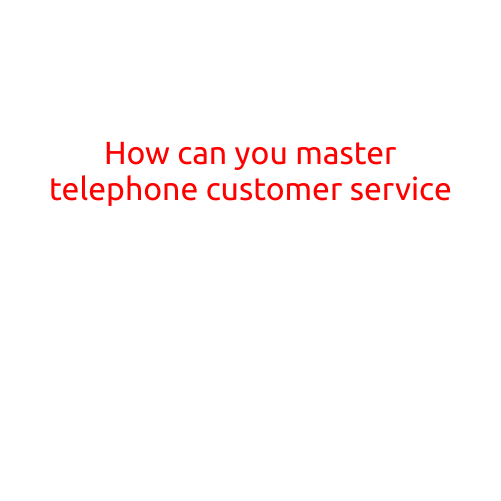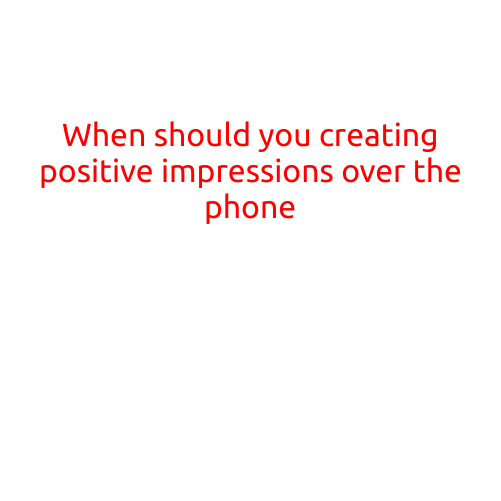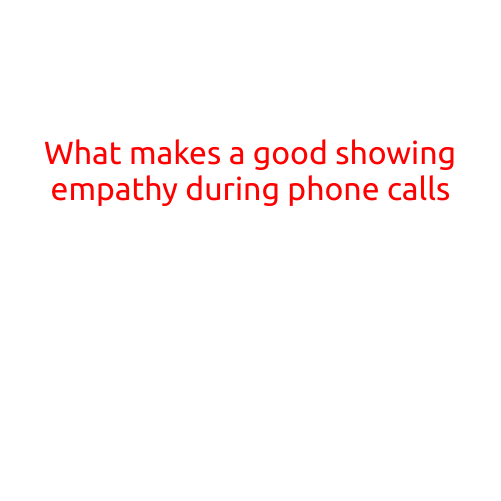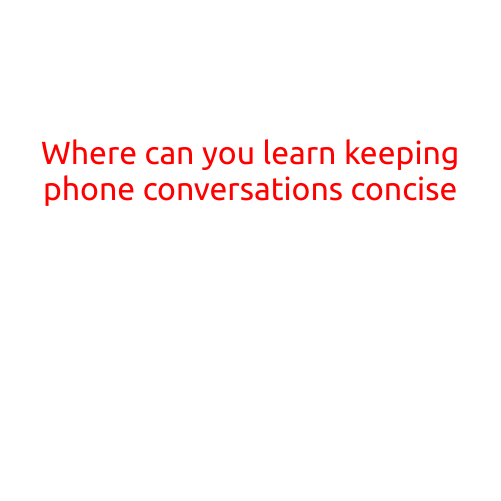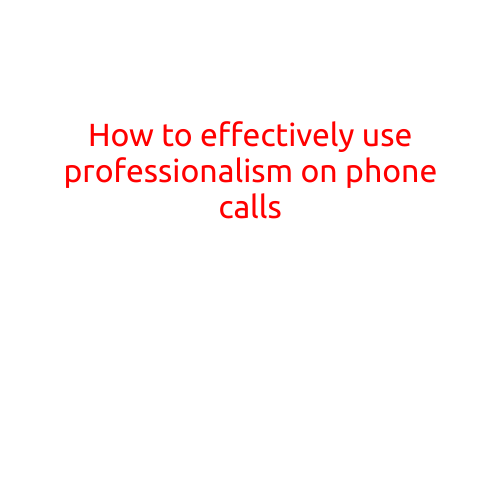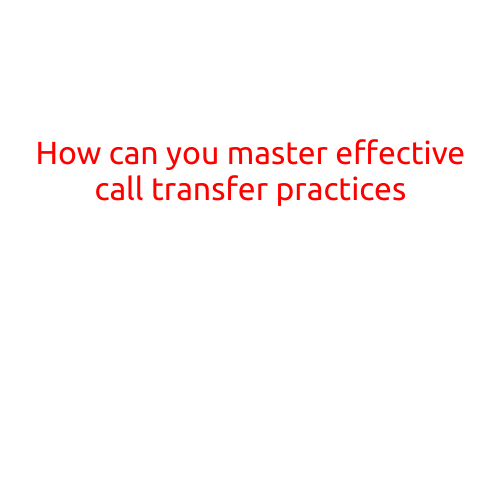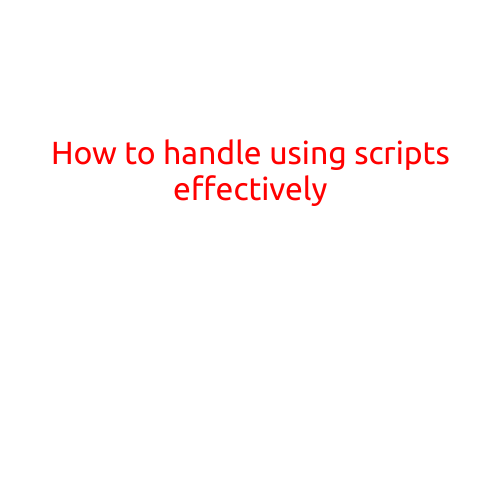
How to Handle Using Scripts Effectively
In today’s fast-paced digital world, scripts have become an essential tool for many industries. Whether you’re a developer, a marketer, or an entrepreneur, using scripts can help you automate tasks, streamline processes, and increase productivity. However, using scripts effectively requires more than just writing a few lines of code. In this article, we’ll explore the dos and don’ts of scripting and provide you with some tips on how to handle using scripts effectively.
Why Use Scripts?
Scripts are powerful tools that can help you automate repetitive tasks, simplify complex processes, and even analyze large amounts of data. Whether you’re a developer working on a complex project or a marketer looking to automate social media tasks, scripts can help you get the job done faster and more efficiently.
Benefits of Effective Scripting
- Increased Productivity: Scripts can automate tasks, freeing up your time to focus on more important things.
- Improved Accuracy: Scripts can reduce errors and increase accuracy, ensuring that your tasks are completed correctly and efficiently.
- Enhanced Analysis: Scripts can analyze large amounts of data, helping you make informed decisions and gain valuable insights.
- Faster Execution: Scripts can execute tasks quickly, allowing you to complete your tasks faster and more efficiently.
The Dos and Don’ts of Scripting
DO:
- Plan Ahead: Before writing a script, take the time to plan out what you want to achieve and how you’re going to achieve it.
- Keep it Simple: Use simple and easy-to-understand code that others can understand.
- Test and Debug: Test your script thoroughly and debug any errors that arise.
- Document Your Code: Document your script so others can understand how it works and how to use it.
DON’T:
- Don’t Overcomplicate: Avoid overcomplicating your script with unnecessary code or convoluted logic.
- Don’t Ignore Errors: Don’t ignore errors that arise when testing your script - debug them as soon as possible.
- Don’t Use Scripts for Everything: Scripts are powerful tools, but they’re not a substitute for human judgment and creativity.
- Don’t Forget to Secure Your Script: Make sure to secure your script with proper permissions and access controls.
Tips for Handling Scripts Effectively
- Use a Scripting Language You’re Familiar With: Choose a scripting language you’re familiar with and avoid trying to learn a new one.
- Use a Text Editor or IDE: Use a text editor or integrated development environment (IDE) to write and manage your script.
- Test Your Script in Small Chunks: Test your script in small chunks to ensure it’s working correctly and catch any errors early.
- Use Comments and Annotations: Use comments and annotations to explain what your script is doing and how it works.
- Keep Your Script Organized: Keep your script organized by using clear and concise variable names, and grouping related code together.
Conclusion
Using scripts effectively requires more than just writing a few lines of code. It requires planning, simplicity, testing, and documentation. By following the dos and don’ts of scripting and using scripts effectively, you can automate tasks, streamline processes, and increase productivity. Whether you’re a developer, a marketer, or an entrepreneur, effective scripting can help you achieve your goals and stay ahead of the competition.