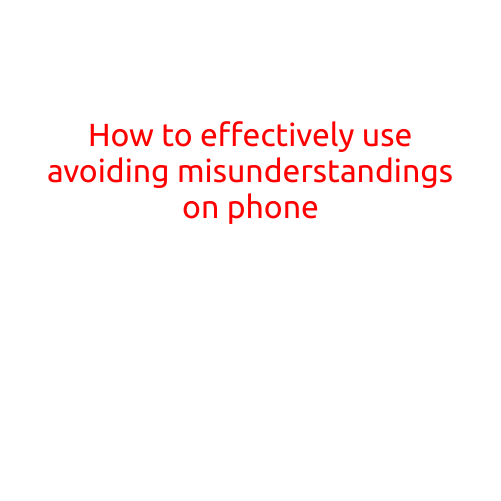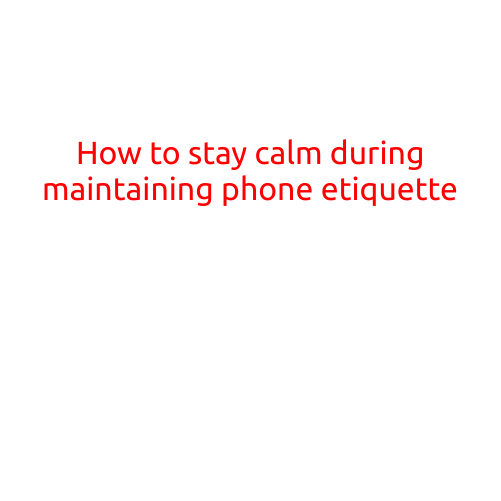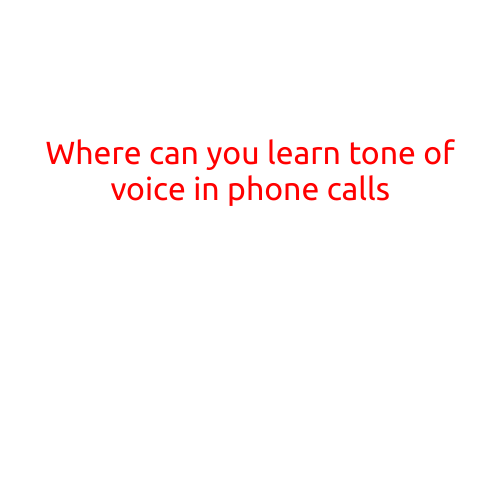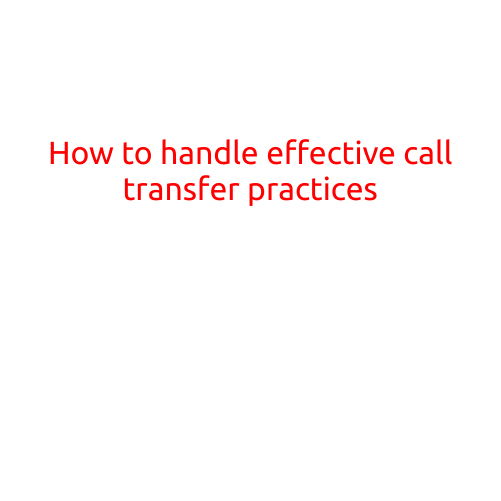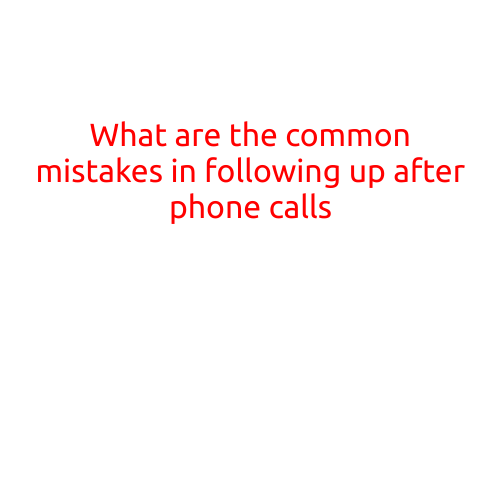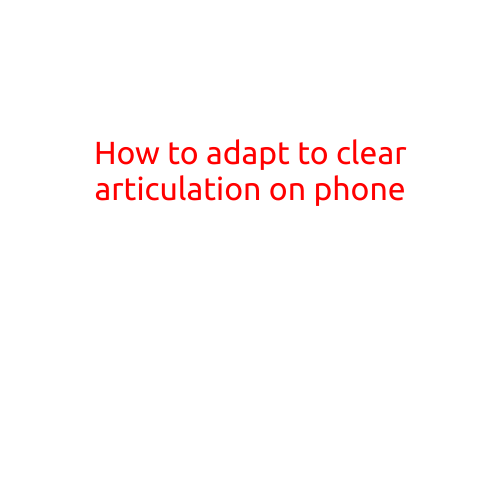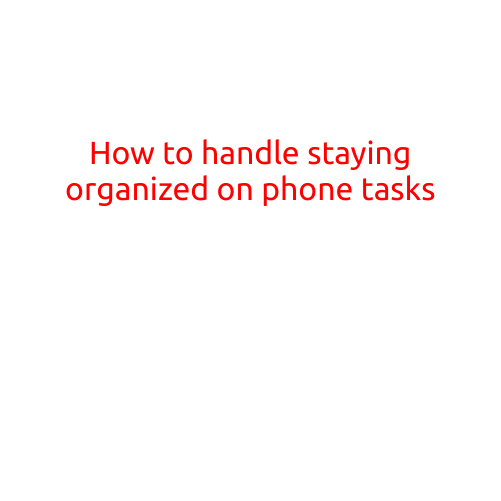
How to Handle Staying Organized on Phone Tasks
In today’s digital age, our phones have become an essential part of our daily lives, and the number of tasks we need to complete on them can be overwhelming. From checking emails to setting reminders, managing social media notifications, and staying on top of work or personal projects, it’s easy to feel like you’re drowning in a sea of digital tasks. However, staying organized on your phone doesn’t have to be a daunting task. Here are some tips to help you handle staying organized on your phone tasks:
1. Use a Task Management App
One of the most effective ways to stay organized on your phone is to use a task management app. There are many apps available that allow you to create and manage your tasks, set reminders, and prioritize your to-do list. Some popular options include Todoist, Trello, and Any.do. These apps allow you to access your tasks anywhere, anytime, making it easy to stay on top of your responsibilities.
2. Create a Focused Home Screen
A cluttered home screen can be overwhelming and distracting. To stay organized, create a focused home screen with only the most important apps and widgets.apps and widgets that you use regularly. This will help you avoid unnecessary distractions and stay focused on your tasks.
3. Use Reminders and Notifications
Reminders and notifications are great tools for staying organized. Use them to remind you of upcoming events, deadlines, and appointments. You can also set custom reminders for specific tasks or activities, such as taking medication or exercising.
4. Prioritize Your Tasks
When you have a long list of tasks to complete, it’s easy to feel overwhelmed. To stay organized, prioritize your tasks by importance and urgency. Focus on completing the most critical tasks first, and then move on to less important ones.
5. Use Labels and Filters
If you use multiple apps to manage different types of tasks, labels and filters are a great way to stay organized. For example, you can label emails as “urgent” or “important” to prioritize them. You can also use filters to categorize your tasks by project or category.
6. Set Boundaries
Finally, setting boundaries is essential for staying organized on your phone. Set specific times for checking your phone, and avoid getting sucked into the vortex of social media or email notifications during other times of the day.
Additional Tips
- Use Siri or Google Assistant to quickly access information and complete tasks.
- Enable Do Not Disturb mode to minimize distractions during certain times of the day.
- Use a password manager to securely store your login credentials.
- Keep your phone’s home screen organized by grouping similar apps together.
Conclusion
Staying organized on your phone doesn’t have to be a daunting task. By using a task management app, creating a focused home screen, using reminders and notifications, prioritizing your tasks, using labels and filters, and setting boundaries, you can stay on top of your tasks and responsibilities. Remember to stay focused, prioritize your tasks, and avoid distractions to achieve maximum productivity.