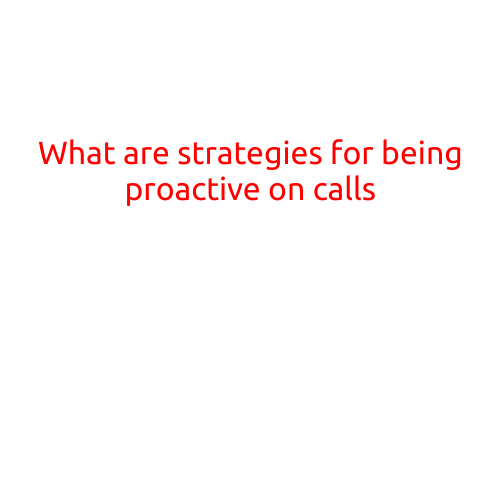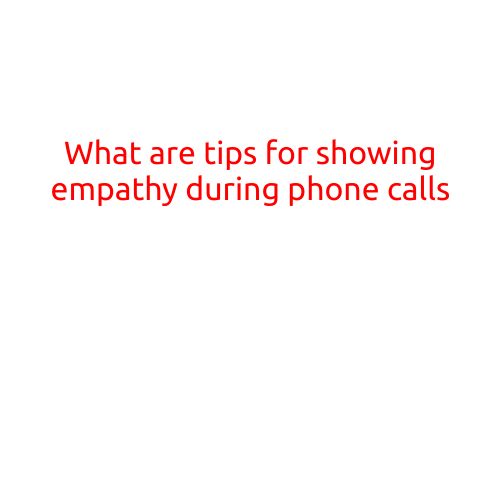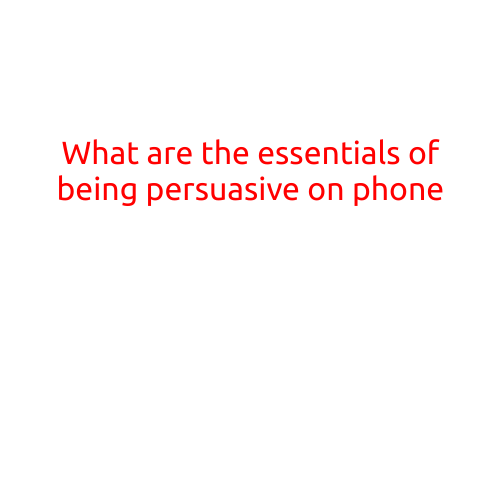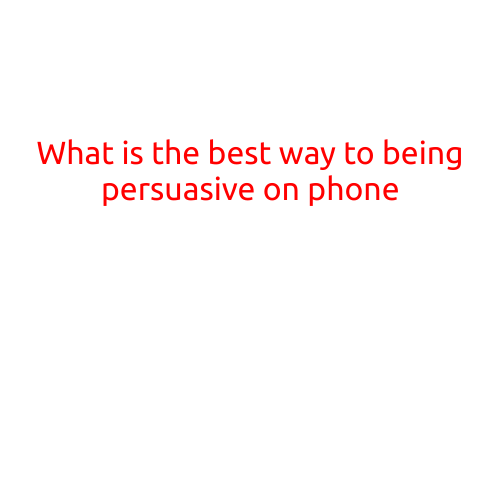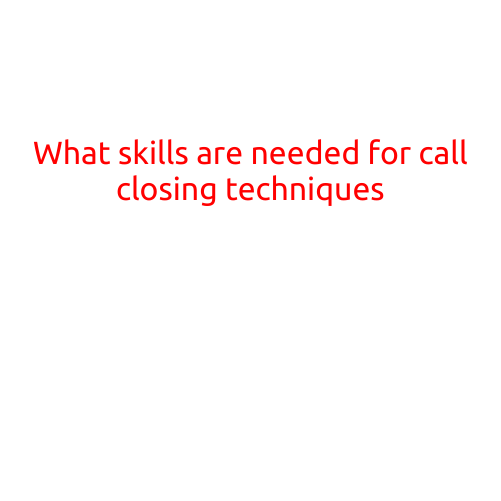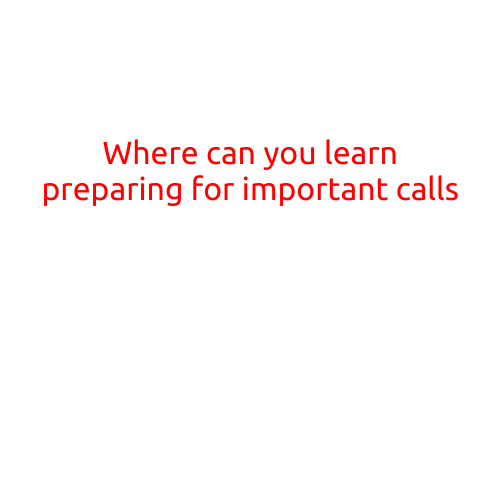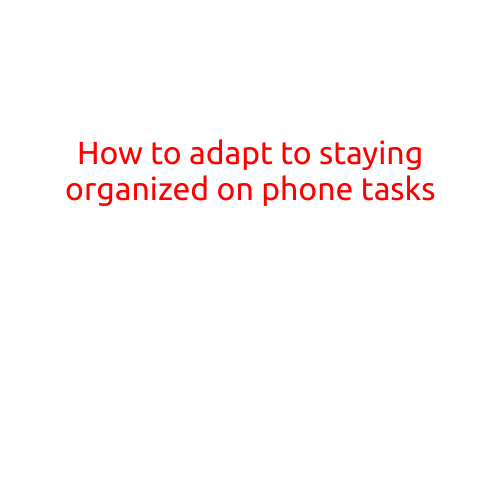
How to Adapt to Staying Organized on Phone Tasks
In today’s digital age, our phones have become an integral part of our daily lives. With the constant stream of notifications, emails, and tasks, it’s easy to get overwhelmed and feel like you’re drowning in a sea of digital chaos. However, staying organized on your phone can be a game-changer, allowing you to prioritize your tasks, reduce stress, and increase productivity. In this article, we’ll explore the best ways to adapt to staying organized on your phone tasks.
1. Choose the Right Task Management App
With so many task management apps available, it can be daunting to decide which one to use. Some popular options include Todoist, Trello, and Wunderlist. Consider what features are most important to you, such as reminders, due dates, and collaboration tools. Once you’ve chosen the right app, take some time to learn its ins and outs and customize it to fit your needs.
2. Use Your Phone’s Built-In Features
Your phone likely has built-in features that can help you stay organized. For example, Apple’s Notes app allows you to create notes and organize them by category. Meanwhile, Google’s Keep app lets you jot down quick reminders and tasks. Don’t overlook these features – they can be a simple and effective way to stay organized.
3. Set Reminders and Notifications
Reminders and notifications can be a lifesaver when it comes to staying organized. Set reminders for upcoming tasks, deadlines, and appointments to ensure you never miss a beat. Customize your notification settings to ensure you’re only alerted to the most important tasks.
4. Prioritize Your Tasks
When it comes to staying organized, prioritizing your tasks is key. Consider the importance and urgency of each task and prioritize them accordingly. Use your task management app to categorize and label your tasks, making it easy to see what needs to be done first.
5. Create a Routine
Establishing a daily routine can help you stay on track and make staying organized a habit. Set aside a specific time each day to review your tasks, check your calendar, and make any necessary adjustments.
6. Avoid Multitasking
Multitasking can be a major obstacle to staying organized on your phone. Try to focus on one task at a time to ensure you’re giving it your undivided attention. Consider using DO NOT DISTURB mode or apps like Freedom or SelfControl to help you stay focused.
7. Review and Reflect
Finally, take some time each week to review and reflect on your progress. Go through your task list, check off completed tasks, and adjust your priorities as needed. This will help you stay on track and ensure you’re making progress towards your goals.
Conclusion
Staying organized on your phone can be a challenge, but with the right strategies and apps, you can stay on top of your tasks and reduce stress. By choosing the right task management app, using your phone’s built-in features, setting reminders and notifications, prioritizing your tasks, creating a routine, avoiding multitasking, and reviewing and reflecting, you’ll be well on your way to adapting to a more organized digital lifestyle.