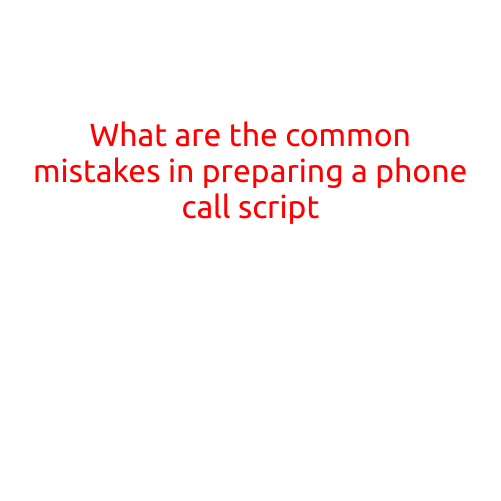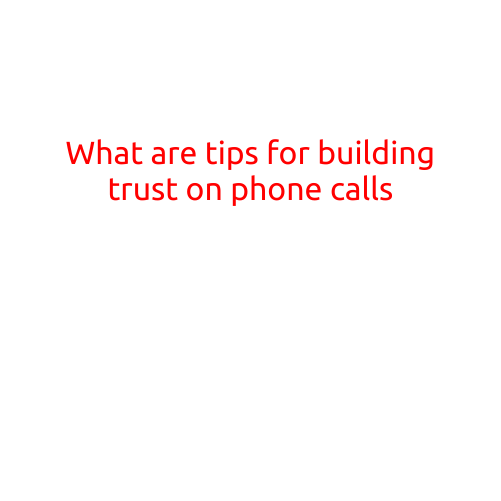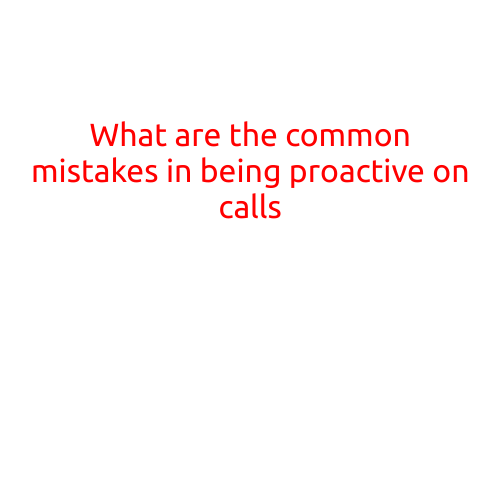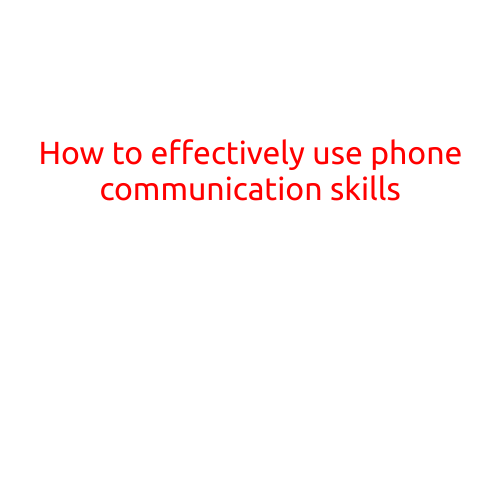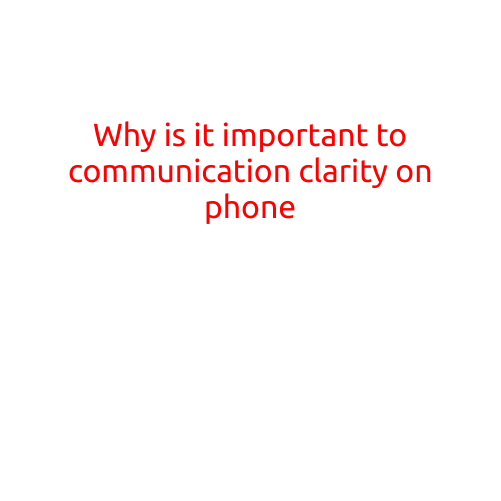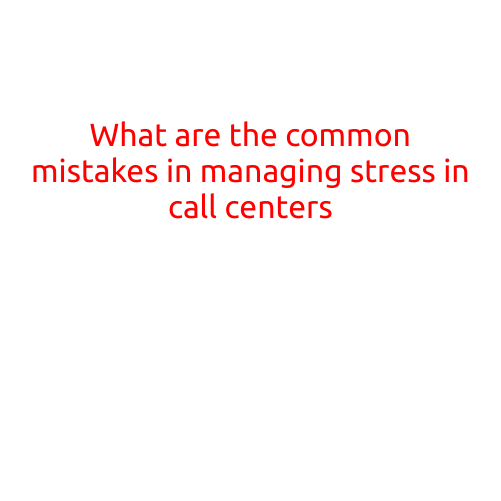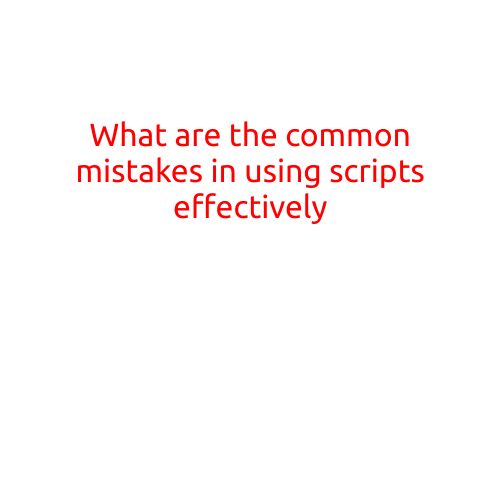
What are the Common Mistakes in Using Scripts Effectively?
Scripts are an essential tool in gaming, animation, and other creative fields. They help automate repetitive tasks, streamline workflows, and bring ideas to life. However, using scripts effectively requires a deep understanding of the scripting language, the software, and the project requirements. Unfortunately, many creatives and developers make common mistakes that can hinder the effectiveness of their scripts.
In this article, we’ll explore the most common mistakes in using scripts effectively and provide tips on how to avoid them.
Mistake #1: Poor Script Organization
One of the most common mistakes in using scripts is poor organization. When scripts are disorganized, it can be difficult to find and modify specific sections of code, leading to wasted time and frustration.
Solution: Use clear and consistent naming conventions for variables, functions, and scripts. Break down long scripts into smaller, modular sections, and use comments to explain complex code.
Mistake #2: Insufficient Testing
Test-driving scripts is essential to ensure they work as intended. However, many developers and creatives skip testing or do it haphazardly, leading to script errors and bugs.
Solution: Write automated tests for scripts using testing frameworks like JUnit or PyUnit. Run scripts in a local environment before deploying them to ensure they work correctly. Test scripts with different inputs and edge cases to identify potential issues.
Mistake #3: Inadequate Error Handling
Scripts are bound to encounter errors, but inadequate error handling can lead to script crashes, data loss, or corrupted files.
Solution: Use try-catch blocks to catch and handle errors. Log error messages to track and debug issues. Implement input validation to prevent errors caused by invalid user input.
Mistake #4: Overcomplicating Scripts
Scripts can quickly become overly complex, making them difficult to maintain and debug.
Solution: Keep scripts simple and focused on a single task. Break down complex tasks into smaller, manageable chunks. Use modular design principles to make scripts easy to update and extend.
Mistake #5: Not Documenting Scripts
Failing to document scripts can lead to misunderstandings, misinterpretations, and unnecessary duplication of effort.
Solution: Write clear and concise comments within scripts to explain complex code. Create separate documentation files or wiki pages to document scripts, including their purpose, inputs, outputs, and troubleshooting tips.
Mistake #6: Ignoring Version Control
Scripts are constantly evolving, making version control essential to track changes and collaborate with team members.
Solution: Use version control systems like Git or SVN to track changes to scripts. Regularly commit changes and create branches for new features or bug fixes.
Mistake #7: Not Using Scripting Languages Effectively
Familiarize yourself with the scripting language and its built-in functions, classes, and modules to maximize script effectiveness.
Solution: Read the scripting language’s documentation and tutorials to learn its features and best practices. Experiment with scripts to understand the language’s strengths and limitations.
Mistake #8: Not Considering Script Performance
Slow scripts can become a bottleneck in creative workflows, leading to frustration and delays.
Solution: Optimize scripts for performance by using caching, parallel processing, or optimizing loops. Use profiling tools to identify performance bottlenecks and optimize accordingly.
In conclusion, using scripts effectively requires careful planning, organization, and execution. By avoiding common mistakes and following best practices, you can streamline your workflow, reduce errors, and unlock the full potential of your scripts.
Takeaway:
- Organize scripts using clear and consistent naming conventions
- Test scripts thoroughly before deploying them
- Handle errors effectively using try-catch blocks and logging
- Keep scripts simple and focused on a single task
- Document scripts clearly for future reference
- Use version control to track changes and collaborate with team members
- Familiarize yourself with scripting languages and their features
- Optimize scripts for performance to reduce errors and delays
By following these best practices, you’ll be well on your way to creating effective and efficient scripts that enhance your creative workflow.