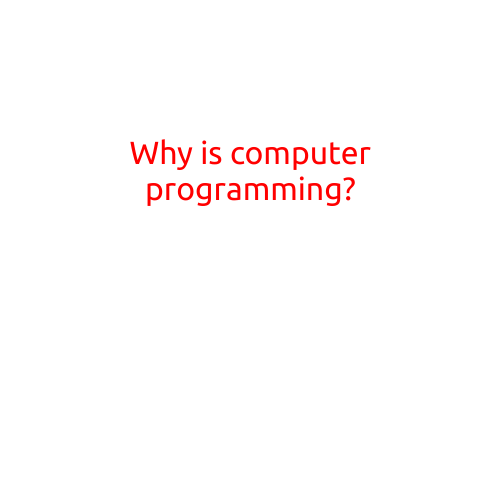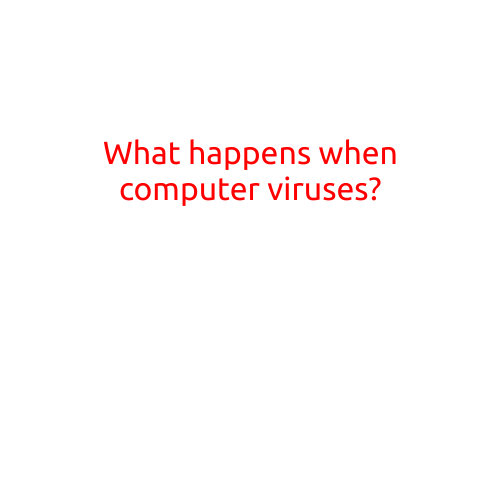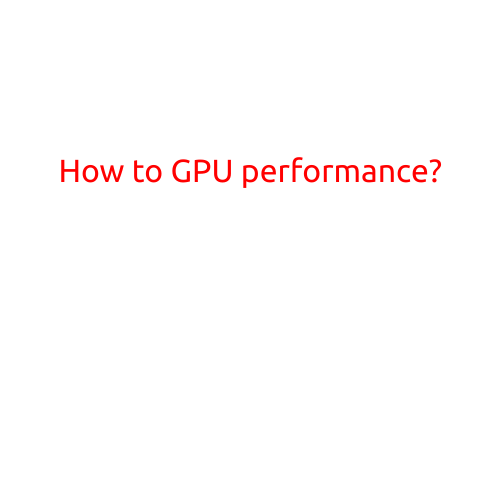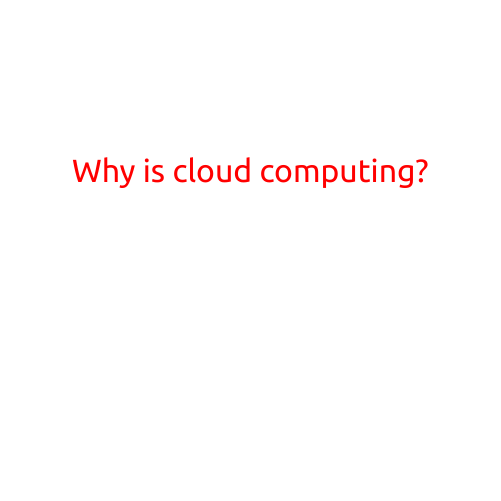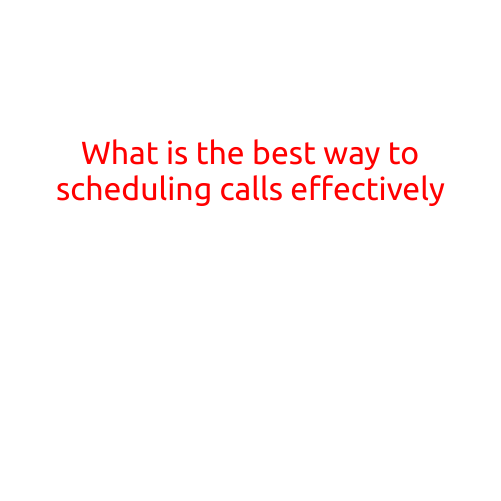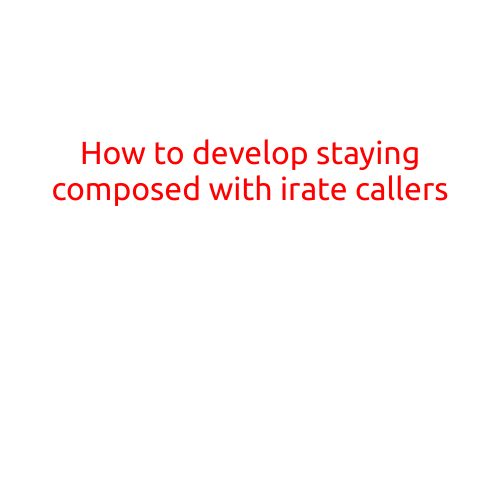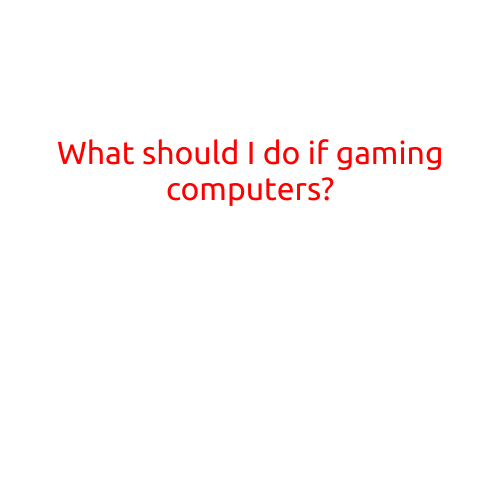
What Should I Do If My Gaming Computer Fails?
As a gamer, there’s nothing more frustrating than when your gaming computer fails to perform, leaving you stuck in the middle of an epic gaming session. Whether it’s a sudden crash, a slow loading time, or a complete shutdown, a failed gaming computer can be a major disruption to your gaming experience. In this article, we’ll provide you with some troubleshooting tips to help you diagnose and fix common issues that may be plaguing your gaming computer.
Step 1: Identify the Problem
Before you start troubleshooting, it’s essential to identify the problem you’re experiencing. Take a moment to think about what’s happening and when it started. Are you experiencing:
- Slow loading times?
- Random crashes or blue screens?
- Lag or stuttering during gameplay?
- Overheating or won’t turn on?
Understanding the problem will help you focus your troubleshooting efforts and narrow down the potential causes.
Step 2: Check Your System Specifications
Take a close look at your gaming computer’s system specifications to ensure they meet the minimum requirements for the games you’re playing. Check your:
- Processor (CPU): Is it a powerful enough processor to handle demanding games?
- Graphics Card (GPU): Is it an adequate GPU to handle high-performance graphics?
- RAM: Is it sufficient to handle the game’s memory requirements?
- Operating System: Is your OS up to date and compatible with the game?
If your system specifications are insufficient, consider upgrading your hardware to improve performance.
Step 3: Update Your Drivers and Software
Outdated drivers and software can cause compatibility issues and slow down your gaming computer. Make sure to:
- Update your graphics card driver to the latest version
- Install the latest operating system updates
- Check for game-specific updates
- Update your antivirus software to the latest version
Step 4: Clean and Maintain Your Computer
A clean and well-maintained computer is essential for optimal performance. Make sure to:
- Clean dust from your computer’s vents and fans
- Upgrade your graphics card to improve airflow
- Run disk cleanups and disk defragmentation tools
- Check for and remove malware and viruses
Step 5: Consult Online Resources
If your problem persists, consult online resources for help. Some reliable sources include:
- Game developer websites: Check the game’s official website for troubleshooting guides and FAQs.
- Gaming forums: Join online gaming forums and communities to connect with other gamers who may be experiencing similar issues.
- Manufacturer support: Contact your computer manufacturer’s support team for assistance with hardware-related issues.
Step 6: Consider Professional Help
If you’ve tried all the above steps and your problem still persists, it may be time to consider seeking professional help. You can:
- Visit a computer repair shop for in-person assistance
- Contact a professional IT consultant or gamer-specific support service
Conclusion
A failed gaming computer can be frustrating, but with these troubleshooting tips, you can diagnose and potentially fix common issues that may be plaguing your gaming experience. Remember to identify the problem, check your system specifications, update your drivers and software, clean and maintain your computer, and consult online resources. If all else fails, consider seeking professional help. Happy gaming!