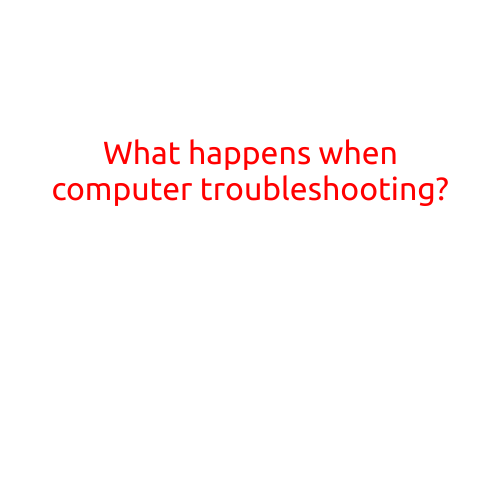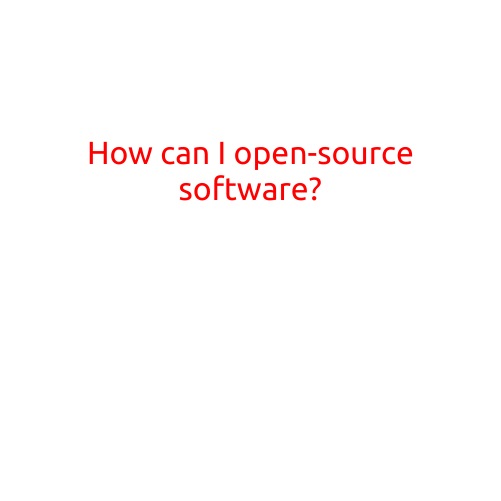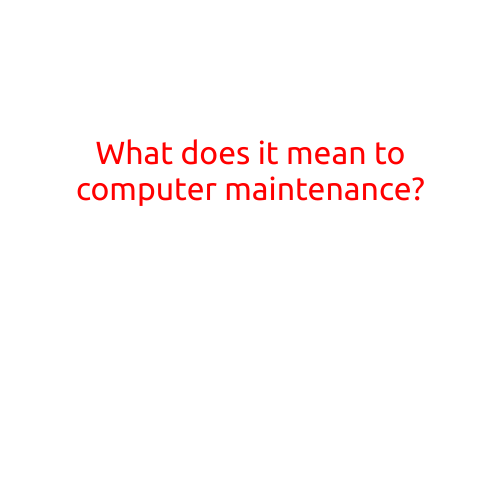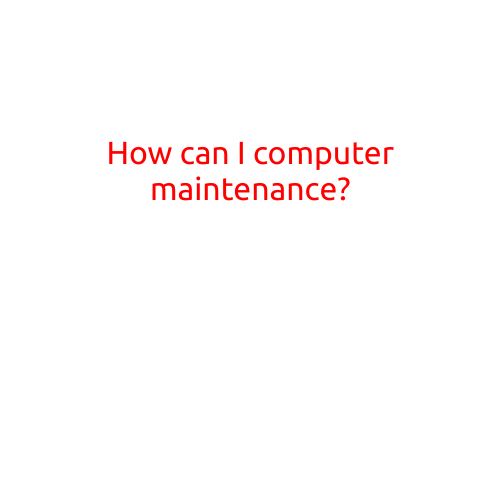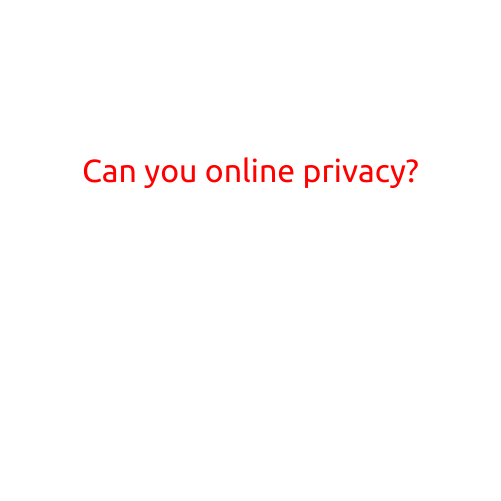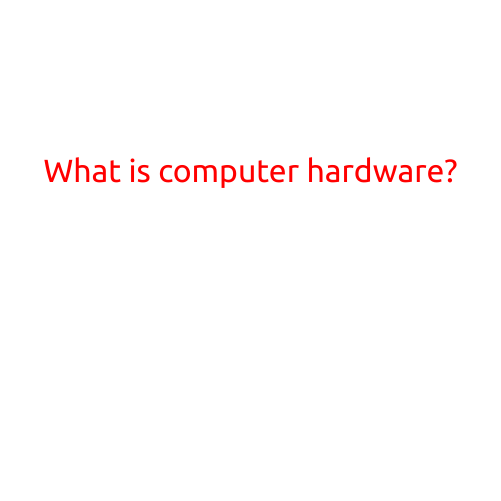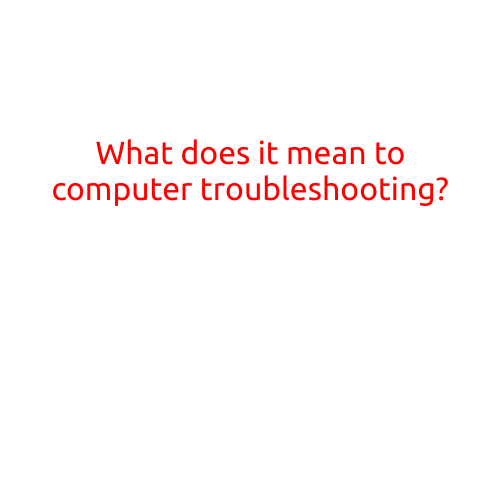
What does it mean to Computer Troubleshooting?
In today’s digital age, computers have become an essential part of our daily lives. Whether for personal or professional use, computers are designed to process information, provide entertainment, and facilitate communication. However, like any other machine, computers can malfunction or become unresponsive, causing frustration and inconvenience. This is where computer troubleshooting comes in.
What is Computer Troubleshooting?
Computer troubleshooting, also known as debugging or fault finding, is the process of identifying, isolating, and resolving technical problems that affect a computer’s performance, functionality, or stability. It involves using various techniques and tools to diagnose the root cause of an issue and implement a solution to restore normal operation.
Why is Computer Troubleshooting Important?
Computer troubleshooting is crucial in today’s digital landscape for several reasons:
- Ease of Use: Troubleshooting enables users to understand the inner workings of their computers and troubleshoot issues quickly, reducing downtime and increasing productivity.
- Error Reduction: Identifying and addressing technical issues promptly can prevent data loss, corruption, or system crashes, thereby minimizing the risk of data loss and system downtime.
- Improved Reliability: Regular troubleshooting and maintenance help to identify and fix potential problems before they escalate, ensuring that computers remain reliable and efficient.
- Cost Savings: Troubleshooting can help extend the life of a computer, reduce the need for costly repairs, and minimize replacement costs.
Steps Involved in Computer Troubleshooting
- Identify the Problem: Ascertain the nature of the issue, including symptoms, error messages, and system behavior.
- Gather Information: Collect relevant details, such as system specifications, software versions, and hardware configurations.
- Isolate the Cause: Use logical reasoning and diagnostic tools to identify the root cause of the problem.
- Implement a Solution: Apply the necessary fixes, patches, or updates to resolve the issue.
- Verify the Solution: Test the system to ensure the problem has been fully resolved and the solution is effective.
Common Computer Troubleshooting Techniques
- Software Updates: Apply software updates, patches, and service packs to resolve compatibility issues and security vulnerabilities.
- Hardware Inspections: Inspect and clean hardware components, such as fans, heat sinks, and RAM, to identify and resolve issues.
- System Configuration Changes: Modify system settings, such as boot settings, network configurations, and security settings, to resolve issues.
- Driver Updates: Update device drivers to ensure compatibility and functionality.
- Reinstallations: Reinstall software applications, operating systems, or firmware to resolve corrupted or damaged files.
Conclusion
Computer troubleshooting is a vital process that enables users to identify, isolate, and resolve technical issues affecting computer performance, functionality, or stability. By understanding the steps involved in troubleshooting and the techniques used to resolve common problems, users can reduce downtime, improve reliability, and extend the life of their computers. Whether you’re a novice user or an experienced IT professional, troubleshooting is an essential skill to master in today’s digital age.