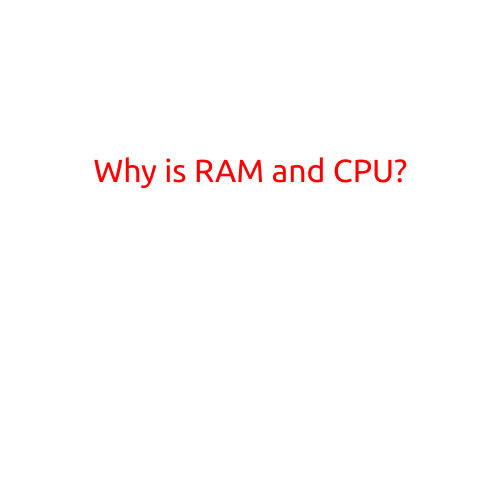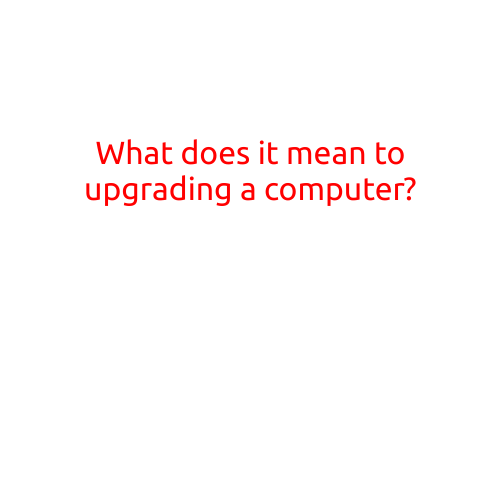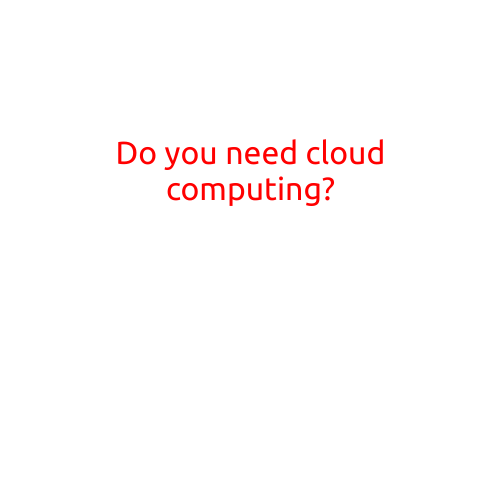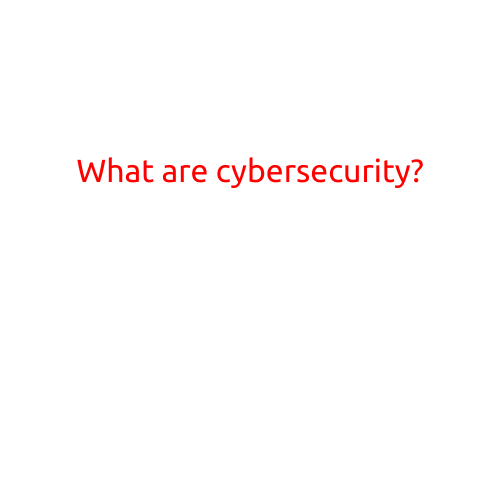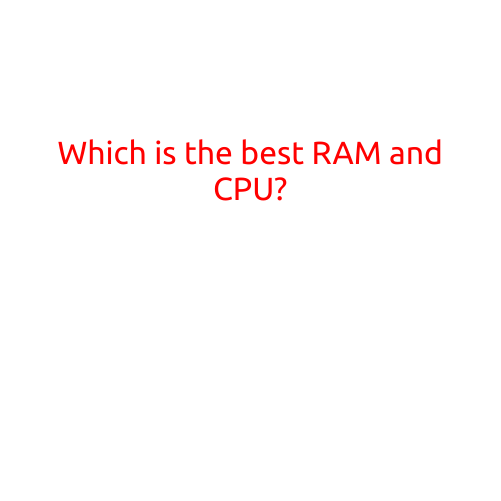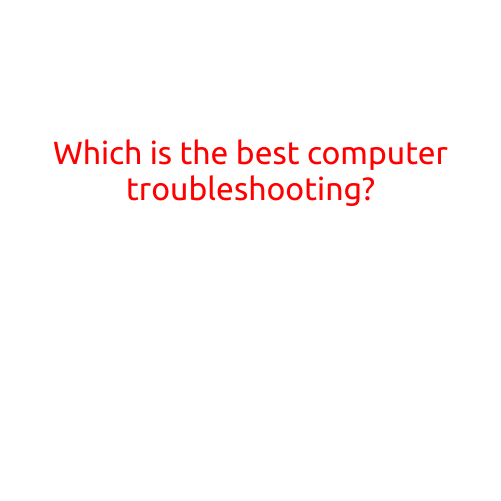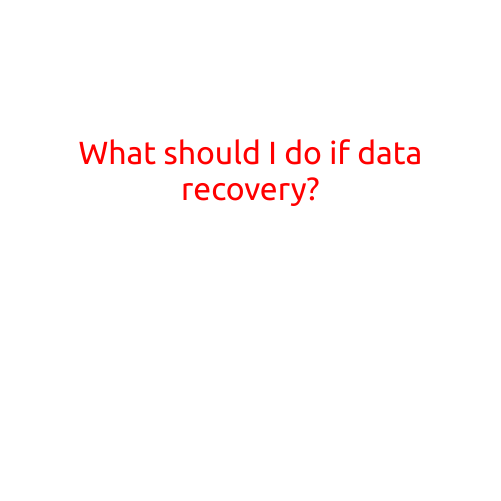
What Should I Do If Data Recovery Is Necessary?
Losing important data can be a significant setback for both personal and professional purposes. Whether you’ve accidentally deleted files, your storage device has malfunctioned, or you’ve been hit by a cyberattack, data recovery is often the only way to regain access to your precious files. If you’re facing a data loss crisis, here’s a step-by-step guide to help you navigate the process of data recovery.
Step 1: Stop Using the Device
Immediately stop using the device or storage media where your data is stored. This is crucial because whenever you access the device, you risk overwriting the lost data, making it even harder to recover. Disconnect the device and avoid using it until the recovery process is complete.
Step 2: Identify the Type of Data Loss
Before starting the recovery process, it’s essential to identify the type of data loss you’re facing. Is it a logical deletion, a physical damage, or a cyberattack? Knowing the type of data loss will help you choose the appropriate recovery method.
Step 3: Choose a Recovery Method
Depending on the type of data loss and the severity of the issue, you may need to choose from various recovery methods, including:
- Logical Recovery: Restores deleted files from the Recycle Bin or using specialized software.
- Physical Recovery: Repairs or replaces damaged storage media to access the lost data.
- Digital Forensics: Analyzes and recovers data from devices compromised by cyberattacks or malware.
Step 4: Use Data Recovery Software
Specialized data recovery software can help you recover lost files by scanning the device and identifying recoverable data. Some popular data recovery software includes:
- Recuva
- EaseUS Data Recovery Wizard
- Disk Drill
Step 5: Consider Professional Help
If you’re not technically inclined or the data loss is complex, it may be best to seek professional help from a data recovery service or a reputable IT firm. They will have the necessary expertise and equipment to recover your data.
Step 6: Review and Verify Recovered Data
Once the recovery process is complete, carefully review the recovered files to ensure they are complete and uncorrupted. Verify the integrity of the data by checking for any errors or inconsistencies.
Step 7: Prevent Future Data Loss
To prevent data loss in the future, implement the following best practices:
- Regular Backups: Create regular backups of your important files and data.
- Use Data Backup Software: Install data backup software to automate the backup process.
- Secure Your Device: Use strong passwords, enable encryption, and keep your device’s operating system and software up-to-date to prevent cyber threats.
Conclusion
Data recovery can be a daunting task, but by following these steps, you can increase the chances of successfully recovering your lost data. Remember to stop using the device, identify the type of data loss, choose the appropriate recovery method, and seek professional help if needed. With the right approach, you can minimize the impact of data loss and regain access to your critical files and data.