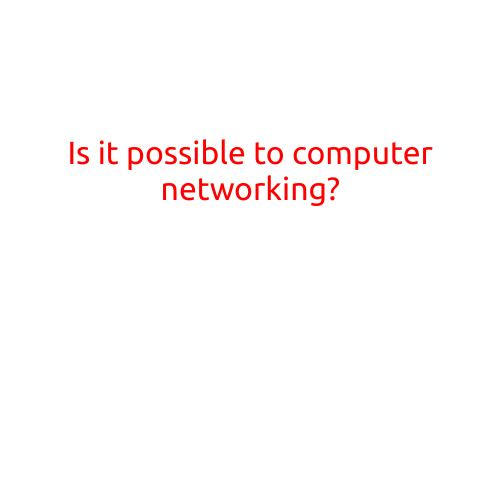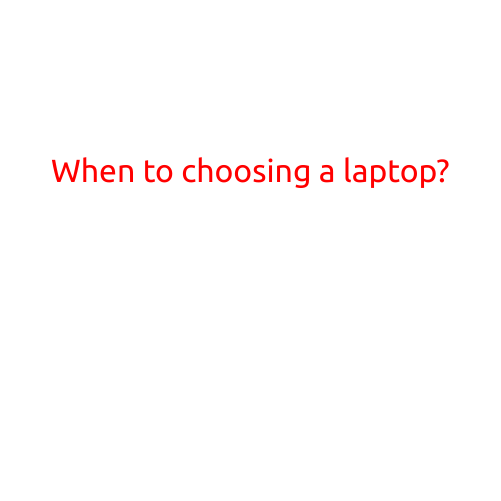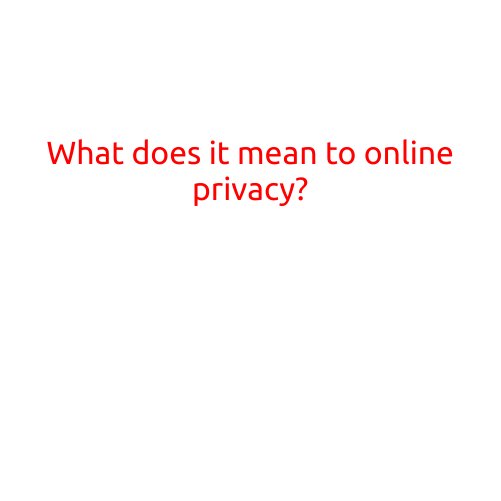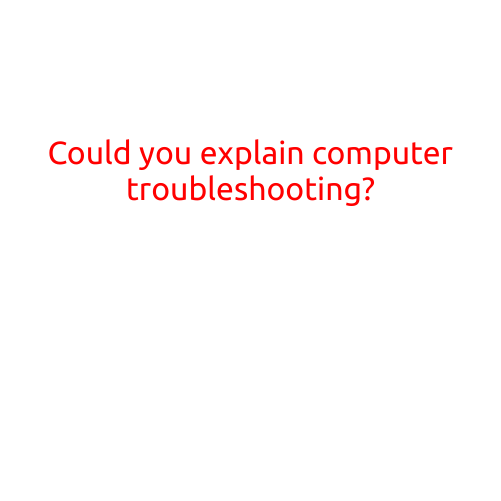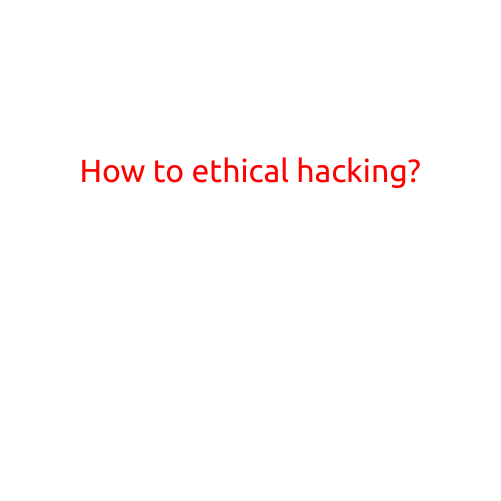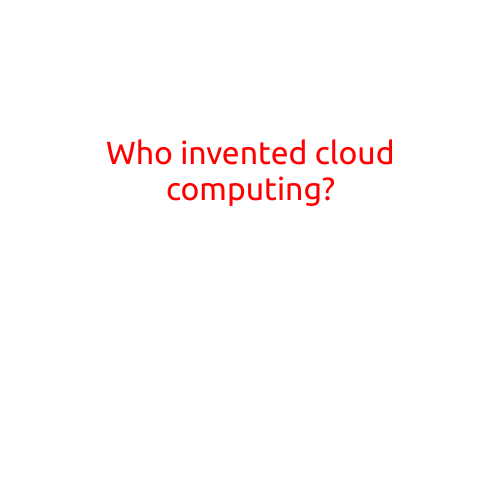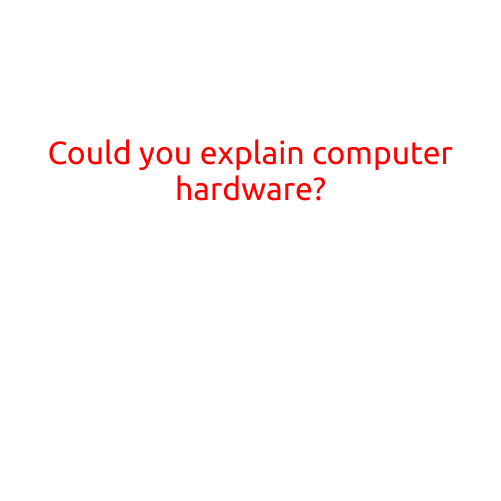
Could You Explain Computer Hardware?
Computer hardware refers to the physical components of a computer system, including the internal and external parts that make up the device. In this article, we’ll provide a comprehensive overview of the different types of computer hardware, their functions, and how they work together to enable a computer to perform tasks.
Internal Components
The internal components of a computer are the parts that make up the computer’s central processing unit (CPU). These components include:
- Central Processing Unit (CPU): The CPU, also known as the processor, is the brain of the computer. It executes instructions and performs calculations. Popular CPU manufacturers include Intel and AMD.
- Motherboard: The motherboard is the main circuit board of the computer, connecting all the internal components together. It provides a pathway for data to be transmitted between different parts of the computer.
- Memory (RAM): Random Access Memory (RAM) is a type of computer storage that temporarily holds data and applications while the CPU processes them. The more RAM a computer has, the more applications it can run simultaneously.
- Storage Drive: A storage drive, such as a hard drive or solid-state drive (SSD), is used to store permanent data, programs, and the operating system.
External Components
External components are the parts that are connected to the computer outside of the case. These components include:
- Monitor: A monitor is a display device that displays images and text on the screen. Monitors come in different sizes, resolutions, and technologies (e.g., LED, OLED).
- Keyboard: A keyboard is an input device used to enter data and commands into the computer.
- Mouse: A mouse is another input device used to interact with the computer, such as clicking and scrolling.
- Graphics Card: A graphics card is responsible for rendering images and graphics on the screen. It can be integrated into the motherboard or installed as a separate component.
- Sound Card: A sound card is responsible for producing sound through the computer’s speakers or headphones.
- Network Card: A network card allows the computer to connect to the internet or a local network.
Other Key Components
In addition to internal and external components, there are other key components that play important roles in a computer system:
- Power Supply: A power supply converts AC power from the wall outlet to DC power for the computer’s components.
- Cooling System: A cooling system, such as a fan or liquid cooling system, helps to keep the computer’s components at a safe temperature.
- Case: The case is the outer casing of the computer that holds all the internal components together. It provides protection and housing for the computer’s parts.
How it All Works Together
In summary, computer hardware components work together to enable the computer to perform tasks. The CPU executes instructions, while the motherboard connects and facilitates communication between components. RAM provides temporary storage for data, and storage drives provide permanent storage for programs and data. External components, such as monitors and keyboards, allow users to interact with the computer. The power supply provides power to the components, while the cooling system helps to keep them at a safe temperature.
In conclusion, computer hardware is a complex and intricate system that enables computers to perform a wide range of tasks. Understanding the different components and how they work together is essential for building, troubleshooting, and maintaining a computer system.