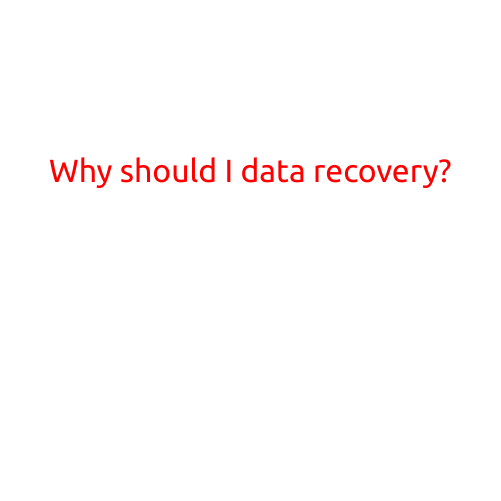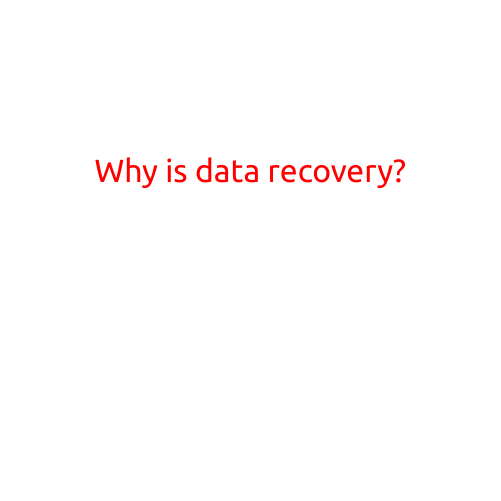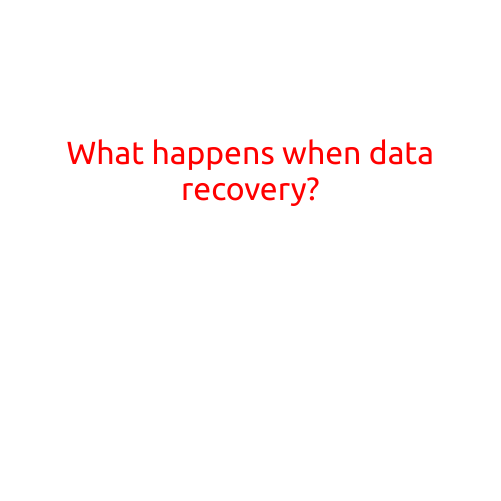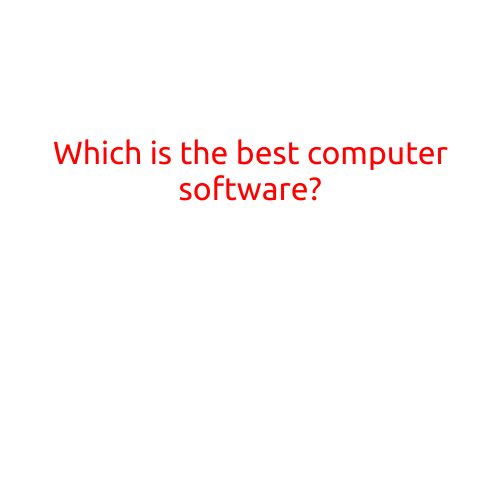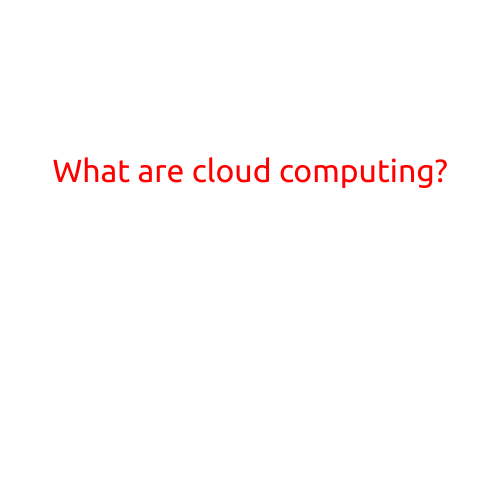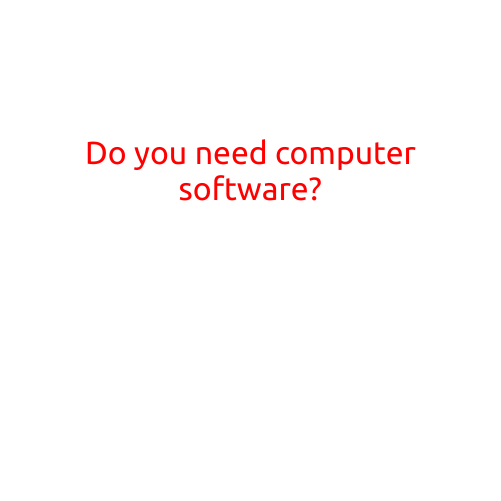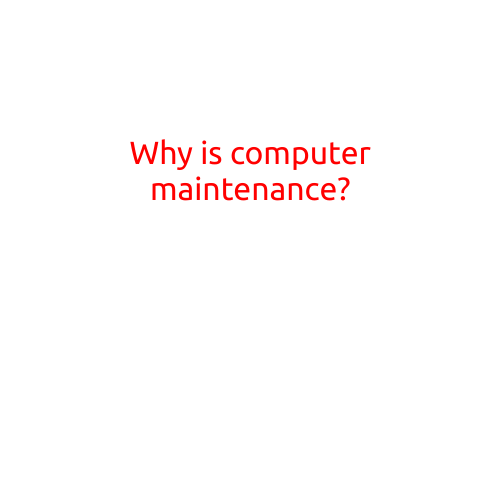
Why is Computer Maintenance Important?
In today’s digital age, computers have become an essential tool for both personal and professional use. However, despite their importance, many of us tend to neglect one crucial aspect of computer ownership - maintenance. Regular computer maintenance is essential to ensure that your device runs smoothly, efficiently, and safely. In this article, we’ll explore the importance of computer maintenance, the benefits it provides, and how you can perform routine maintenance tasks.
What is Computer Maintenance?
Computer maintenance refers to the regular checks and tasks performed to ensure your computer is in good working condition. This includes cleaning, updating, repairing, and optimizing your computer’s hardware and software. By performing regular maintenance tasks, you can:
- Prevent sudden failures and crashes
- Improve your computer’s speed and performance
- Data security and protection
- Extend the life of your computer
Why is Computer Maintenance Important?
Regular computer maintenance is crucial for several reasons:
- Prevents Data Loss: Computer crashes and data corruption can occur due to malware, hardware failure, or software glitches. By performing regular backups and updating your operating system, you can ensure that your data is safe and secure.
- Improves Performance: A clean and updated computer runs faster and more efficiently. Regular maintenance helps to eliminate malware, update drivers, and optimize system settings, resulting in improved performance and reduced downtime.
- Extends Computer Life: Proper maintenance helps to prevent hardware failures and prolongs the life of your computer. Regular cleaning, updating, and troubleshooting can identify potential issues before they become major problems.
- Enhances Security: Regular software updates, antivirus scans, and firewall configurations help to protect your computer from malware, viruses, and other online threats.
- Reduces Downtime: With regular maintenance, you’re less likely to experience sudden failures or crashes, reducing downtime and ensuring that you can stay productive.
How to Perform Routine Computer Maintenance
Performing routine computer maintenance is relatively simple and can be done with a few simple steps:
- Update Your Operating System: Regularly update your operating system to ensure you have the latest security patches, features, and improvements.
- Run Antivirus Scans: Run regular virus scans to detect and remove malware, viruses, and other online threats.
- Clean Your Computer: Clean your computer’s hardware, including the CPU, GPU, and fans, to prevent overheating and reduce dust buildup.
- Check for Updates: Regularly check for software updates and drivers for your computer’s hardware and software.
- Backup Your Data: Regularly backup your important files and data to ensure they are safe and secure.
- Monitor Your Computer’s Performance: Monitor your computer’s performance and disk space usage to identify potential issues before they become major problems.
Conclusion
In conclusion, computer maintenance is a crucial aspect of computer ownership. By performing regular maintenance tasks, you can prevent data loss, improve performance, extend your computer’s life, enhance security, and reduce downtime. In this article, we’ve explored the importance of computer maintenance, the benefits it provides, and how you can perform routine maintenance tasks. By following these simple steps, you can ensure that your computer runs smoothly and efficiently, and you can stay productive and secure online.