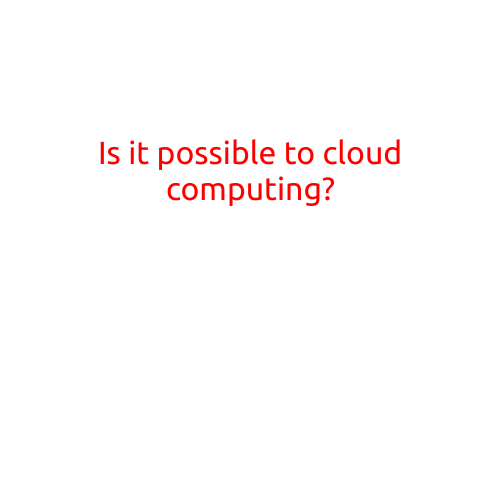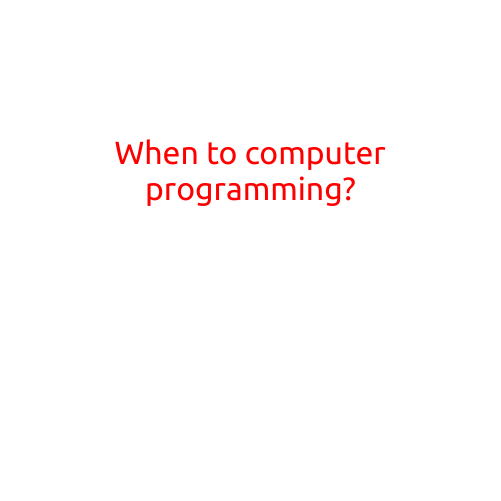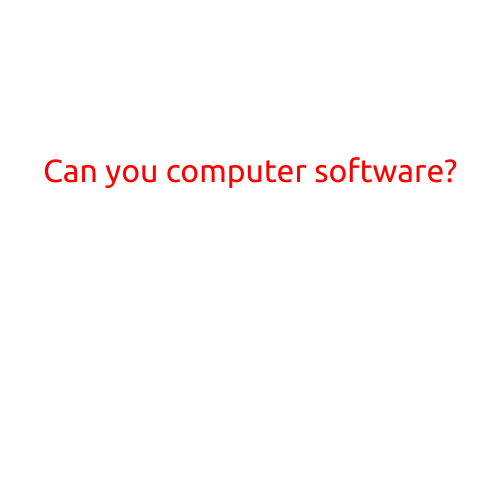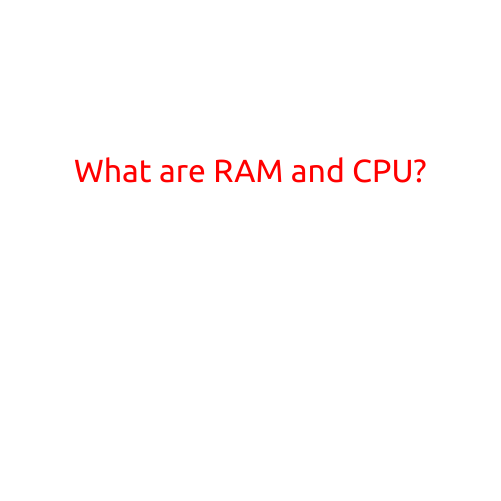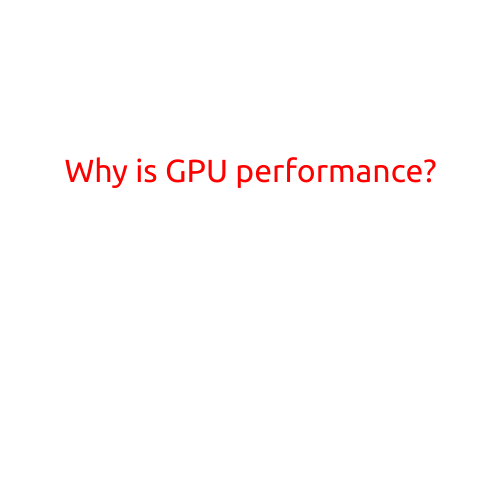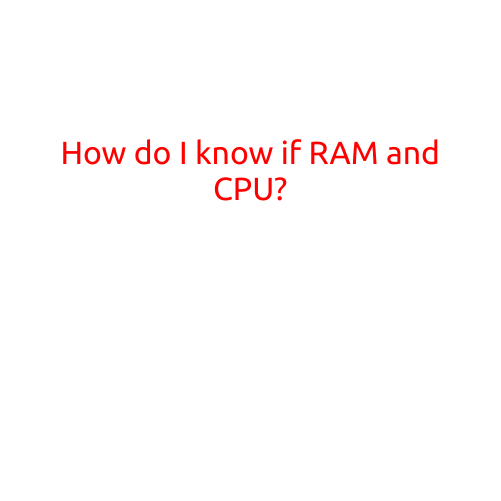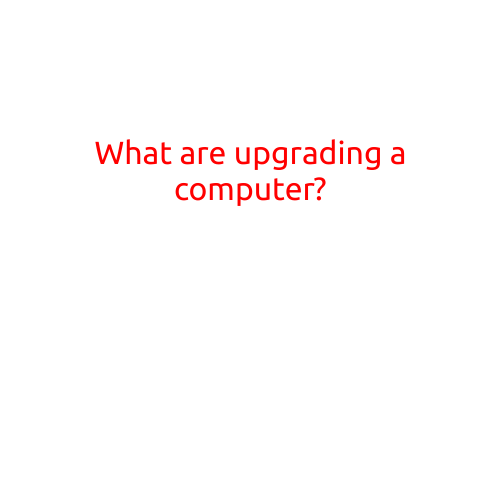
What are Upgrading a Computer?
Upgrading a computer refers to the process of improving or enhancing the performance, functionality, or technology of a computer system after its initial purchase. This can involve replacing or updating various components, such as hardware, software, or peripherals, to improve the overall efficiency and usability of the system.
There are several reasons why upgrading a computer may be necessary, including:
- Performance enhancements: As computers age, they may become slower and less responsive due to outdated hardware or software. Upgrading key components, such as the processor, memory, or graphics card, can significantly improve performance and make the system more efficient.
- Compatibility issues: New software or applications may require newer versions of operating systems, drivers, or other components to function properly. Upgrading these components can ensure compatibility and allow for the installation of newer software.
- Security concerns: Older systems may be vulnerable to security threats, particularly if they are no longer receiving updates or support from the manufacturer. Upgrading to the latest operating system, security patches, and software can help protect against malware and other online threats.
- Expansion capabilities: Upgrading a computer can also involve adding new peripherals, such as additional storage, upgraded monitors, or enhanced audio equipment, to improve overall user experience.
Common upgrades for computers include:
- Hardware upgrades:
- Processor (CPU) upgrades to improve performance
- Memory (RAM) upgrades to increase data storage capacity
- Graphics card upgrades for improved graphics and gaming performance
- Storage upgrades to increase storage capacity or switch to faster technologies (such as Solid-State Drives or SSHDs)
- Software upgrades:
- Operating system (OS) upgrades to improve functionality and compatibility
- Browser and application upgrades to ensure compatibility and security
- Security software upgrades to protect against malware and other online threats
- Peripherals upgrades:
- Monitor upgrades for improved resolution, brightness, or response time
- Keyboard and mouse upgrades for enhanced ergonomics and functionality
- Printer and scanner upgrades for improved print and scan quality
When deciding whether to upgrade a computer, consider the following factors:
- Cost-benefit analysis: Determine whether the cost of upgrading outweighs the benefits.
- Computer age and condition: Older systems may be nearing the end of their lifespan, making upgrading less effective.
- Software and application requirements: Check if software or applications require newer versions of operating systems, drivers, or other components.
- Future-proofing: Consider upgrading to ensure the computer remains compatible with newer software and applications.
In conclusion, upgrading a computer can be a cost-effective way to improve performance, functionality, and compatibility, as well as ensure security and future-proof your system. Carefully consider the factors mentioned above to determine whether upgrading is the best option for your needs.