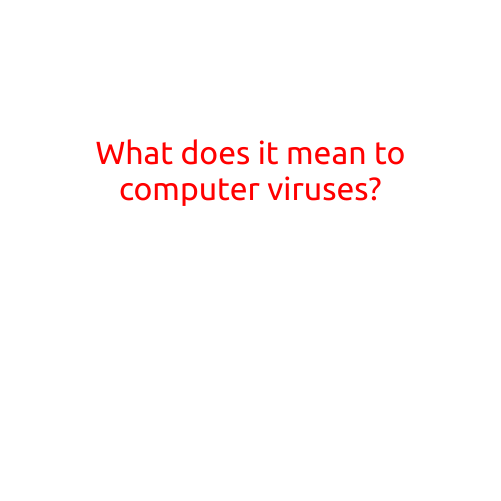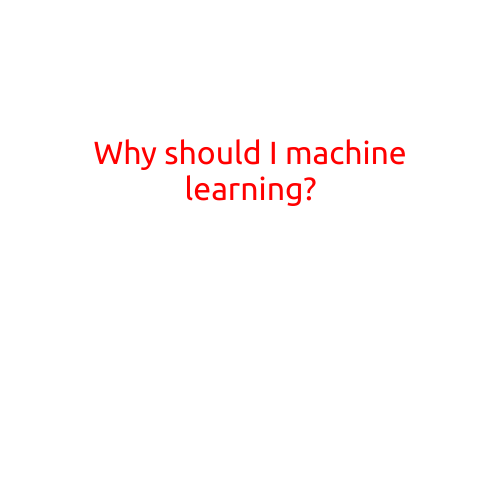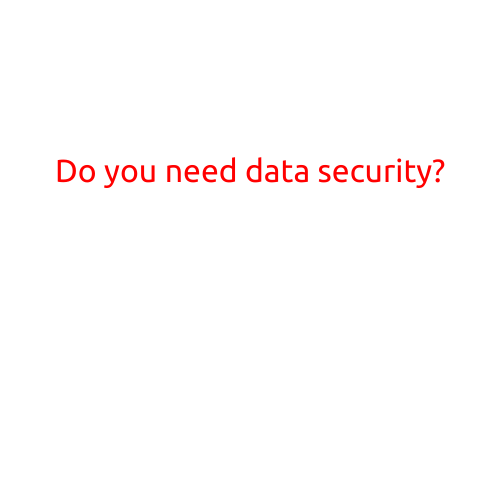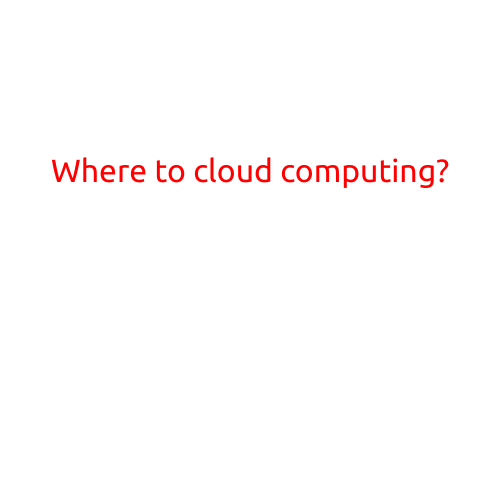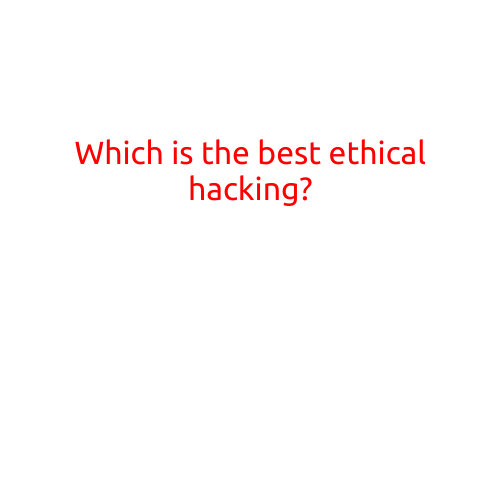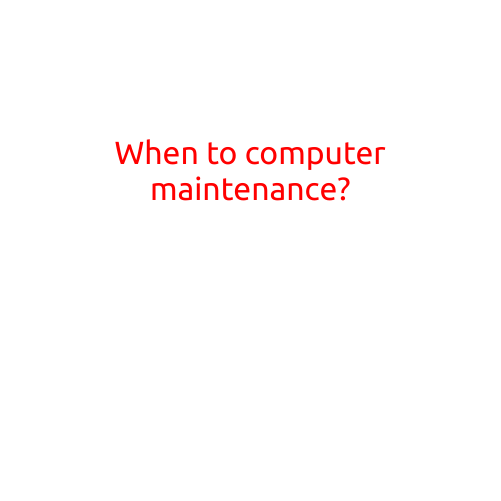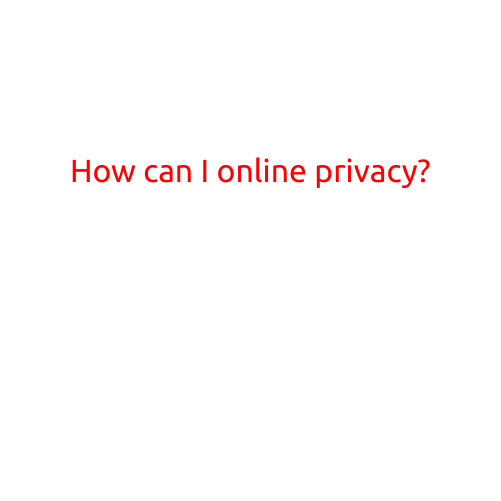
How Can I Protect My Online Privacy?
In today’s digital age, online privacy is a concern for many of us. With the increasing number of online transactions, social media usage, and internet-connected devices, it’s essential to take steps to protect your personal information and online activities from being monitored or accessed by unauthorized individuals. In this article, we’ll explore the importance of online privacy and provide you with practical tips on how to protect your online privacy.
Why Online Privacy is Important
With the advent of big data and artificial intelligence, online activities can be tracked, analyzed, and used to draw conclusions about your behavior, preferences, and even personality. This can lead to various forms of harm, including:
- Identity theft and fraud
- Online harassment and stalking
- Targeted advertising and marketing
- Personalized behavioral manipulation
- Government surveillance and monitoring
Practical Tips to Protect Your Online Privacy
- Use Strong and Unique Passwords: Use complex passwords, at least 12 characters long, and avoid using the same password for multiple accounts. Consider using a password manager to generate and store unique passwords.
- Enable Two-Factor Authentication (2FA): 2FA adds an extra layer of security by requiring you to provide a second form of verification, such as a code sent to your phone or a fingerprint scan, in addition to your password.
- Update Your Browser and Operating System: Regularly update your browser, operating system, and other software to ensure you have the latest security patches and features.
- Use a VPN (Virtual Private Network): A VPN encrypts your internet traffic, making it difficult for others to intercept and access your personal information.
- Beware of Public Wi-Fi: Public Wi-Fi networks may not be secure, so avoid using them for sensitive activities, such as online banking or shopping.
- Use Incognito Mode: Incognito mode, also known as private browsing, can help protect your online activities from being tracked by deleting your browsing history and cookies.
- Read Online Terms and Conditions: Understand the terms and conditions of online services and websites, and opt-out of any privacy-invasive policies.
- Monitor Your Credit Report: Monitor your credit report to detect any unauthorized activity and protect your financial information.
- Use Privacy-Friendly Search Engines: Consider using search engines like DuckDuckGo, which do not track your online activities or collect personal information.
- Report Data Breaches: If a company announces a data breach, report the incident to the relevant authorities and take immediate action to protect your online identity.
Additional Measures
- Use encryption when sharing sensitive information, such as emails or online chats.
- Use a secure email provider that offers end-to-end encryption.
- Use a reputable antivirus software to protect your device from malware and viruses.
- Avoid sharing personal information online, such as your social security number or address.
- Consider using a spyware detector to monitor your device for malware.
Conclusion
Protecting your online privacy is crucial in today’s digital world. By following these practical tips and taking additional measures, you can significantly reduce the risk of your online activities being monitored or accessed by unauthorized individuals. Remember, online privacy is a shared responsibility, and every small step counts in maintaining your online security and anonymity.