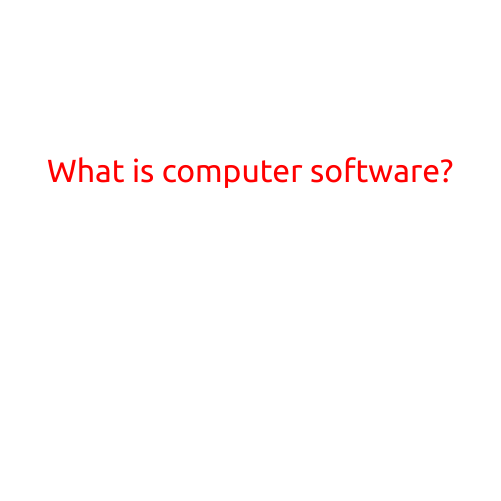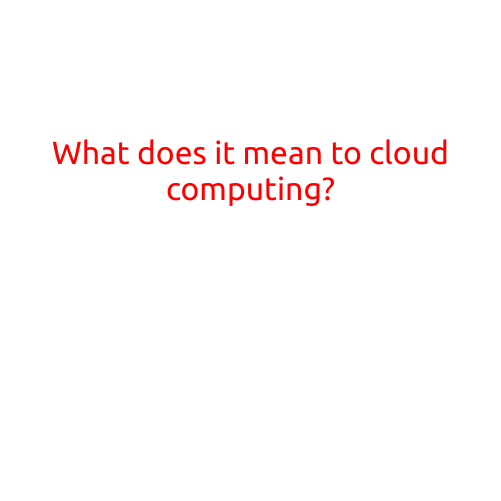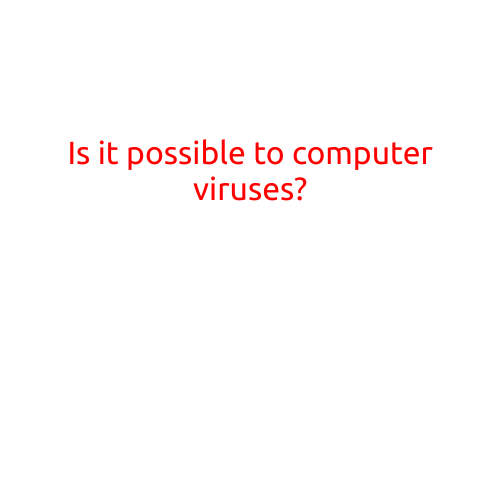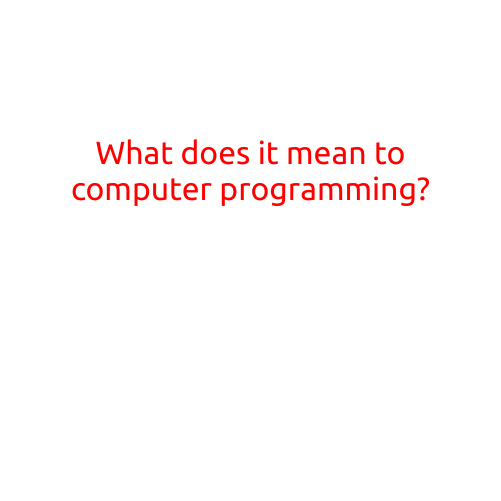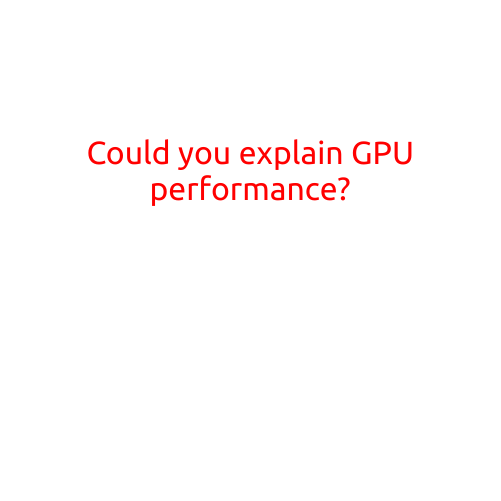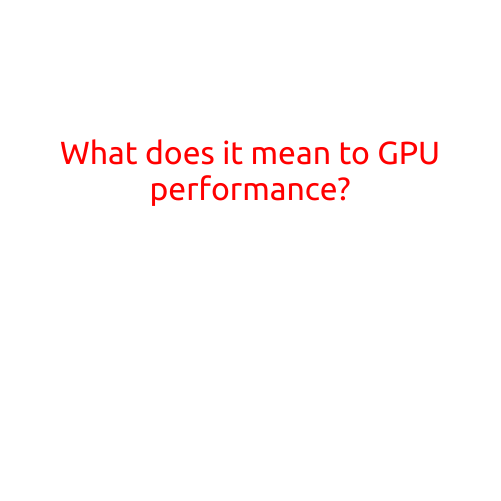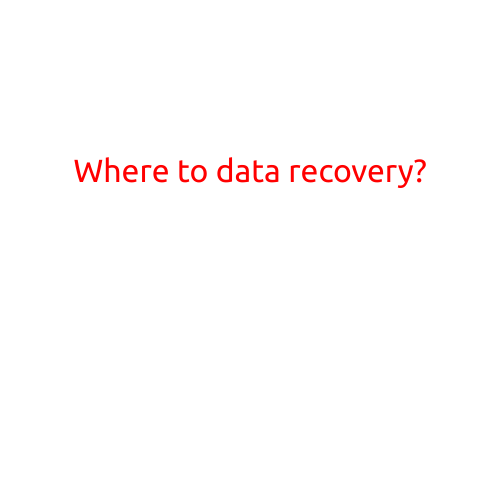
Where to Go for Data Recovery: A Comprehensive Guide
Losing important data due to unexpected events such as hardware failure, accidental deletion, or virus attacks can be stressful and devastating. In today’s digital age, data recovery is an essential service that can help you salvage your valuable information. But where do you turn to recover your lost data? In this article, we’ll provide a comprehensive guide on where to go for data recovery, including professional data recovery services, DIY data recovery methods, and more.
Professional Data Recovery Services
When dealing with critical data losses, it’s often wise to consult with professional data recovery services. These experts have the necessary training, equipment, and software to recover your lost data. Here are some of the top data recovery services:
- Data Recovery Lab: With over 20 years of experience, Data Recovery Lab is one of the most trusted data recovery services globally. They recover data from various devices, including hard drives, solid-state drives, USB drives, and memory cards.
- Gillware: Gillware is a leading data recovery service provider that specializes in recovering data from Windows, macOS, and Linux systems. They also offer emergency data recovery services for critical situations.
- Ontrack Data Recovery: Ontrack Data Recovery is a well-established company that provides data recovery services for individual and business customers. They recover data from a wide range of devices, including hard drives, SSDs, and tapes.
DIY Data Recovery Methods
If you’re not ready to trust your data with professional services or are experiencing a non-critical data loss, DIY data recovery methods can be a cost-effective solution. Here are some popular DIY data recovery methods:
- Free File Recovery Software: Utilize free file recovery software such as Recuva, EaseUS Data RecoveryWizard, or Disk Drill to recover deleted files.
- File System Recovery: Use data recovery software like EaseUS Partition Recovery or MiniTool Partition Recovery to recover your entire file system.
- Physical Data Recovery: If your device is physically damaged, you may need to try physical data recovery methods, such as using a repair tool or contacting a professional data recovery service.
Data Recovery Tools and Software
There are many data recovery tools and software available that can help you recover your lost data. Here are a few popular options:
- Recuva: A free data recovery software that can recover deleted files from various devices, including hard drives, USB drives, and memory cards.
- EaseUS Data Recovery Software: A popular data recovery software that offers a free trial and supports recovery from Windows, macOS, and Linux systems.
- Disk Drill: A professional data recovery software that recovers data from various devices, including hard drives, SSDs, and flash drives.
Conclusion
Data recovery is a critical service that can help you salvage your valuable data in the event of unexpected losses. Whether you choose to consult with professional data recovery services or attempt DIY data recovery methods, it’s essential to choose the right solution for your specific situation. Remember to always backup your data regularly to prevent data loss in the future.
Additional Tips
- Always use reputable data recovery services to ensure your data is in good hands.
- Use data recovery software only for non-critical data losses or at your own risk.
- Regularly back up your data to prevent data loss in the event of unexpected events.
- Make sure to follow proper data recovery procedures to avoid further data loss.
By following this comprehensive guide, you’ll be better equipped to find the right solution for your data recovery needs.