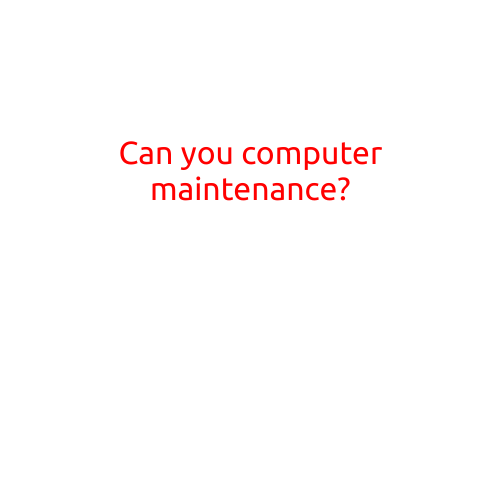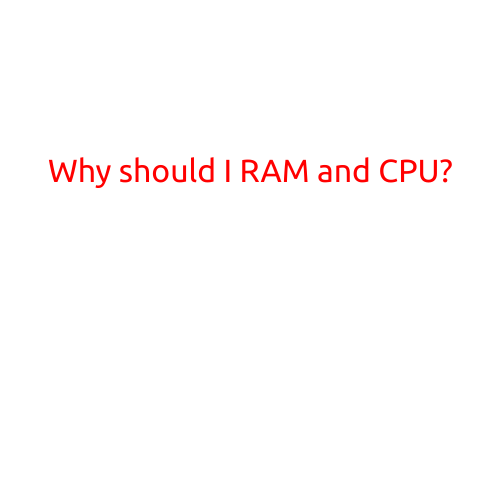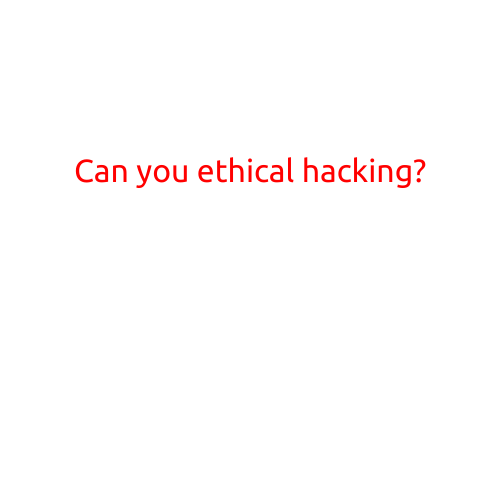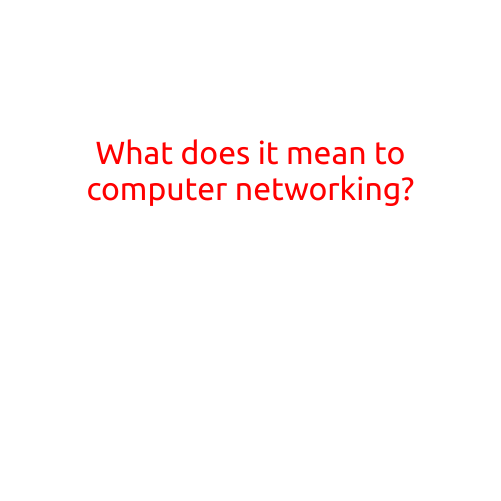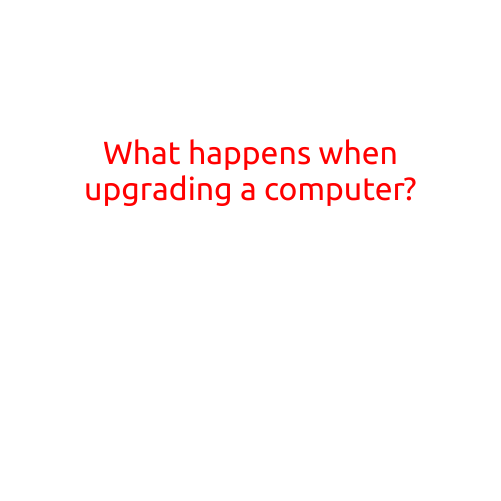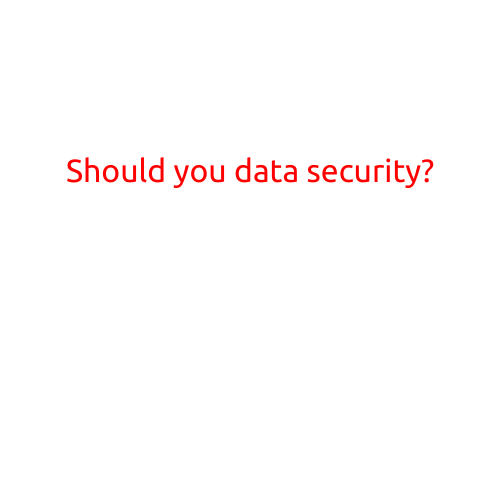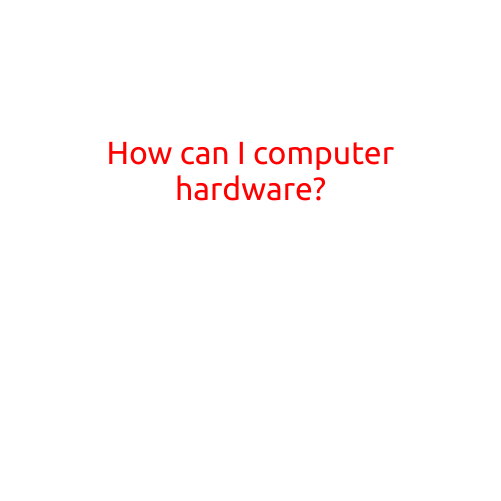
How Can I Buy Computer Hardware?
Buying computer hardware can be a daunting task, especially if you’re not familiar with the latest technology and features. With so many options available in the market, it’s essential to know what to look for and how to make the right choice. In this article, we’ll guide you through the process of buying computer hardware and provide some valuable tips to help you make an informed decision.
Step 1: Define Your Needs
Before you start shopping for computer hardware, it’s essential to define your needs. What will you be using the computer for? Gaming, video editing, or just basic tasks like browsing and emailing? Different activities require different specifications, so it’s crucial to determine what you need before you start looking for hardware.
Step 2: Identify Your Budget
Next, set a budget for your computer hardware. Computer hardware can range from affordable to very expensive, so it’s essential to set a budget and stick to it. Consider the cost of each component and the overall price of the computer.
Step 3: Research and Compare
Now that you have a clear idea of your needs and budget, it’s time to start researching and comparing different options. You can start by reading reviews and articles online, talking to friends and family, and visiting stores to get a hands-on experience.
CPU (Central Processing Unit):
The CPU is the brain of your computer and plays a critical role in determining its performance. Look for CPUs from reputable brands like AMD or Intel and check their clock speed, number of cores, and threads.
RAM (Memory):
RAM is temporary storage that helps your computer run smoothly. Aim for at least 8GB of RAM, but 16GB or more is recommended for heavy users.
Graphics Card:
A good graphics card is essential for gaming and other graphics-intensive activities. Look for cards with dedicated memory and a high-performance GPU.
Motherboard:
The motherboard connects all your hardware components together. Look for a motherboard that is compatible with your CPU and has enough slots for expansion.
Storage:
Storage refers to your hard drive or solid-state drive (SSD). A fast SSD can improve performance, while a large hard drive can provide plenty of storage.
Other Components:
Other components to consider include:
- Power Supply: Ensures your computer gets the power it needs.
- Case: Houses all your hardware components.
- Cooling System: Helps keep your computer cool and running smoothly.
Where to Buy:
There are many places where you can buy computer hardware, both online and offline. Some popular options include:
- Online Retailers: Amazon, Newegg, and Best Buy.
- Electronic Stores: Walmart, Best Buy, and Staples.
- Specialty Stores: Computer shops and gaming stores.
Tips and Tricks:
Here are some tips and tricks to keep in mind when buying computer hardware:
- Check compatibility: Ensure that all your hardware components are compatible with each other.
- Warranty: Check the warranty offered by the manufacturer and the return policy of the seller.
- Reviews: Read reviews and check the ratings of the product before making a purchase.
- Sales: Keep an eye out for sales and discounts, especially during holidays and special events.
In conclusion, buying computer hardware requires careful planning and research. By defining your needs, identifying your budget, researching and comparing options, and considering factors like compatibility and warranty, you can make the right choice for your needs. Remember to keep an eye out for sales and discounts, and don’t hesitate to ask for help if you need it. Happy shopping!