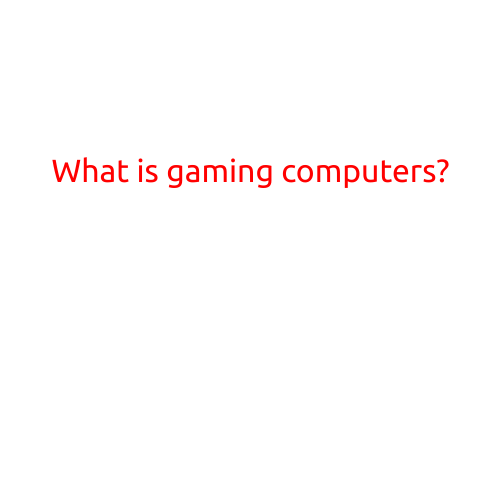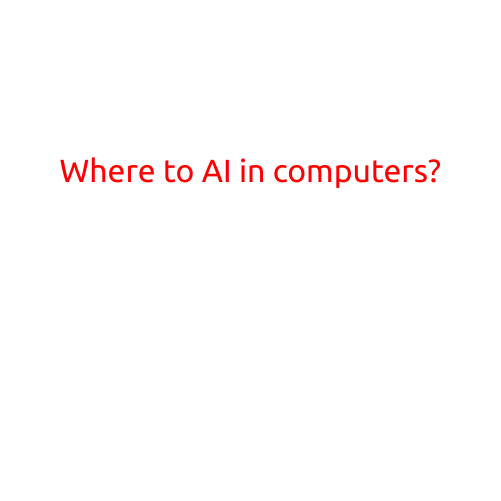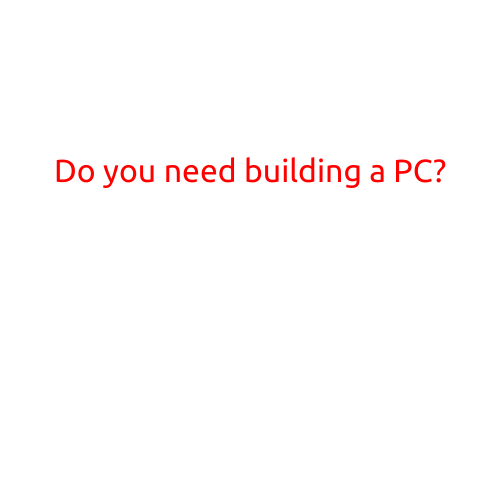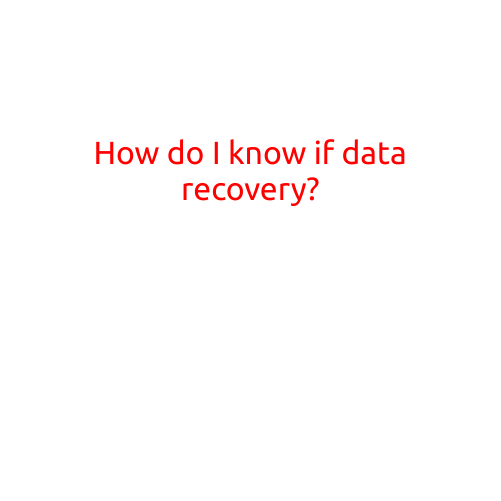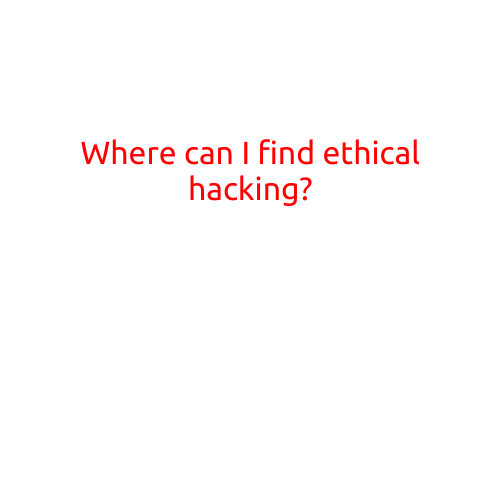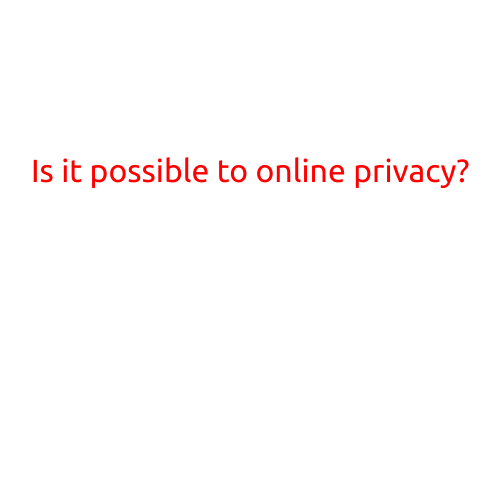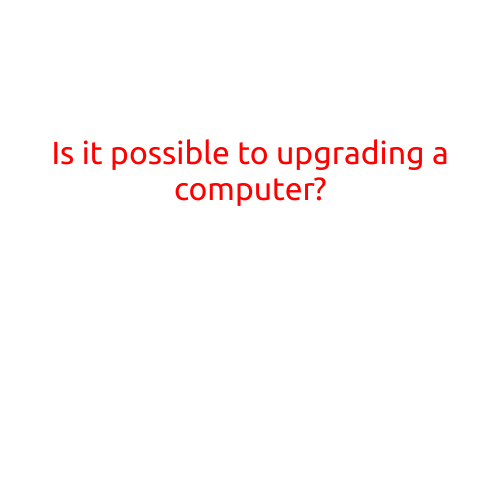
Is it Possible to Upgrade a Computer?
As technology advances, it’s natural to wonder if your current computer can keep up with the demands of modern software and applications. Whether you’re a gamer, a software developer, or simply someone who uses their computer for everyday tasks, it’s essential to know whether upgrading your computer is a feasible option.
In this article, we’ll explore the possibilities of upgrading a computer and discuss the factors to consider before making a decision.
Why Upgrade a Computer?
There are several reasons why you might want to upgrade your computer:
- Stay Current: With new technologies and software releases, an outdated computer can become slow and inefficient. Upgrading your computer ensures you can enjoy the latest features and improvements.
- Improve Performance: As you use your computer, it can become slower due to outdated hardware. Upgrading can breathe new life into your system, making it faster and more responsive.
- Increase Storage: As you accumulate files, programs, and data, storing everything on your computer can become a challenge. Upgrading your storage capacity can ensure you have ample space for your needs.
- Enhance Security: As cyber threats evolve, it’s essential to ensure your computer is protected. Upgrading to the latest operating system and security patches can keep your data safe.
Can I Upgrade My Computer?
The answer is yes, but it depends on several factors:
- Computers are designed to be modular: Most computers are designed to be upgraded, allowing you to swap out individual components, such as RAM, hard drives, or graphics cards.
- Compatibility is key: Ensure the new components are compatible with your existing system, as installing incompatible hardware can lead to problems or even render the computer unusable.
- Assess your computer’s age: If your computer is very old, it might not be possible to upgrade certain components, as they may be no longer available or compatible.
Which Parts Can I Upgrade?
The following components can typically be upgraded:
- RAM (Memory): Adding more RAM can significantly improve your computer’s performance, especially when running multiple applications simultaneously.
- Hard Drives/SSDs: Upgrading to a Solid-State Drive (SSD) can improve loading times, boot times, and overall system responsiveness. You can also add more storage capacity with a larger hard drive or add a secondary drive.
- Graphics Cards: If you’re a gamer or graphics enthusiast, upgrading to a newer, higher-performance graphics card can enhance your gaming and graphics experience.
- CPU (Processors): However, upgrading the processor (CPU) is typically more challenging and may require replacing the entire motherboard.
Conclusion
Upgrading a computer is possible, but it’s essential to consider the factors mentioned above. With the right knowledge and preparation, you can breathe new life into your computer, improving its performance, storage, and security. If you’re unsure about upgrading your computer, consider consulting with a professional or seeking advice from a trusted computer enthusiast.
While upgrading a computer can be a daunting task, doing so can breathe new life into your system, allowing you to enjoy the latest technologies and features.