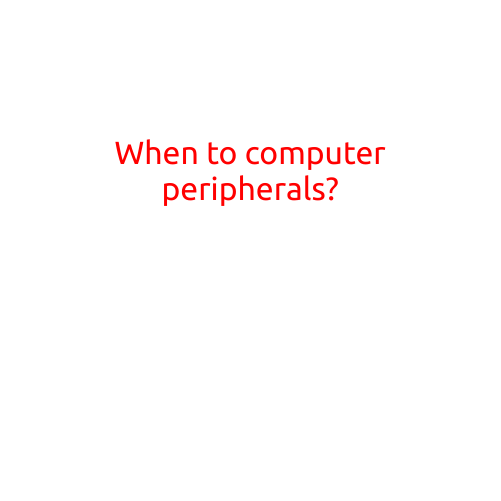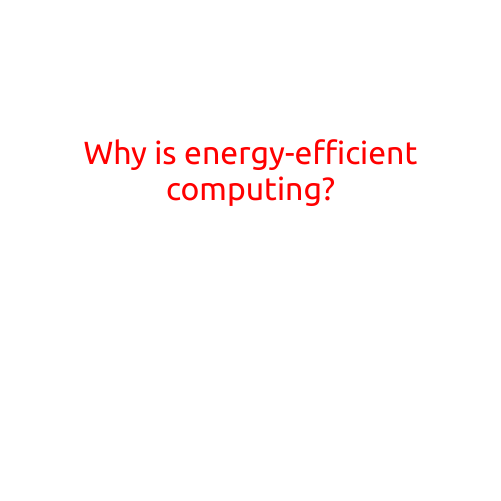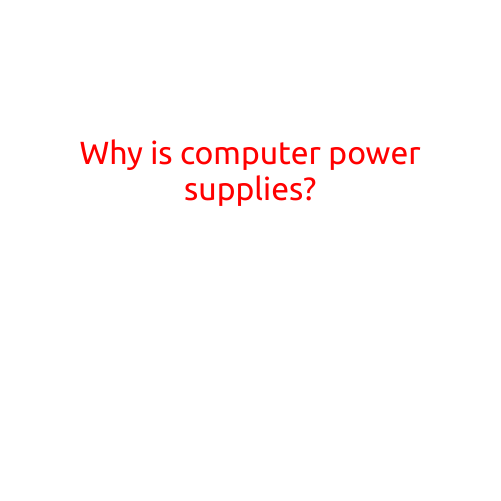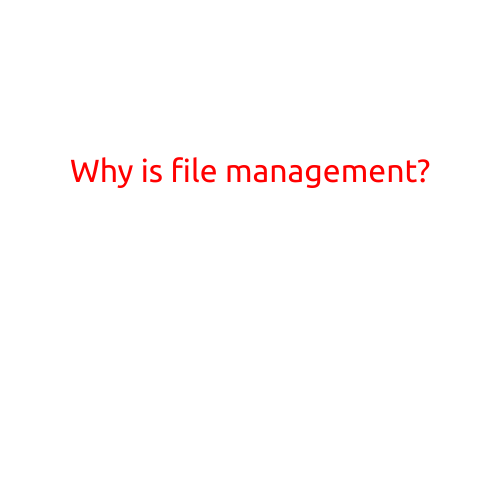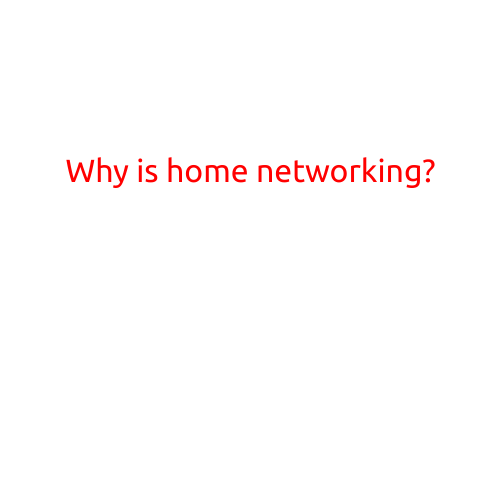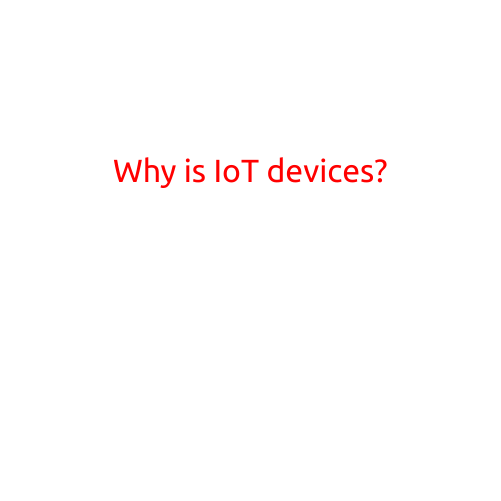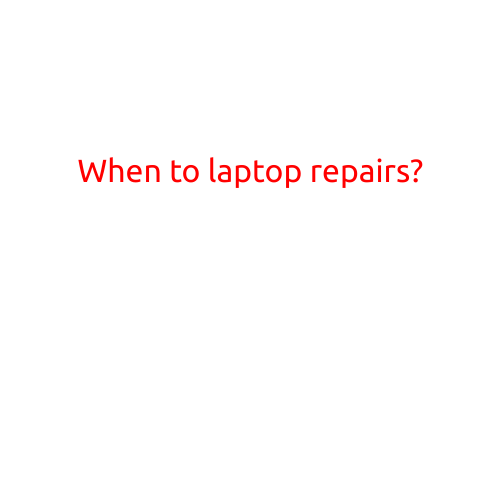
When to Laptop Repairs?
Laptops are an essential tool for many of us, and when they encounter issues, it can be frustrating and disrupt our daily routine. However, not all laptop problems require immediate repair. In some cases, it’s better to wait, troubleshoot, or even consider upgrading. In this article, we’ll explore the scenarios where laptop repairs are necessary, and when it’s wise to hold off.
Signs You Need to Repair Your Laptop:
- Overheating: If your laptop is excessively hot, it may be a sign of a malfunctioning cooling system, a clogged air vent, or a problem with the cooling fan. In extreme cases, overheating can cause permanent damage to your laptop’s components.
- Blank Screen: A blank screen can be caused by a faulty display panel, a problem with the graphics card, or a software issue. If you’ve tried restarting your laptop and the issue persists, it’s likely time to seek professional help.
- Slow Performance: If your laptop takes an eternity to boot up, launch apps, or complete tasks, it may be a sign of a hardware issue, such as a failing hard drive, inadequate RAM, or outdated software.
- Water Damage: If you’ve accidentally spilled water or coffee on your laptop, it’s essential to repair it as soon as possible to prevent corrosion and damage to internal components.
- Broken Hardware: If parts of your laptop’s hardware, such as the keyboard, trackpad, or screen, are broken, it’s likely time to repair or replace them.
When to Hold Off on Repairs:
- Outdated Software: If your laptop’s operating system is outdated, you may be able to resolve issues by updating to the latest version.
- Firmware Issues: Firmware issues, such as BIOS or UEFI problems, can often be resolved by updating the firmware or resetting the BIOS to its default settings.
- Software Compatibility Issues: If you’re experiencing issues with specific software or apps, try updating or reinstalling the software to resolve the problem.
- Random Issues: If your laptop is experiencing random issues, such as frequent shutdowns or freezing, it may be a problem with software or a driver issue, which can often be resolved by troubleshooting or updating.
When to Upgrade Instead of Repair:
- Old Hardware: If your laptop is several years old, it may be more cost-effective to upgrade to a newer model with the latest hardware and software.
- Incompatibility with New Software: If you need to run software that’s incompatible with your current laptop’s hardware or operating system, upgrading to a compatible system may be the best option.
- Outdated Design: If your laptop’s design is outdated, it may be time to upgrade to a newer model with improved features and aesthetics.
Conclusion:
Laptop repairs are essential when your device is experiencing critical issues that affect its performance, functionality, or longevity. However, not all problems require immediate repair. By identifying the cause of the issue and troubleshooting or updating your software and firmware, you may be able to resolve the problem without repair. In some cases, upgrading to a newer model may be the best option. By understanding when to repair, hold off, or upgrade, you can make informed decisions about your laptop’s maintenance and ensure it continues to meet your needs.