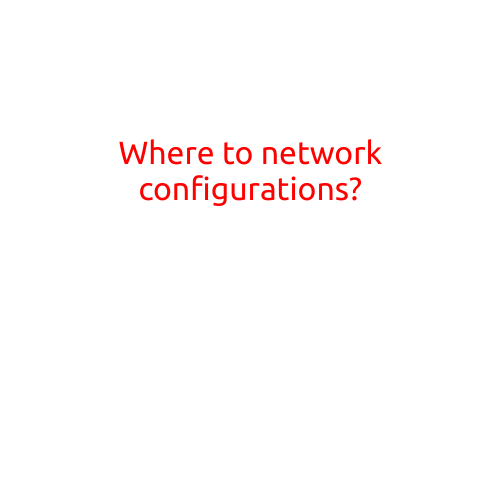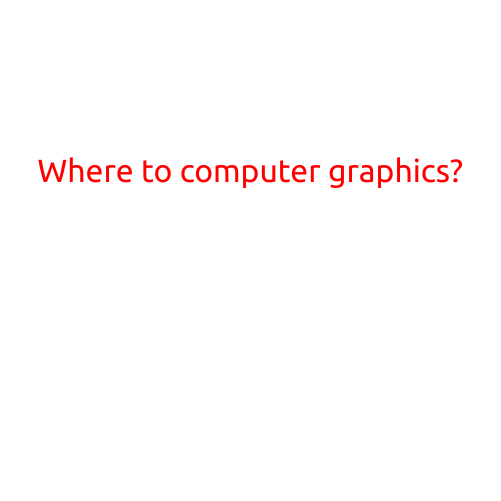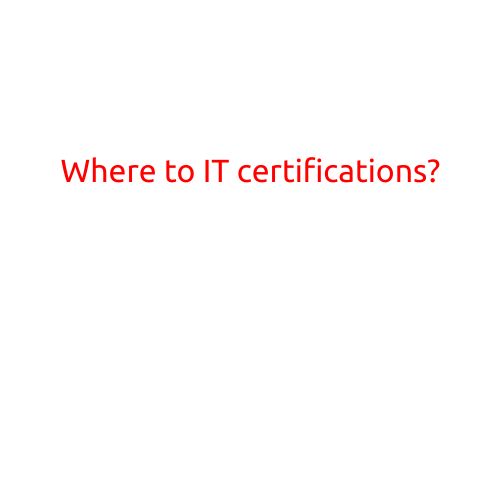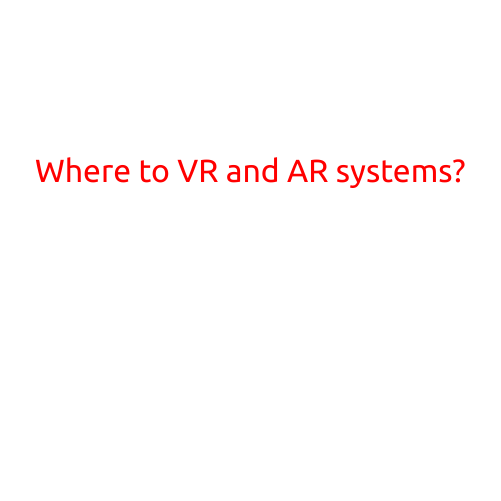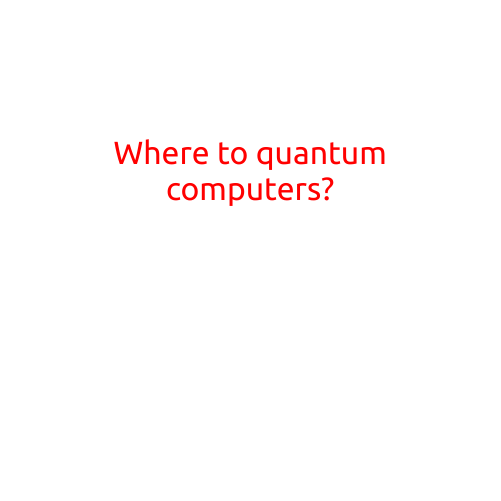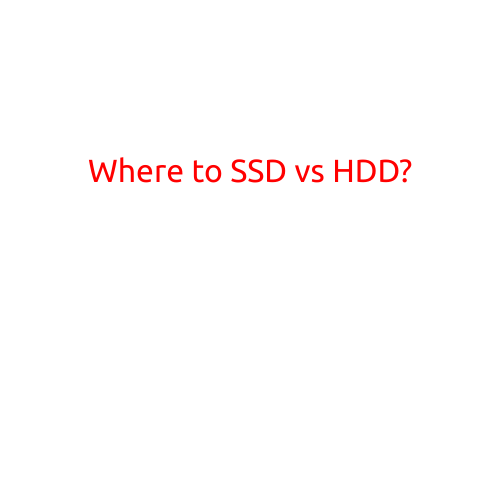
Where to SSD vs HDD? A Comprehensive Guide to Choosing the Right Storage Solution
When it comes to storing your computer’s files, programs, and operating system, you have two primary options: Solid-State Drives (SSDs) and Hard Disk Drives (HDDs). Both types have their own advantages and disadvantages, which can make it challenging to decide which one is right for you. In this article, we’ll delve into the world of SSDs and HDDs, exploring their differences, benefits, and use cases to help you make an informed decision.
What is a Solid-State Drive (SSD)?
A Solid-State Drive is a type of non-volatile storage device that stores data on interconnected flash memory chips. Unlike traditional Hard Disk Drives, SSDs don’t use mechanical parts to read and write data, instead, they use electricity to change the state of a transistor, allowing for fast and efficient data access. SSDs are known for their exceptional performance, reliability, and energy efficiency.
What is a Hard Disk Drive (HDD)?
A Hard Disk Drive is a type of non-volatile storage device that stores data on magnetic disks coated with a thin layer of magnetic material. Information is stored on the disk in the form of tiny magnetic fields, and a read/write head moves over the surface of the disk to access and write data. HDDs are known for their high storage capacity, but they can be slower and more power-hungry compared to SSDs.
SSD vs HDD: Performance
When it comes to performance, SSDs significantly outperform HDDs. SSDs can read and write data at incredibly fast speeds, typically ranging from 500 MB/s to 3000 MB/s, depending on the type of SSD and controller. HDDs, on the other hand, tend to have slower sequential read and write speeds, ranging from 50 MB/s to 200 MB/s.
SSD vs HDD: Capacity
HDDs generally offer more storage capacity than SSDs. For example, you can find 2TB, 4TB, and even 8TB HDDs, while SSDs typically top out at around 2TB. However, as SSD capacity increases, the price difference between SSDs and HDDs tends to shrink.
SSD vs HDD: Power Consumption
SSDs are significantly more energy-efficient than HDDs. SSDs draw a maximum of 2-3 watts, while HDDs can draw up to 10-20 watts.
SSD vs HDD: Reliability
SSDs are generally more reliable than HDDs due to the lack of moving parts. HDDs are prone to mechanical failure, which can lead to data loss or corruption.
Best Applications for SSDs
SSDs are ideal for:
- Operating Systems: SSDs can greatly improve boot times and overall system responsiveness.
- Gaming: SSDs can reduce loading times and improve game performance.
- Video Editing: SSDs can accelerate video editing and rendering workloads.
- Virtual Machines: SSDs can improve the performance of virtual machines.
Best Applications for HDDs
HDDs are ideal for:
- Mass Storage: HDDs can store large amounts of data, such as videos, photos, and music.
- Archiving: HDDs can be used for long-term data archiving and backup.
- NAS Storage: HDDs are often used in Network-Attached Storage (NAS) devices for shared file storage.
Conclusion
When deciding between an SSD and an HDD, consider your specific needs and priorities. If you’re looking for fast performance, low power consumption, and high reliability, an SSD is likely the best choice. If you require high storage capacity and are willing to sacrifice some performance, an HDD may be the way to go. As storage technologies continue to evolve, the lines between SSDs and HDDs may become even more blurred, offering consumers more options and flexibility.