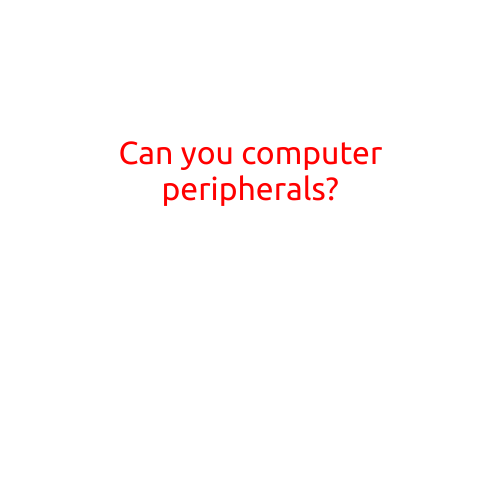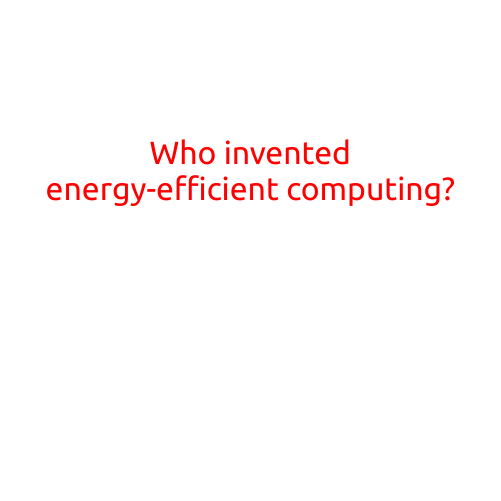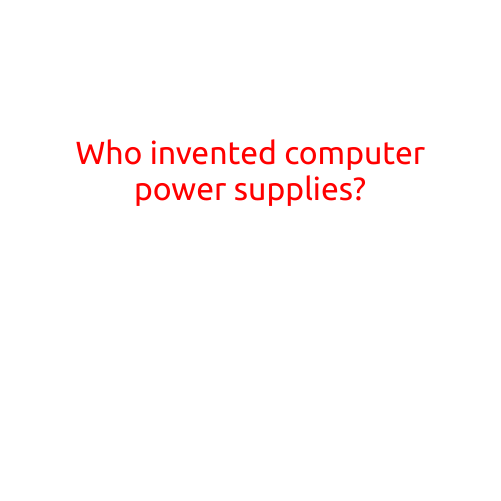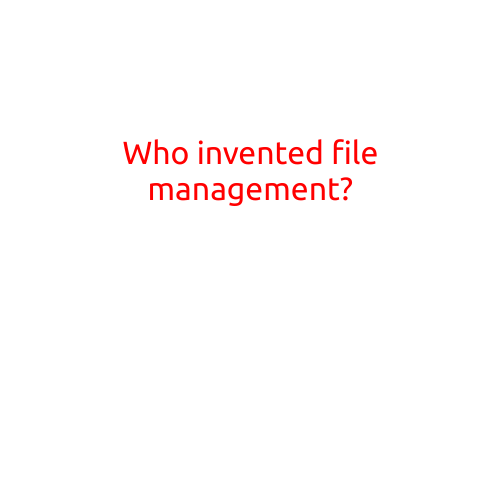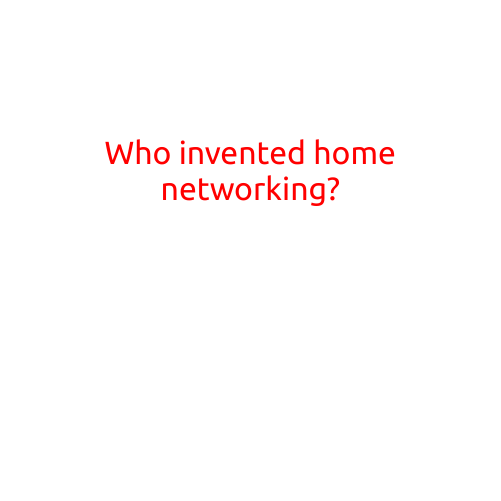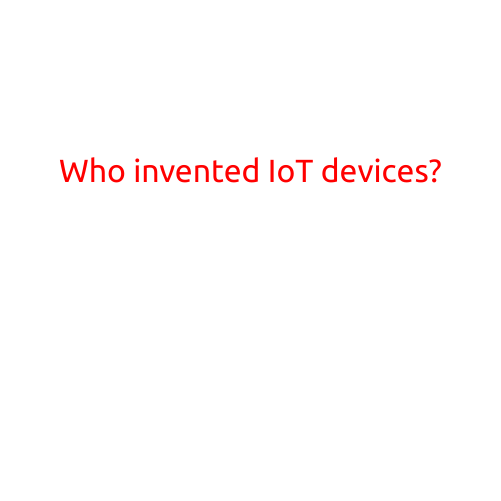Can You Do Laptop Repairs?
In today’s digital age, laptops are an essential tool for both personal and professional use. However, when they break or malfunction, it can be frustrating and inconvenient. While it’s possible to bring your laptop to a repair shop, many people are looking for alternatives to save time and money. In this article, we’ll explore whether or not you can do laptop repairs yourself, and offer some valuable tips to help you get started.
Do-It-Yourself Laptop Repairs: Is it Possible?
While laptop repairs can be a daunting task, especially for those without technical expertise, it’s not impossible. With the right tools, knowledge, and patience, you can tackle some common issues on your own. However, it’s essential to acknowledge that some complex problems may require professional intervention.
Here are some common laptop repairs that you can do yourself:
- Cleaning: Dust and dirt can accumulate inside your laptop and cause overheating, slow performance, or even damage to internal components. Use compressed air, a soft brush, and a damp cloth to clean the exterior and interior of your laptop.
- Replacing batteries: If your laptop’s battery is old or worn out, you can replace it with a new one. Make sure to purchase a compatible battery type and follow the manufacturer’s instructions.
- Upgrading RAM: Adding more RAM to your laptop can enhance its performance. Identify your laptop’s RAM type and purchase compatible RAM modules. Follow online tutorials to upgrade your RAM.
- Reinstalling operating system: If your laptop’s operating system is corrupted or infected with viruses, you may need to reinstall it. Use a bootable USB drive or CD/DVD to reinstall your OS.
Before You Start: Safety Precautions
Before attempting any laptop repairs, it’s crucial to take safety precautions to avoid damaging your device or injuring yourself:
- Shut down your laptop: Make sure your laptop is completely shut down before starting any repairs.
- Ground yourself: Static electricity can damage your laptop’s components. Touch a grounded metal object or wear an anti-static wrist strap to discharge static electricity.
- Use protective gear: Wear protective gear such as glasses, gloves, and a dust mask to prevent injury from sharp objects or dust.
- Consult online resources: Research online tutorials and guides to learn about the specific repair you’re attempting.
Conclusion
While laptop repairs can be intimidating, it’s not impossible to do them yourself. By taking safety precautions, following online tutorials, and using the right tools and knowledge, you can tackle common issues on your own. However, if you’re unsure or uncomfortable with the repair, it’s always recommended to seek professional help from a qualified technician.
Remember, prevention is the best approach. Regularly cleaning your laptop, updating software, and backing up data can help prevent common issues and reduce the need for repairs.