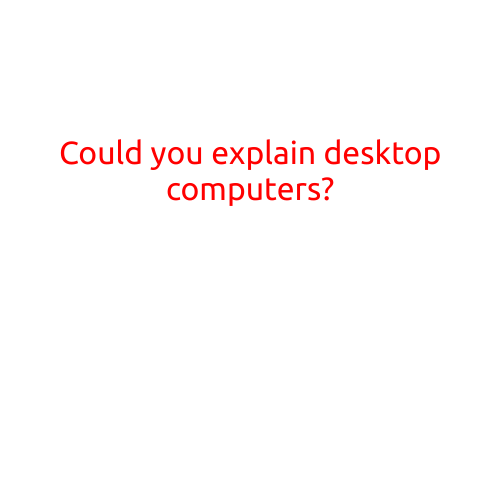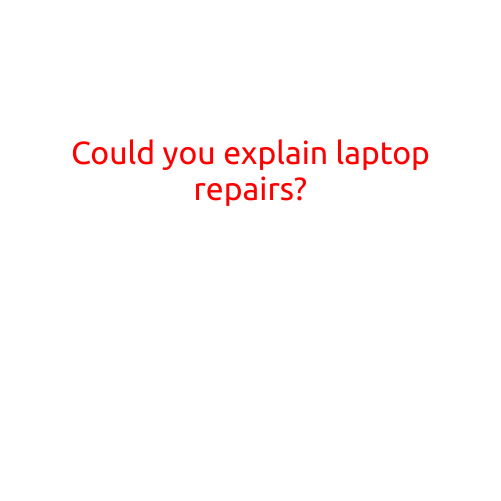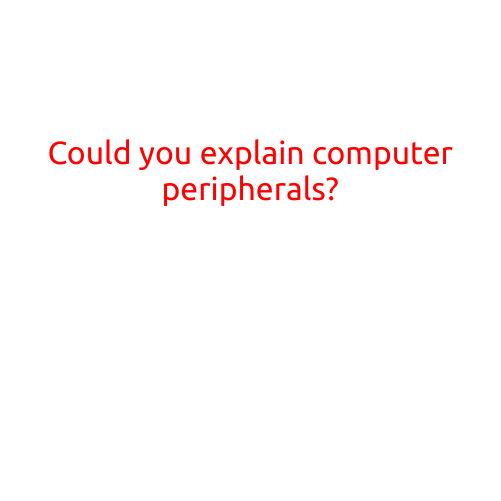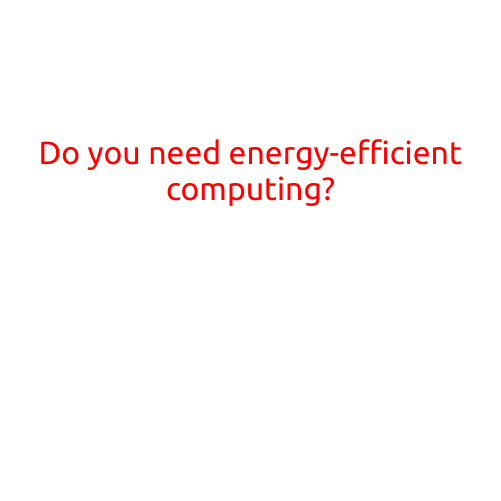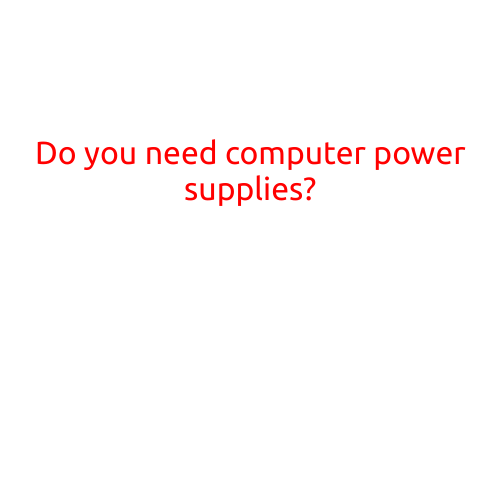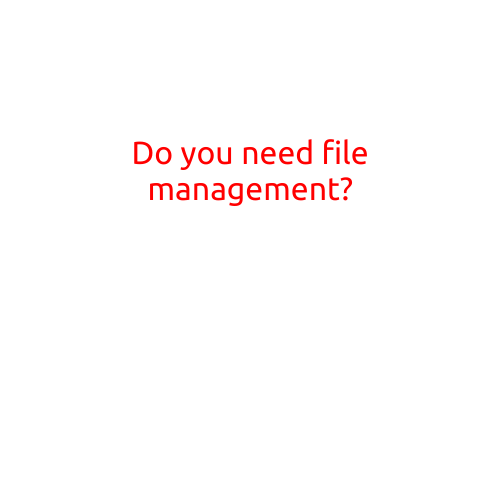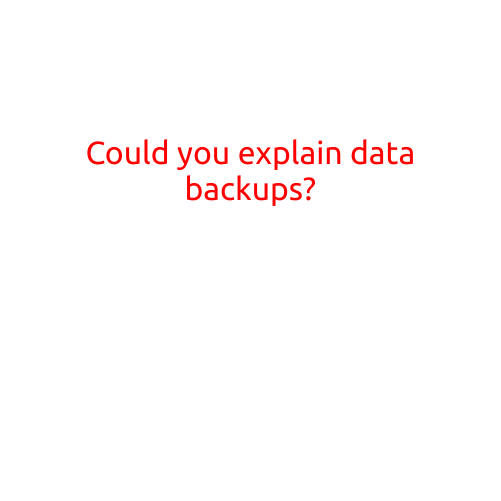
Could You Explain Data Backups?
In today’s digital age, data is an essential part of our daily lives. From personal photos and documents to business records and financial information, our data is valuable and irreplaceable. However, despite its importance, data is also vulnerable to loss and damage due to various factors such as hardware failure, software corruption, human error, and natural disasters. That’s where data backups come in – a critical component of data management that helps ensure the integrity and availability of your data.
What is a Data Backup?
A data backup is a duplicate copy of your data that is stored separately from the original data. The purpose of a backup is to provide a safety net in case the original data is lost, corrupted, or otherwise becomes unavailable. Backups can be performed manually or automatically, depending on the type of backup solution or software used.
Types of Data Backups
There are several types of data backups, each with its own advantages and disadvantages:
- Full Backup: A full backup creates a complete copy of all files and data on a device. This type of backup is typically performed on a weekly or monthly basis.
- Incremental Backup: An incremental backup creates a copy of only the changes made to the data since the last backup. This type of backup is faster and more efficient than a full backup, but may require more storage space.
- Differential Backup: A differential backup creates a copy of all changes made to the data since the last full backup. This type of backup is faster than a full backup, but may require more storage space than an incremental backup.
- Synthetic Backup: A synthetic backup creates a copy of all changes made to the data since the last full backup, using the incremental and differential backups as a reference. This type of backup is similar to a differential backup, but uses fewer storage resources.
Why Are Data Backups Important?
Data backups are essential for several reasons:
- Data Recovery: In the event of data loss or corruption, a backup provides a copy of the data that can be restored to ensure minimal downtime and disruption to operations.
- Business Continuity: Regular backups ensure that business operations can continue uninterrupted in the event of a disaster or system failure.
- Compliance: Data backups are often required by regulations and industry standards, such as the General Data Protection Regulation (GDPR) and the Health Insurance Portability and Accountability Act (HIPAA).
- Security: Backups provide an additional layer of security against data breaches and cyber threats.
How to Implement Data Backups
Implementing data backups is a straightforward process:
- Identify Critical Data: Identify the most critical data and determine the frequency of backup required.
- Choose a Backup Solution: Select a backup solution or software that meets your specific needs and budget.
- Set Up Automated Backups: Set up automated backups to run at regular intervals, such as daily or weekly.
- Store Backup Data: Store backup data in a secure and accessible location, such as an external hard drive or cloud storage service.
- Test and Verify Backups: Regularly test and verify backups to ensure their integrity and usability.
Conclusion
In conclusion, data backups are a critical component of data management that helps ensure the integrity and availability of your data. By understanding the types of data backups and their importance, you can implement a robust backup solution that meets your specific needs and protects your valuable data. Remember to regularly test and verify your backups to ensure their usability in the event of a disaster or data loss.