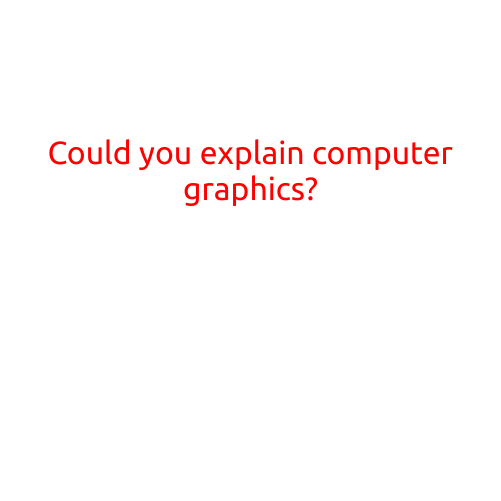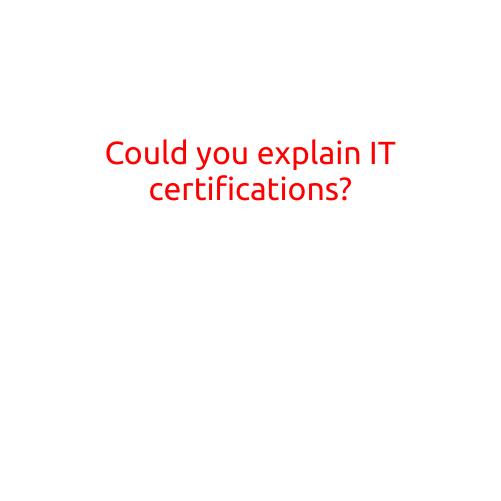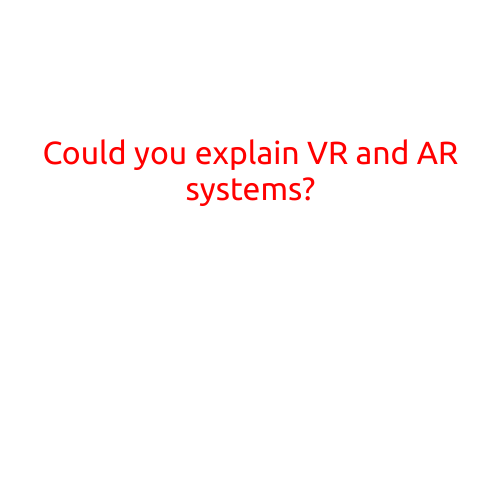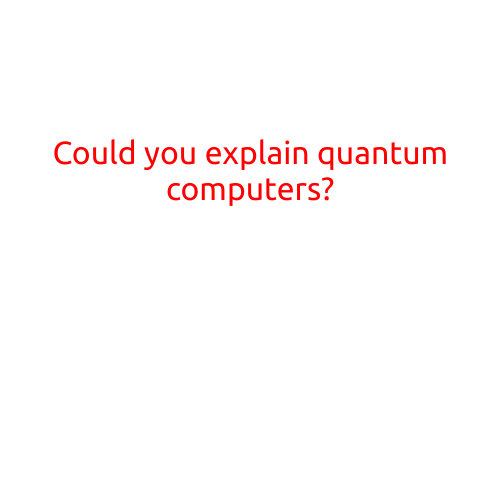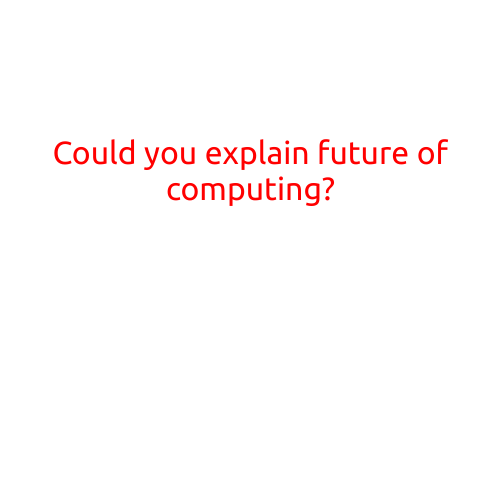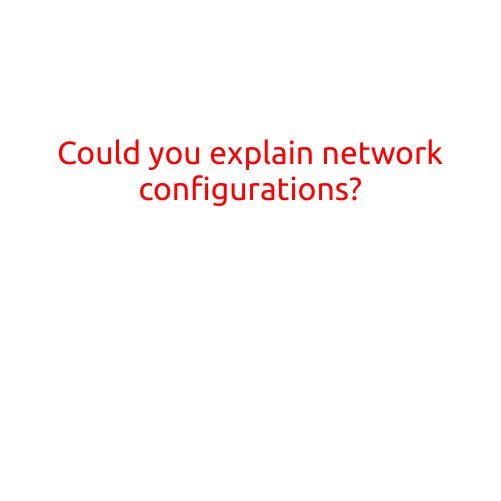
Could You Explain Network Configurations?
As technology continues to play an increasingly important role in our personal and professional lives, understanding network configurations is crucial for anyone looking to stay ahead of the curve. In this article, we’ll take a closer look at what network configurations are, why they’re important, and provide a comprehensive overview of the different types of network configurations.
What are Network Configurations?
Network configurations refer to the specific settings and parameters that define how devices connect to and interact with each other over a network. This includes everything from the IP addresses assigned to devices, to the type of protocols used to communicate, right down to the specific settings for firewalls and routers.
Why are Network Configurations Important?
Network configurations are essential for ensuring that devices can communicate effectively with each other. Without the right configuration, devices may not be able to connect to the internet, access shared files and resources, or communicate with other devices on the same network. In addition, network configurations play a critical role in maintaining network security and preventing unauthorized access or malicious activity.
Types of Network Configurations
There are several types of network configurations, each with its own unique characteristics and uses. Some of the most common include:
- Static Network Configuration: In a static network configuration, IP addresses, subnet masks, and default gateways are manually assigned to devices. This type of configuration is often used in small, isolated networks where devices are not expected to change frequently.
- Dynamic Network Configuration: In a dynamic network configuration, IP addresses and other network settings are dynamically assigned to devices as they join or leave the network. This type of configuration is often used in larger networks where many devices are added or removed frequently.
- DHCP (Dynamic Host Configuration Protocol) Configuration: DHCP is a type of dynamic network configuration that assigns IP addresses and other network settings to devices on a network. DHCP is commonly used in networks where many devices need to be able to communicate with each other.
- staticIP Address Configuration: In a static IP address configuration, each device on the network is assigned a unique, static IP address. This type of configuration is often used in networks where devices need to be able to communicate with each other over a long period of time.
- Firewall Configuration: Firewalls are designed to block unauthorized access to or from a network. Firewall configurations determine what types of traffic are allowed to pass through the firewall and what types of traffic are blocked.
- Router Configuration: Routers are used to connect multiple networks together. Router configurations determine how traffic is routed between networks, as well as how traffic is filtered and prioritized.
- Switch Configuration: Switches are used to connect devices within a network. Switch configurations determine how traffic is forwarded between devices within the network.
Conclusion
Network configurations are a critical aspect of modern networking, providing the framework for devices to communicate with each other and access shared resources. Whether you’re a network administrator or simply a user looking to understand how networks work, having a solid understanding of network configurations is essential. By learning about the different types of network configurations and how they are used, you’ll be better equipped to troubleshoot issues, optimize network performance, and stay ahead of the curve in today’s fast-paced digital landscape.