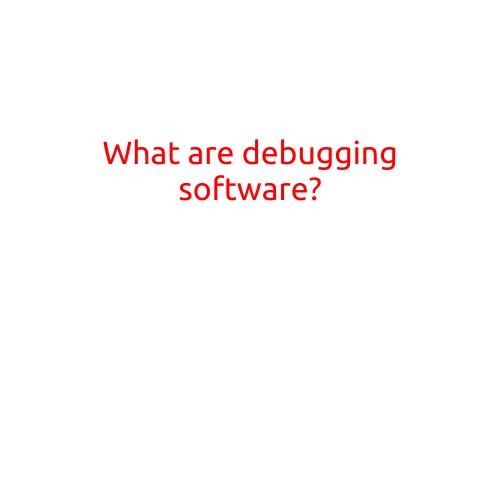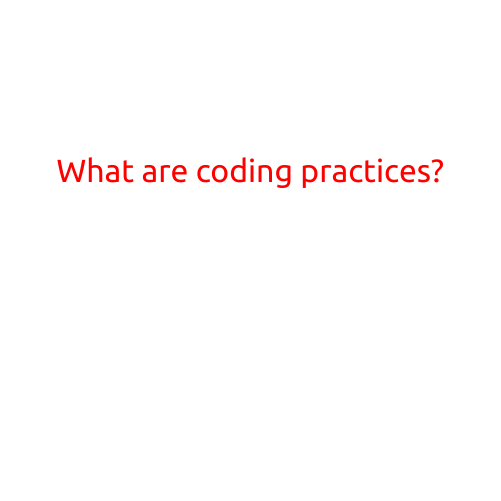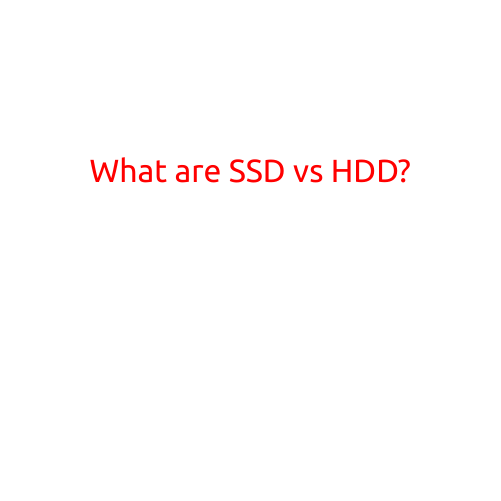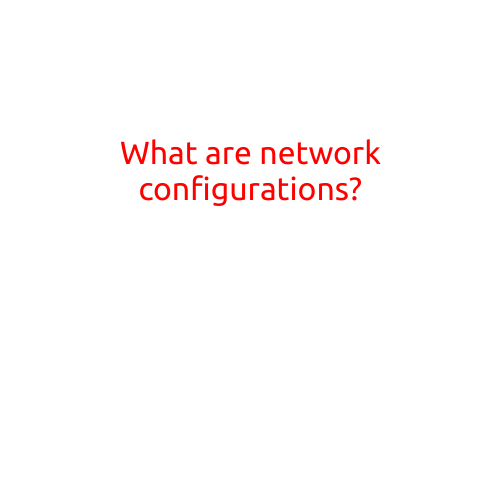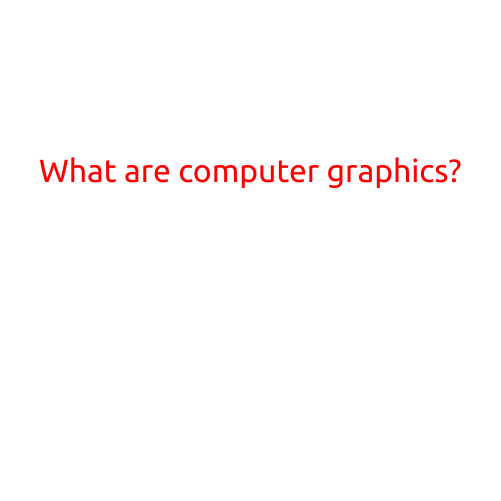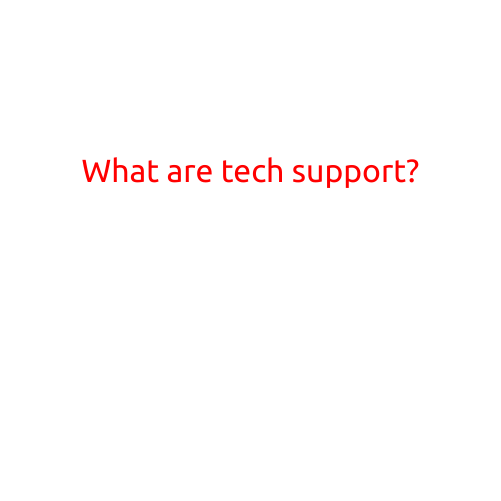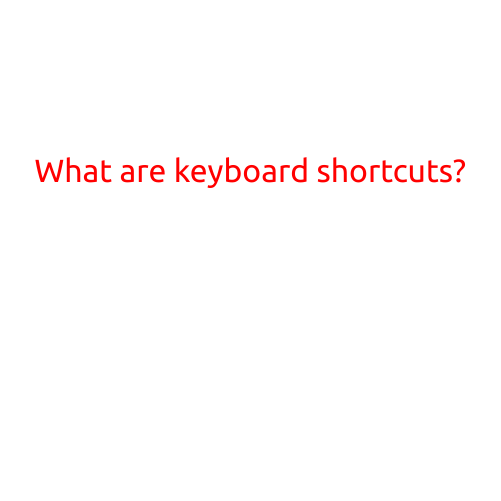
What are Keyboard Shortcuts?
In today’s digital age, we are constantly surrounded by technology and devices that require us to interact with them in various ways. One of the most common methods of interacting with devices is through the use of a keyboard. Over time, a set of shortcuts, also known as keyboard shortcuts, has been developed to make it easier and more efficient for us to work with our keyboards.
What are Keyboard Shortcuts?
Keyboard shortcuts are a set of keys or a combination of keys that perform a specific action, similar to a mouse click or a button press. These shortcuts are designed to save time and increase productivity by reducing the amount of time and effort required to perform a task. Keyboard shortcuts can be used in various applications, including word processing software, web browsers, and operating systems.
Types of Keyboard Shortcuts
There are many different types of keyboard shortcuts, including:
- Navigation shortcuts: These shortcuts are used to navigate through a document, web page, or application. For example, the “Home” key can be used to move to the beginning of a document, while the “End” key can be used to move to the end of a document.
- Editing shortcuts: These shortcuts are used to perform editing tasks, such as cutting, copying, and pasting text. For example, the “Ctrl+C” shortcut can be used to copy text, while the “Ctrl+V” shortcut can be used to paste text.
- Function shortcuts: These shortcuts are used to perform specific functions, such as printing a document or closing an application. For example, the “Ctrl+P” shortcut can be used to print a document, while the “Alt+F4” shortcut can be used to close an application.
- System shortcuts: These shortcuts are used to perform system-level tasks, such as shutting down or restarting a computer. For example, the “Ctrl+Alt+Delete” shortcut can be used to shut down a computer.
Benefits of Keyboard Shortcuts
Using keyboard shortcuts can have many benefits, including:
- Increased speed and efficiency: Keyboard shortcuts can save you time and effort by allowing you to perform tasks quickly and easily.
- Improved productivity: By reducing the amount of time and effort required to perform tasks, keyboard shortcuts can help you be more productive and get more work done.
- Reduced eye strain: Using a keyboard can be less straining on the eyes than using a mouse, as you do not have to move your eyes back and forth between the screen and the mouse.
- Enhanced overall computing experience: Keyboard shortcuts can make it easier to use your computer and can enhance your overall computing experience.
How to Use Keyboard Shortcuts
To use keyboard shortcuts, you simply need to press the keys or combinations of keys that make up the shortcut. For example, to use the “Ctrl+C” shortcut to copy text, you would press the “Ctrl” key and the “C” key at the same time. To use a shortcut that requires multiple keys, you can press the keys in the order specified in the shortcut.
Conclusion
In conclusion, keyboard shortcuts are a set of keys or combinations of keys that perform a specific action. They are designed to save time and increase productivity by reducing the amount of time and effort required to perform a task. There are many different types of keyboard shortcuts, and using them can have many benefits, including increased speed and efficiency, improved productivity, reduced eye strain, and enhanced overall computing experience. By learning and using keyboard shortcuts, you can become more efficient and effective in your work and computing activities.