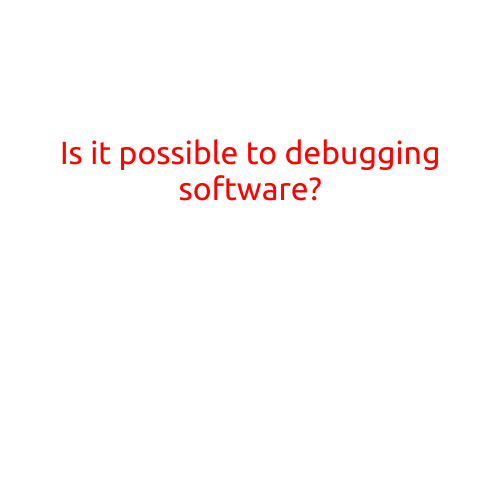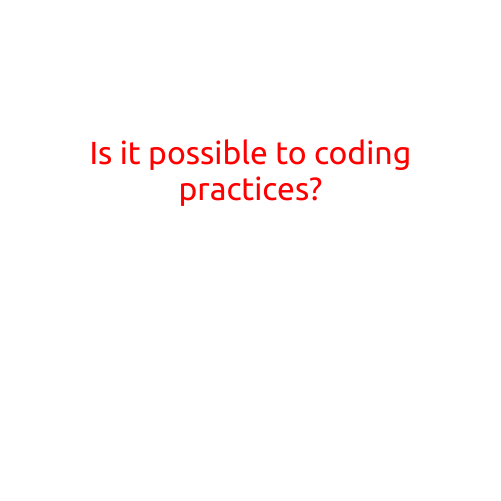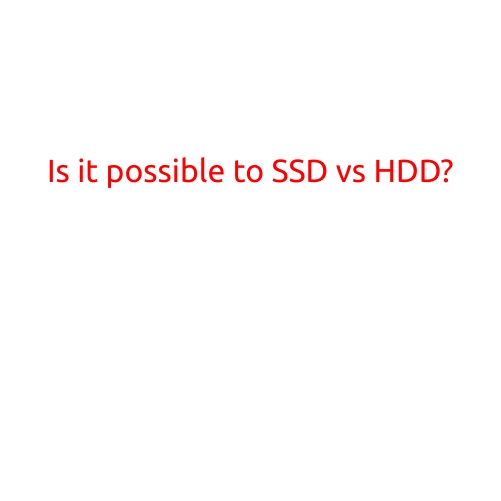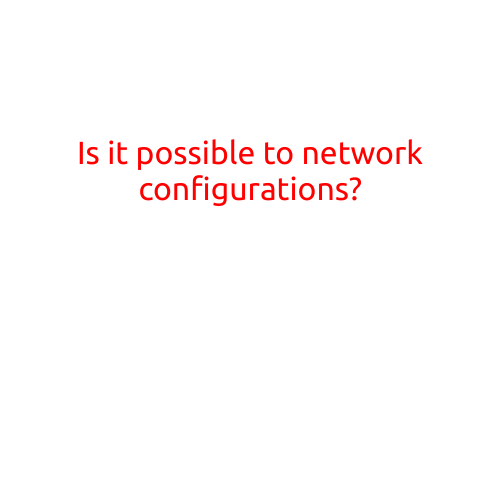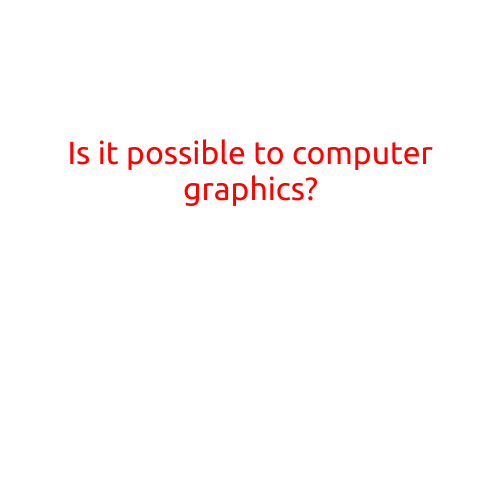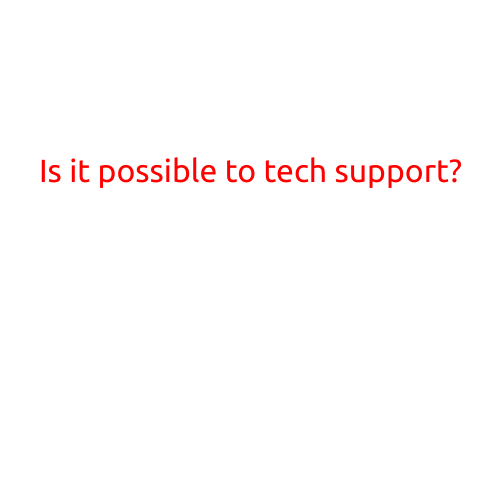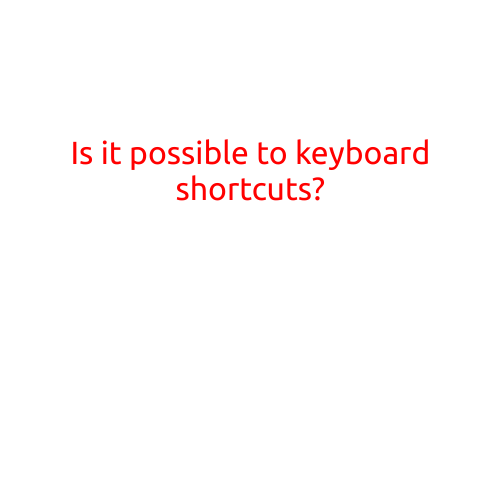
Is it Possible to Master Keyboard Shortcuts?
In today’s fast-paced digital age, productivity is key to getting things done efficiently and effectively. One of the most effective ways to boost your productivity is by leveraging the power of keyboard shortcuts. These secret combinations of keys allow you to perform tasks quickly and accurately, without having to rummage through menus and options.
But is it really possible to master these shortcuts? With the increasing complexity of software and operating systems, it can be overwhelming to learn and remember new hotkeys. In this article, we’ll explore the benefits of keyboard shortcuts, tips for learning and mastering them, and debunk common myths about becoming a shortcut guru.
Why Master Keyboard Shortcuts?
Here are just a few reasons why mastering keyboard shortcuts is essential:
- Increased Productivity: Keyboard shortcuts can save you time and effort by allowing you to perform tasks quickly and efficiently.
- Improved Accuracy: By using keyboard shortcuts, you can reduce the risk of errors and typos, which can be frustrating and time-consuming to correct.
- Enhanced Navigation: Keyboard shortcuts can help you navigate your computer and software faster and more easily, saving you from having to scroll through menus and options.
- Reduced Eye Strain: By reducing the need to click and hover, keyboard shortcuts can help reduce eye strain and improve your overall computing experience.
Tips for Learning and Mastering Keyboard Shortcuts
Here are some tips to help you learn and master keyboard shortcuts:
- Start with the Basics: Begin by learning the most common keyboard shortcuts, such as Ctrl+C (copy), Ctrl+V (paste), and Ctrl+Z (undo).
- Focus on One Program at a Time: Learn the shortcuts for one program at a time, such as Microsoft Word or Google Chrome.
- Practice, Practice, Practice: Practice using your new shortcuts regularly to commit them to memory.
- Use a Shortcut Keybinder: Consider using a shortcut keybinder, such as AutoHotkey or Keyboard Maestro, to help you learn and master new shortcuts.
- Join Online Communities: Join online communities, such as Reddit’s r/shortcuts, to connect with others who share your interest in learning and mastering keyboard shortcuts.
Myths Debunked: Is it Really Possible to Master Keyboard Shortcuts?
Here are some common myths about mastering keyboard shortcuts:
- Myth: It Takes Too Much Time and Effort: It’s true that learning and mastering keyboard shortcuts takes time and effort, but the payoff is well worth it. Even learning a few new shortcuts can make a significant difference in your productivity.
- Myth: I’ll Forget Them: With practice and regular use, you’ll find that your new shortcuts become second nature and you’ll be able to recall them easily.
- Myth:It’s Only for Tech Whizzes: Anyone can learn and master keyboard shortcuts, regardless of their level of technical expertise.
Conclusion
Mastering keyboard shortcuts may seem daunting at first, but with practice, patience, and persistence, anyone can become a shortcut guru. By leveraging the power of keyboard shortcuts, you can increase your productivity, improve your accuracy, and enhance your overall computing experience. So, are you ready to take the challenge and master the art of keyboard shortcuts?