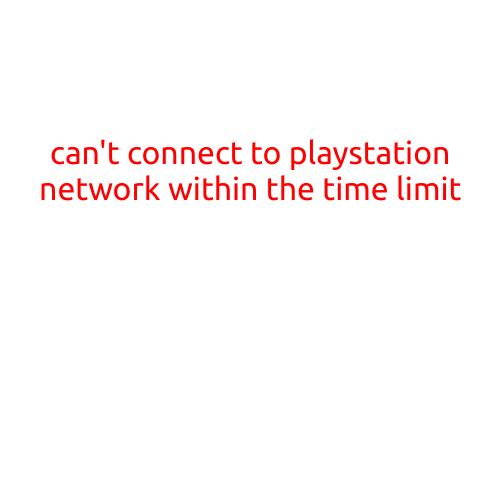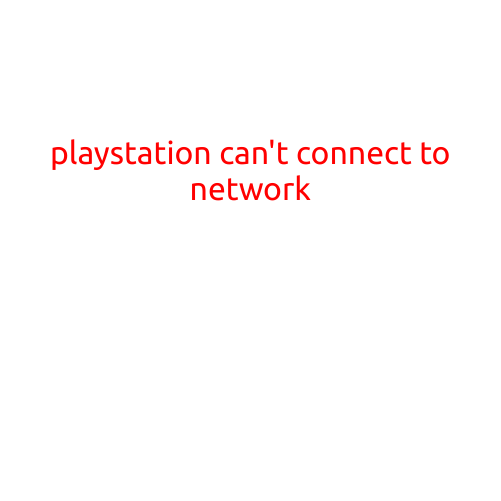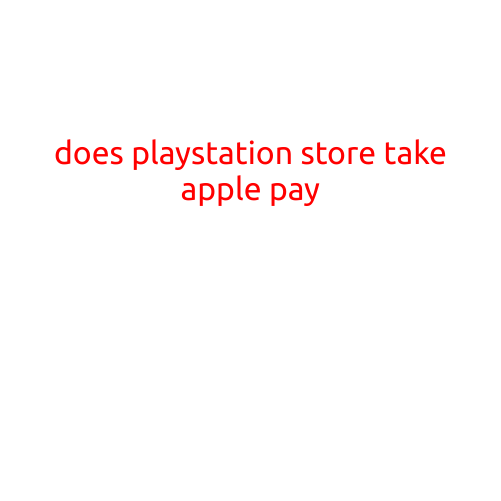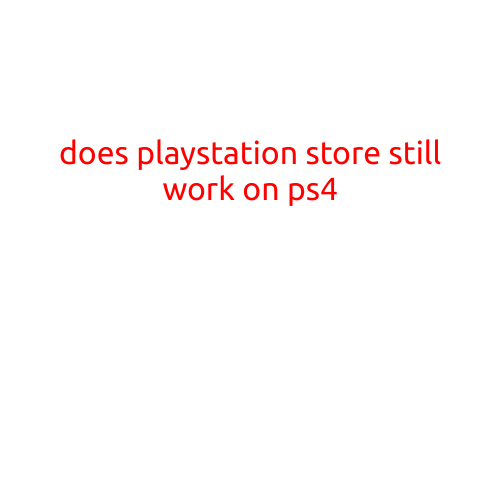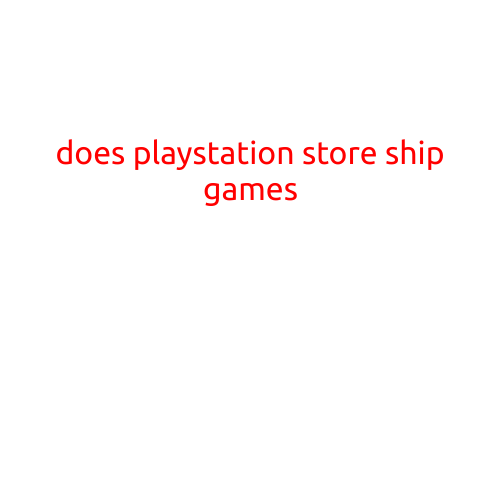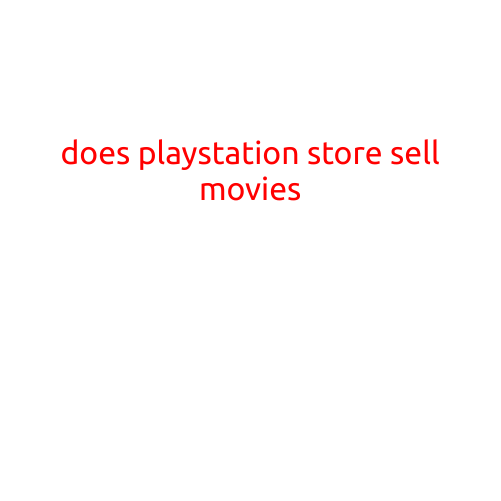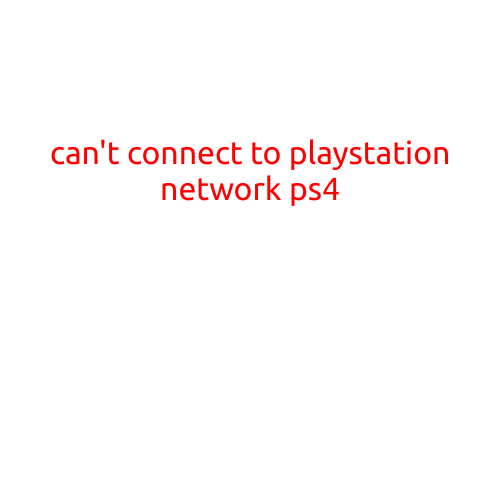
Cannot Connect to PlayStation Network (PSN) on PS4: Troubleshooting and Solutions
Are you experiencing issues connecting to the PlayStation Network (PSN) on your PS4 console? You’re not alone! Many PS4 users face this frustrating problem, but don’t worry, we’re here to help you troubleshoot and potentially resolve the issue.
Common Causes of PSN Connection Issues on PS4
Before we dive into the solutions, let’s identify some common causes of PSN connection issues on PS4:
- Internet Connection Issues: A faulty or unstable internet connection can cause problems with PSN connectivity.
- Server Maintenance or Outages: PlayStation servers may be down for maintenance or experiencing technical issues.
- Firewall or Router Settings: Misconfigured firewall or router settings can block PSN traffic.
- Account Issues: Problems with your account, such as incorrect login credentials or account suspension, can prevent PSN connectivity.
- PS4 Console Issues: Firmware glitches or hardware problems with your PS4 console can cause PSN connectivity issues.
Troubleshooting Steps
To resolve the PSN connection issue on your PS4, follow these steps:
- Check Your Internet Connection:
- Restart your router and modem to ensure a stable internet connection.
- Check your internet speed and quality to ensure it’s sufficient for PSN connectivity.
- Check PSN Server Status:
- Visit the PlayStation Server Status page to check for any known outages or maintenance.
- Check Your PS4 Console’s Network Settings:
- Go to Settings > Network > Settings and ensure that your PS4 is set to obtain an IP address automatically.
- Check that your PS4’s DNS settings are set to Automatic.
- Disable and Re-enable PSN:
- Go to Settings > Network > Set Up Internet Connection > Advanced Settings > Other Network Settings > Disable PSN.
- Wait for 30 seconds and then re-enable PSN.
- Clear Your PS4’s DNS Cache:
- Go to Settings > Network > Settings > Clear DNS Cache.
- Try a Different Network:
- If you’re connecting to PSN via Wi-Fi, trydisconnecting and reconnecting to your network or switching to a different network.
- Reset Your PS4 Console:
- If none of the above steps work, try resetting your PS4 console to its factory settings.
Additional Solutions
If none of the above troubleshooting steps work, try the following additional solutions:
- Contact Your Internet Service Provider: Reach out to your internet service provider to ensure that there are no issues with your internet connection.
- Reset Your PS4’s Network Settings: Go to Settings > Reset PS4 > Reset Network Settings.
- Delete and Re-download the PSN App: If you’re using the PSN app on your PS4, try deleting and reinstalling it.
- Contact PlayStation Support: Reach out to PlayStation support for further assistance if none of the above steps resolve the issue.
Conclusion
Although connecting to PSN on your PS4 can be frustrating at times, by following these troubleshooting steps and solutions, you should be able to resolve the issue and enjoy online gaming once again. Remember to always check the PSN server status page and your internet connection before attempting to connect to PSN. If you’re still having trouble, don’t hesitate to reach out to PlayStation support for further assistance.